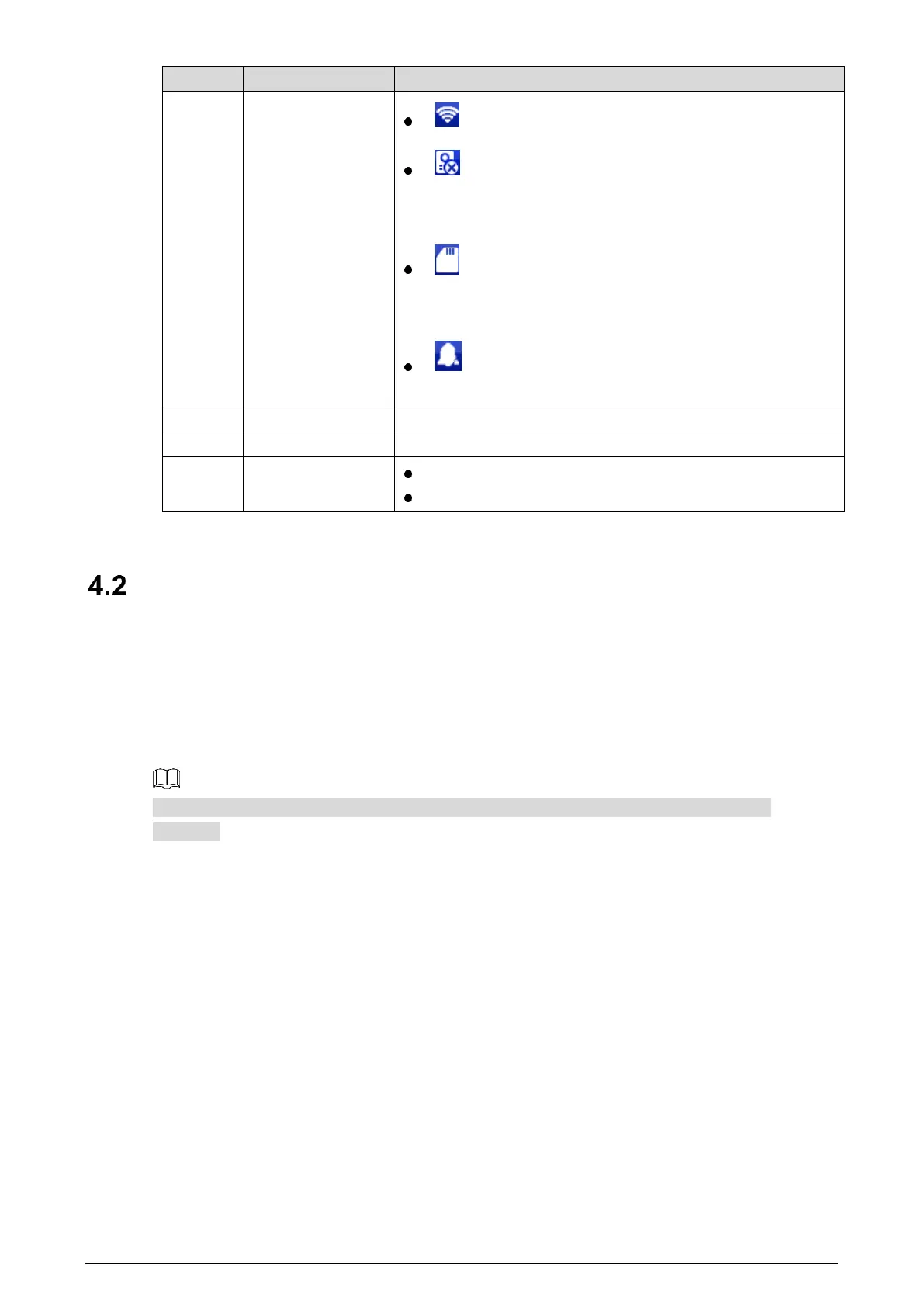: Wirelessly connected to the network.
: Failed to connect to the main VTO; when
disappeared, the device has connected to the main
VTO.
: An SD card has been inserted into the device; when
disappeared, the device does not have an SD card or
support SD card.
: DND function has been enabled. It is not enabled
by default.
Enable to not receive any call or message.
Display unread alarm information.
Tap to select an arm mode.
Call
Manage contact, call and view call records.
4.2.1 Recent Call
Tap Call > Recent Call to view and manage call records.
For missed call, press the call button on the device front panel to enter the recent call
interface.