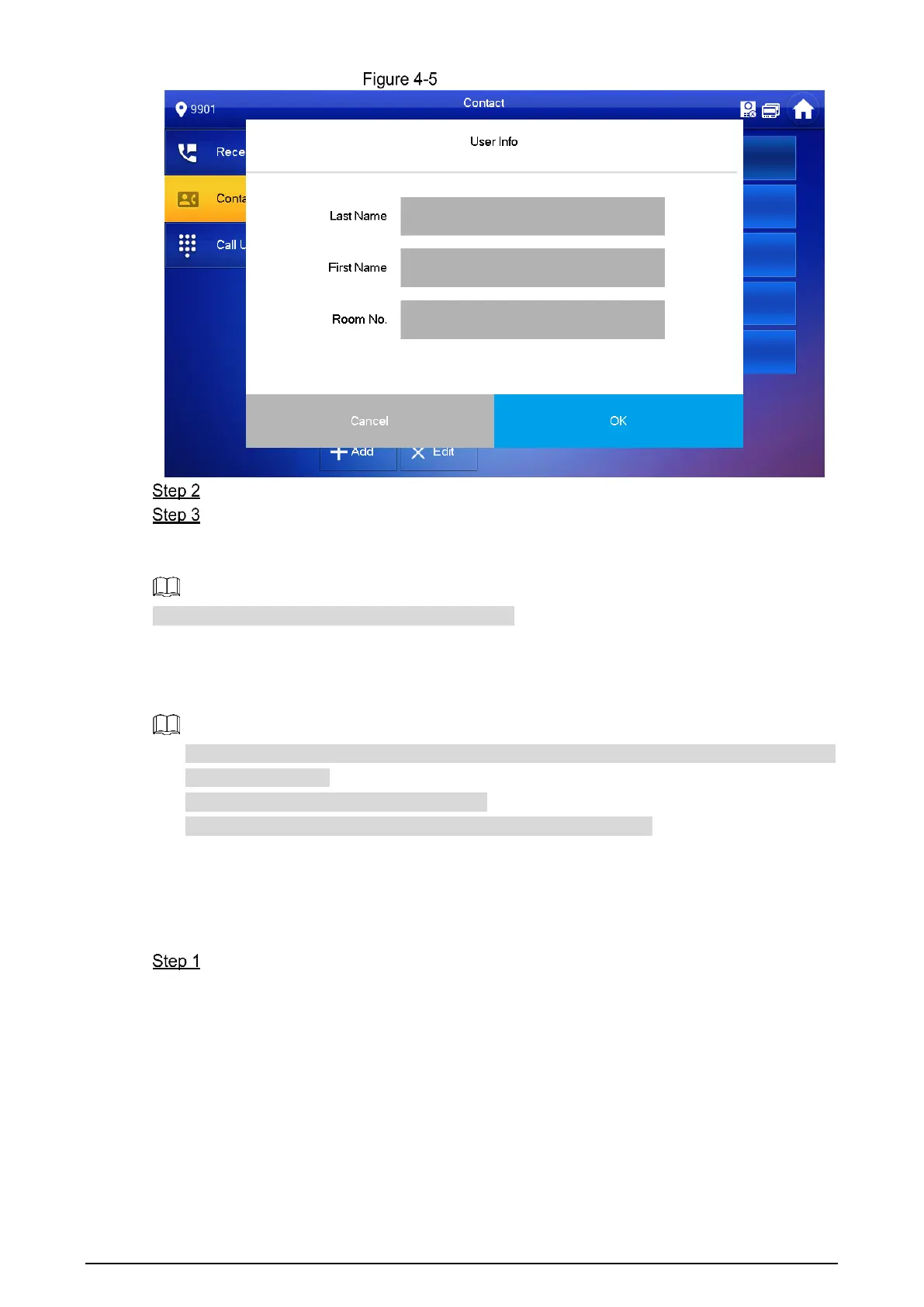30
User information
Enter the information.
Tap OK.
Edit user information: Tap a user and tap Edit.
Delete a user: Tap Edit, select a user, and then tap Delete.
You can select multiple contacts at the same time.
4.2.3 Call User
Make sure that resident-to-resident call function has been enabled. See "4.6.6.4 Other
Settings" for details.
Call function is used by VTH to call VTH.
If both VTHs have a camera, bilateral video call can be provided.
4.2.3.1 By Room Number
On the Call User interface, dial and call the user.
Select Call > Call User.