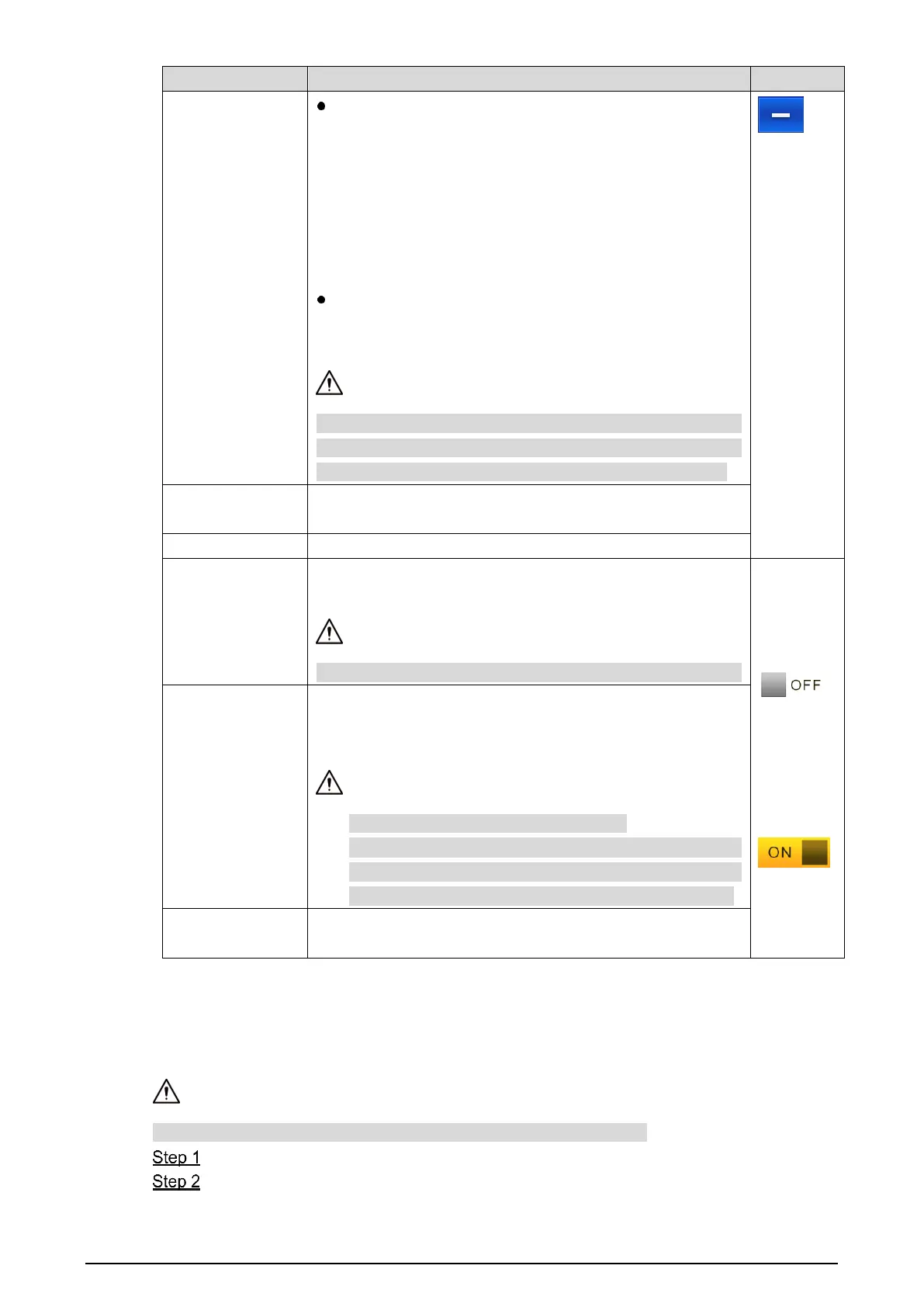When VTO Message Time(s) is not 0:
If the VTH has an SD card and does not answer
the VTO, it will enter message status according to
prompt, and save the message in the SD card.
If VTH does not have SD card, and the leave
message upload function is not enabled on the
VTO, the call will be hung up automatically if the
VTH does not answer the VTO.
When VTO Message Time(s) is 0:
In any situation, the call will be hung up automatically if
the VTH does not answer the VTO.
If VTO sets to forward the call to management center, if VTH
doesn’t answer when VTO calls, and there is no message
prompt, the call will be forwarded to management center.
Resident-to-
resident Call Time
Maximum talk time between VTH and VTH.
Maximum talk time when VTO calls VTH.
Resident-to-
resident Call
Enable
After resident-to-resident call is enabled, VTH can call
another VTH.
The called party enables internal call, to realize this function.
Tap
to enable
the
function.
The icon
becomes
.
After enabled, 3 pictures will be captured automatically
when the VTO calls the VTH. Tap Info > Record and
Picture to view them.
An SD card is needed for this function.
After enabling auto capture, Answer and Delete
Snapshots will be displayed, which when turned on,
snapshots will be deleted if the VTH answers the call.
After enabling touch ring, there will be a ring when touching
the screen.
4.6.7 Product Info
Reboot the system and format SD card.
If SD card isn’t inserted into the device, SD format function is invalid.
Tap Setting.
Input login password and tap OK.