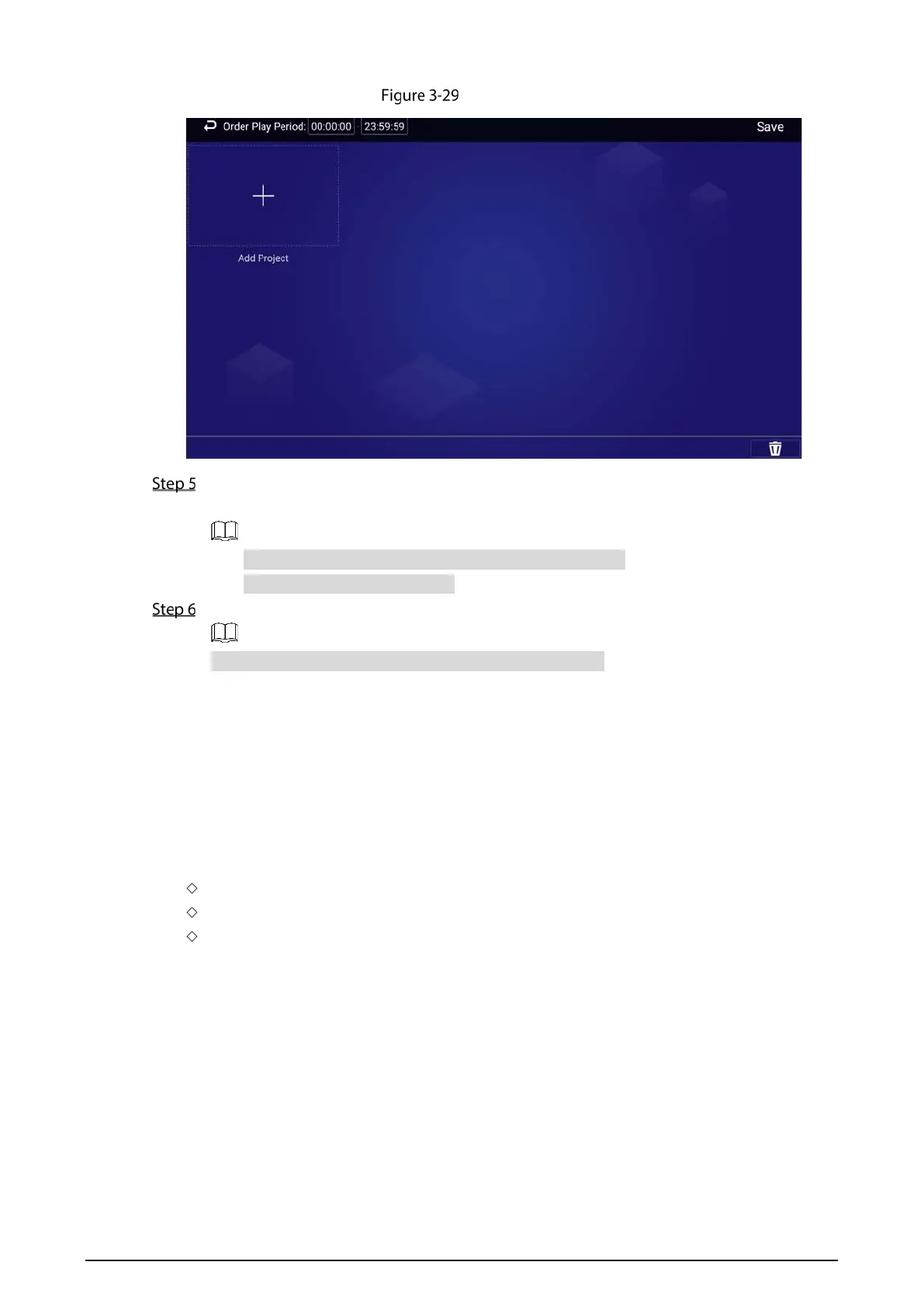23
Add project
Click Save.
The system goes back to the Add order play period interface.
Repeat Step 2–Step 5 to add multiple order play periods.
Up to 30 periods can be added.
Click Save.
You can also click Publish to play the project immediately.
3.8 App Manager
On the main interface, click App Manager, and then the App Center interface is displayed.
You can:
Click the App Center app to install new apps, view and manage different files, search for and
download media (pictures, videos).
Click Install App to install new apps. For details, see "3.8.1 Installing App."
Click File Manager to view and manage different files. For details, see "3.8.2 File Manager."
Connect the Signage to network, and then click Browser to search for and download media
(pictures, videos).
Click the App Uninstall tab to uninstall the app from the Signage.
