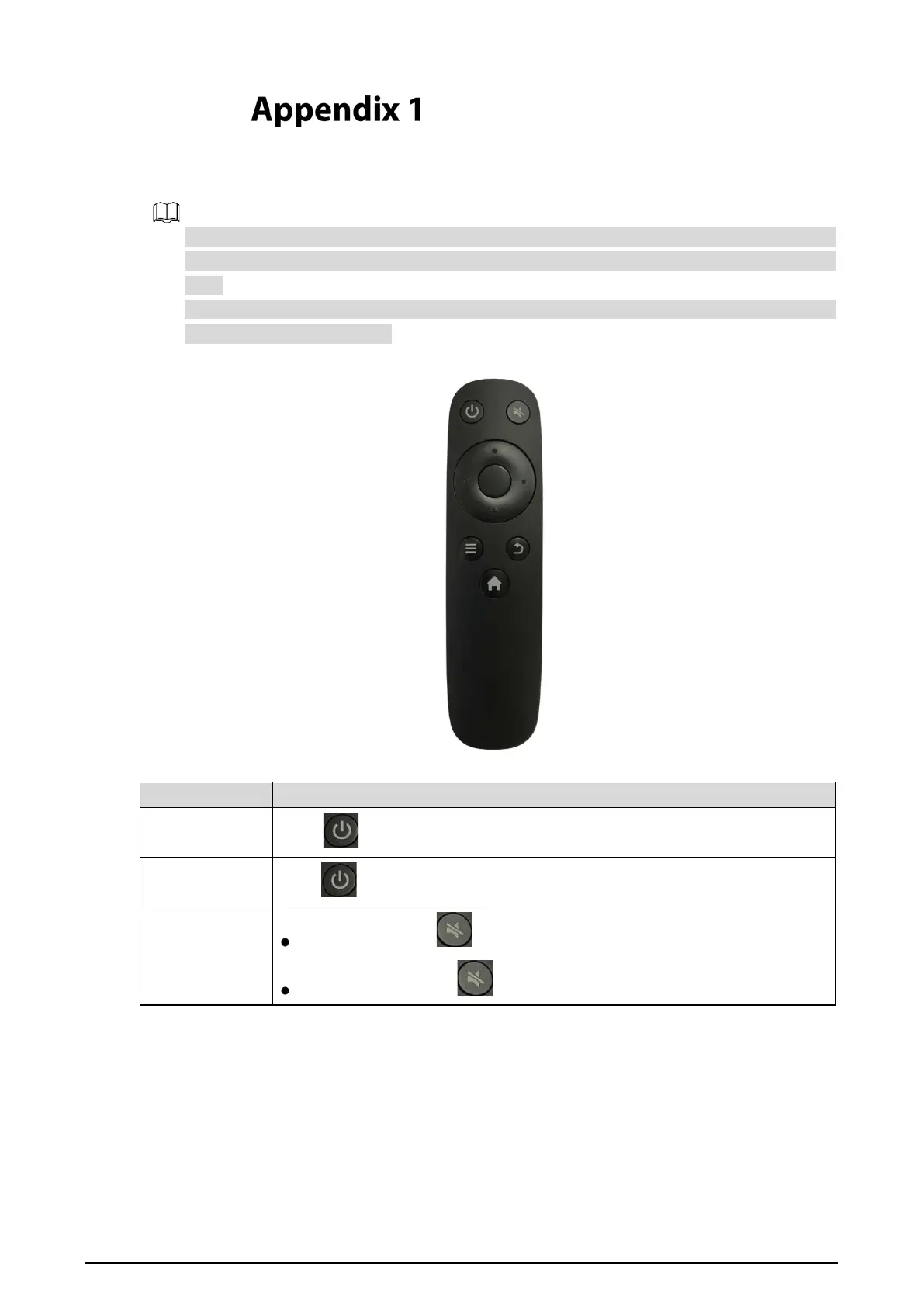33
Remote Control
For Signage of specified models, you can use remote controls to operate them.
The remote control supports limited operations: You can use the remote control to turn on or off
the screen, turn on, turn off, or restart the Signage, adjust the volume and go back to the home
page.
Refer to the packing list to see whether the remote control comes with the Signage. If not, you
need to purchase it separately.
Appendix figure 1-1 Remote control appearance
Appendix table 1-1 Buttons description
Operation Item Buttons Needed
Turn on/off
device
Press .
Turn on/off
device screen
Hold for three seconds.
Adjust volume
Volume up: Press and press right arrow button.
Volume down: Press and press left arrow button.
