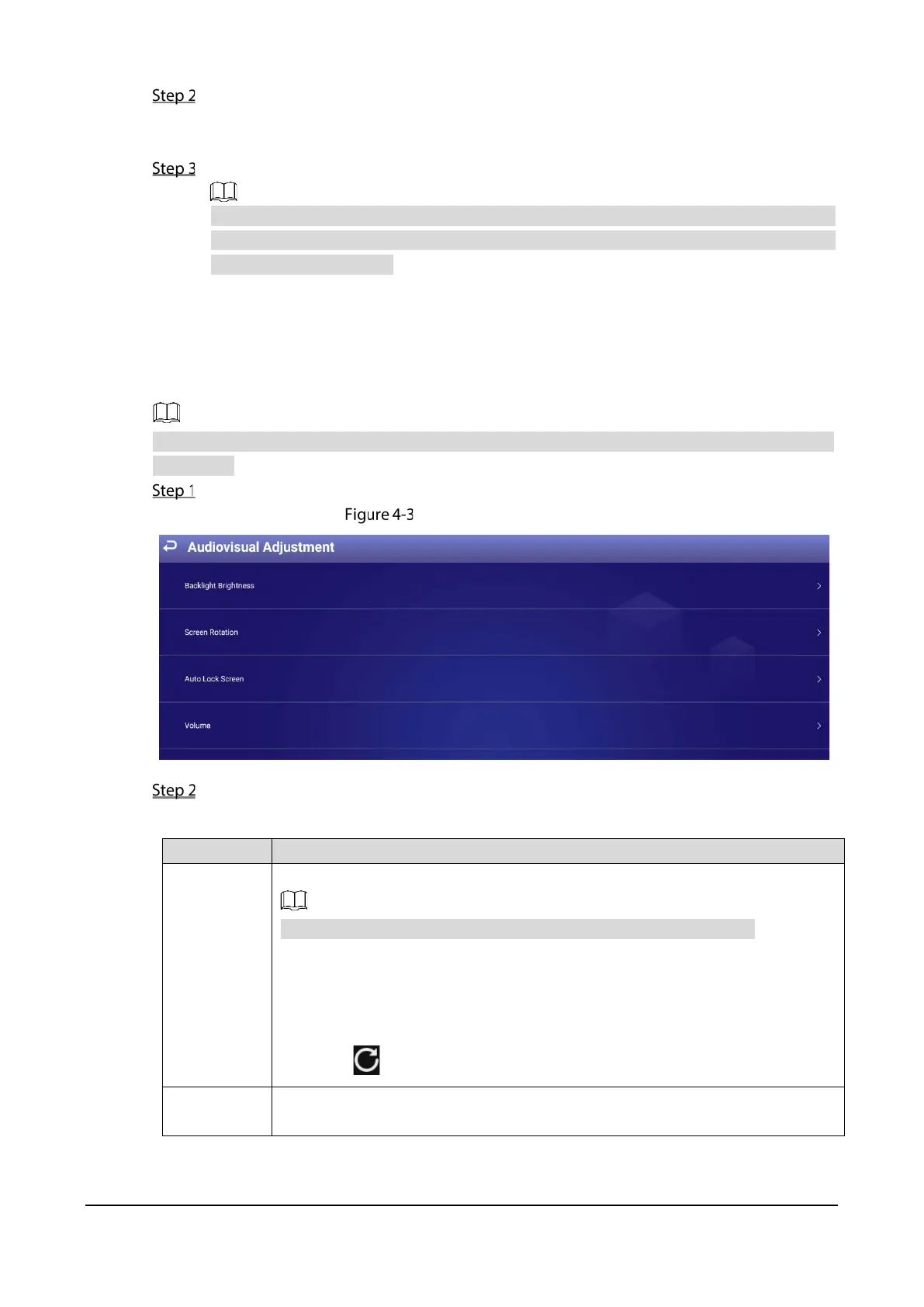27
Select input source.
Local: Displays videos or pictures released locally or through MPS.
HDMI: Displays images from HDMI input source.
Configure HDMI waiting time.
If HDMI is selected, but there is no signal, the Signage displays NO SIGNAL. In this case, if the
defined waiting time ends, the Signage will count down 10 seconds, and then display videos
or pictures released locally.
4.3 Configuring Visual & Audio Parameters
Adjust display effect of screen and device volume.
If it prompts This operation may cause power increase. Do you want to continue?, click Confirm
to continue.
On the main interface, select Settings > Audiovisual Adjustment.
Audiovisual adjustment
Configure visual & audio parameters.
Table 4-1 Visual & audio adjustment
Item Description
Backlight
Brightness
Adjust the screen’s background brightness manually or automatically.
Auto background brightness adjustment is available on select models.
Auto: Enable Auto, and the background brightness will be adjusted according
to the surrounding lighting conditions.
Manual: Disable Auto, and then you need to drag the brightness bar to adjust
the background brightness manually.
Click to restore to default value.
Screen
Rotation
Rotate your screen with angles available on the Signage.
