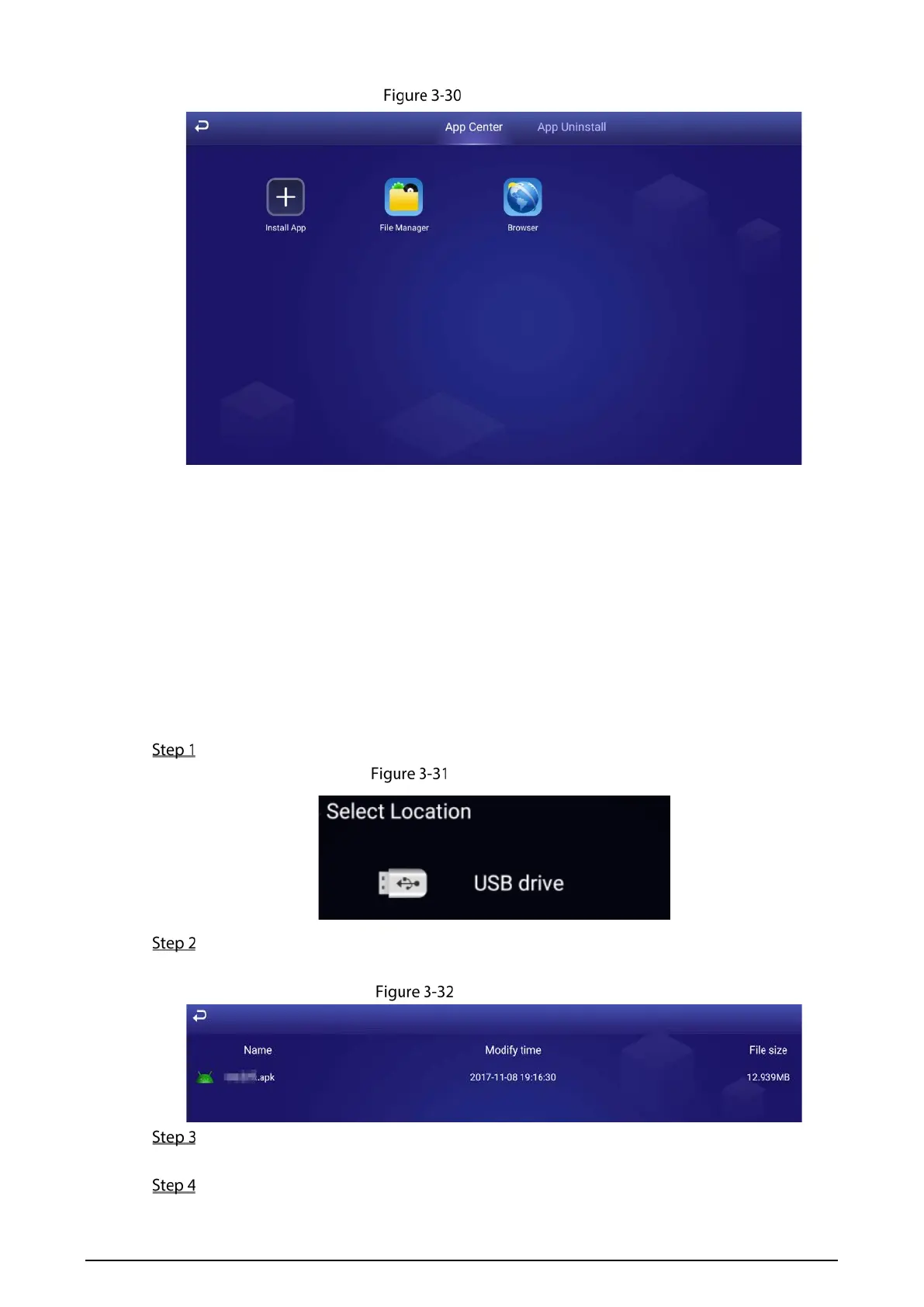24
App center
3.8.1 Installing App
Install an app to the Signage, and then you can manage and operate the app.
Preparation
Insert the USB drive with the installation package (.apk) into the Signage.
Procedure
On the main interface, select App Manager > App Center > Install App.
Select location
Click the USB where the installation file is installed.
The system will automatically find an app file for you.
Install an app
Click the installation file.
The system prompts Allow install xxx.apk application?.
Click OK.
The installation starts. Follow the onscreen instructions to finish the installation.
