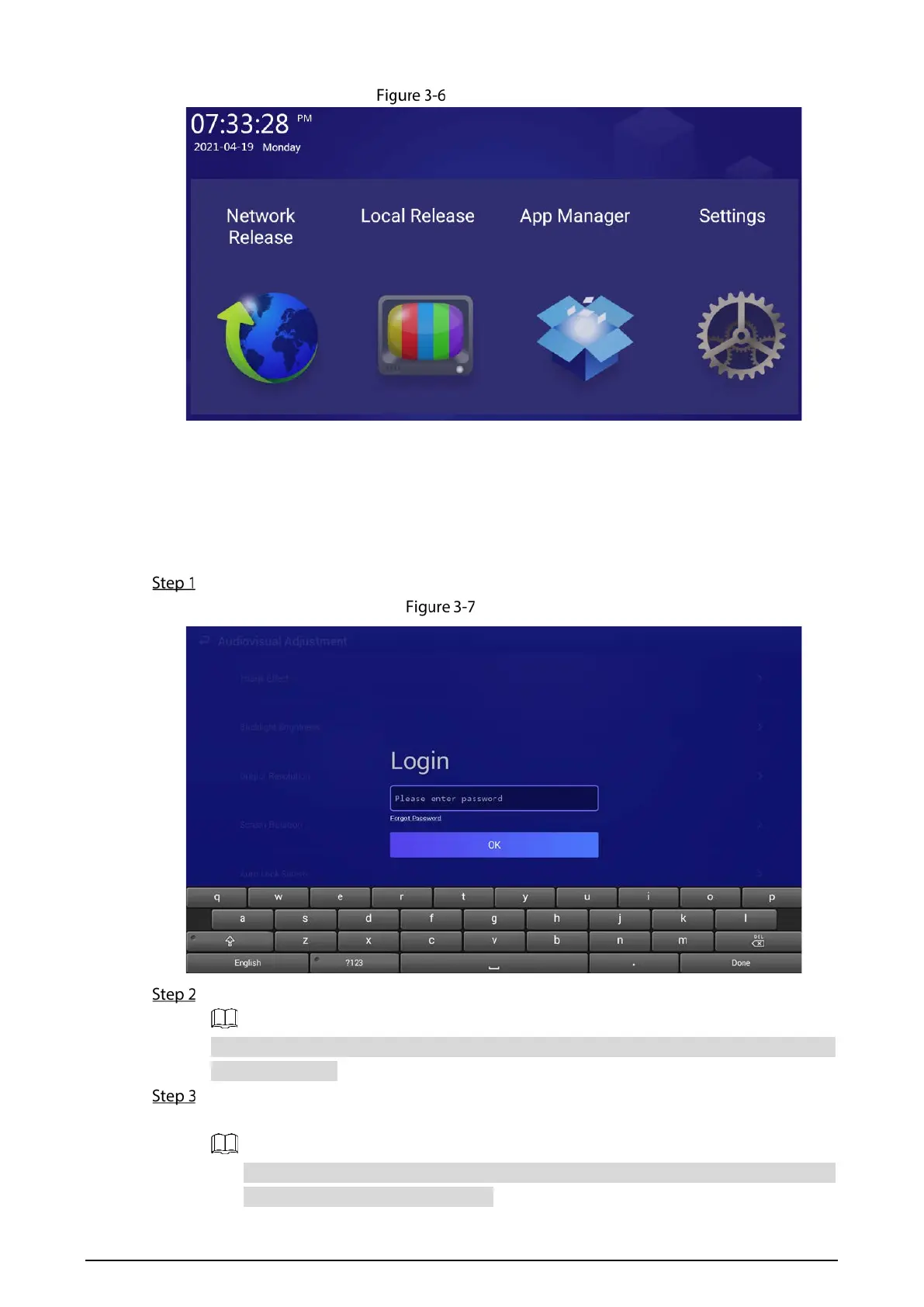7
Main interface
3.3 Login
You need to log in to the Signage for first-time use after initialization, or you lock the screen manually,
or the screen is locked automatically after no operation is done for the defined time.
Click any position on the screen.
Login
Enter your password.
If you forgot your password, click Forgot Password to reset the password after answering the
security questions.
Click OK.
The main menu or the interface before the system is locked is displayed.
When the password is incorrectly entered, a note reminding you of the remaining tries
will be displayed. You can try 5 times.
