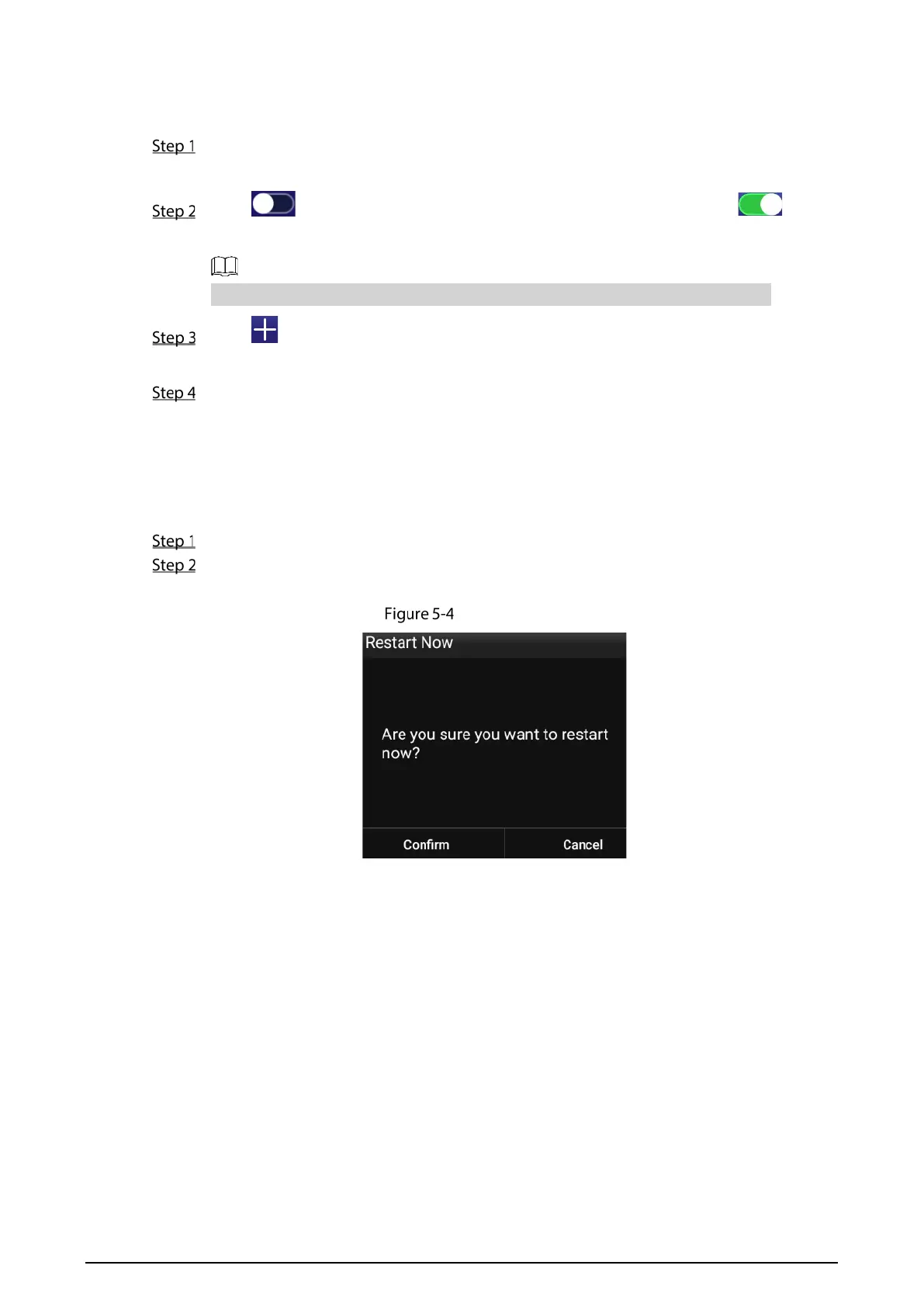31
5.6 Turning the Signage On/Off at Fixed Time
On the main interface, select Settings > Maintenance and Upgrade > Timing Device Turn
On.
Click to enable turning the Signage on by week or customized time. means
enabled.
Custom settings come first when Custom and Week are enabled at the same time.
Click to configure the specific date and time. The Signage will stay on for the defined
period.
Click Save.
5.7 Restarting Device
Manually restart your device to solve problems such as system crash.
On the main interface, select Settings > Maintenance and Upgrade > Restart Now.
Click Confirm.
The Signage starts restarting.
Restart now
5.8 Viewing Device Information
On the main interface, select Settings > Terminal Info, and then you can view device information
such as device name, S/N, and app version.
