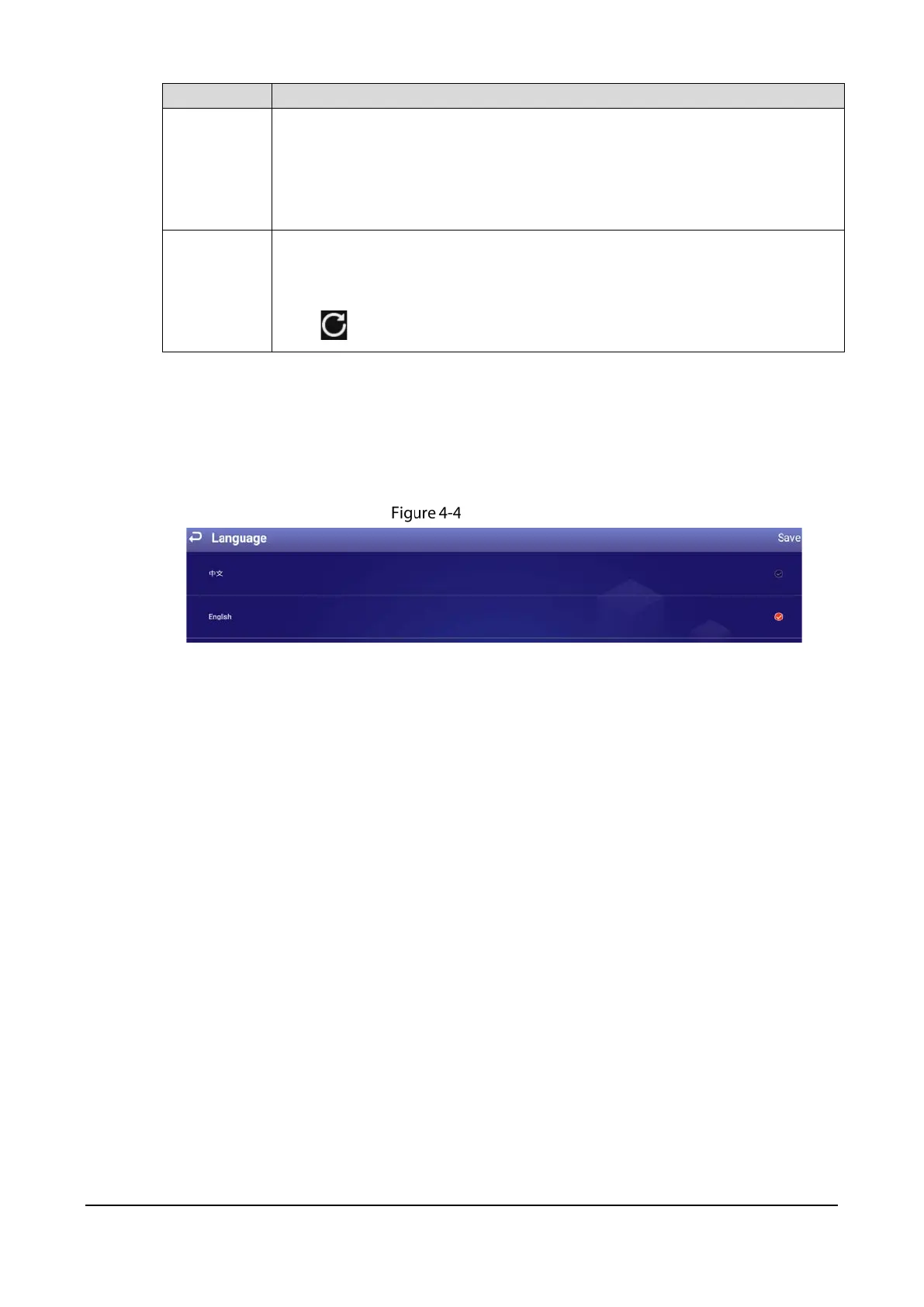28
Item Description
Auto Lock
Screen
When your device is not playing any projects, you can set a device idle time (the
time when you do not operate the device), beyond which your device will be
locked.
You can select locking your device after 1min, 3min, 10min, or select Never to
keep your device unlocked.
Volume
Adjust the volume of playing projects.
Click Volume, and then drag the volume bar to adjust the volume. 0 represents
muted.
Click to restore to default value.
4.4 System Language
Select the display language from Settings > Language. Currently, only Chinese and English are
available.
Language
