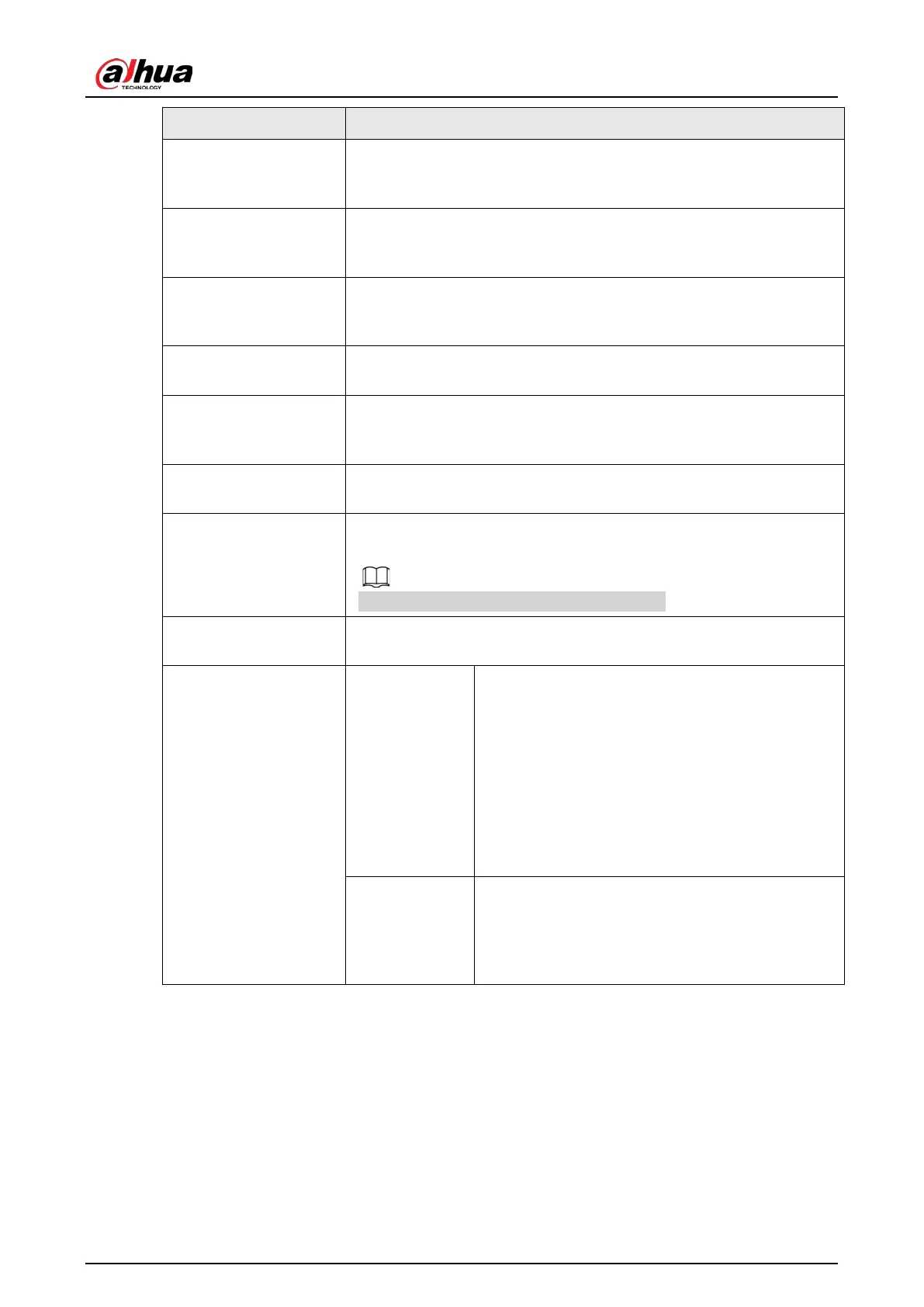User's Manual
148
Parameter Description
Profile
There are three config files for you. System has configured the
corresponding parameters for each file, you can select according to
your actual situation.
Brightness
Adjusts the image brightness. The bigger the value is, the brighter the
image will become. Adjusts the brightness according to actual
environment.
Contrast
Adjusts the image contrast. The bigger the value is, the more obvious
the contrast between the light area and dark area will become. Adjusts
the contrast according to actual environment.
Saturation
Adjusts the color shades. The bigger the value, the lighter the color
will become. Adjusts the saturation according to actual environment.
Sharpness
Adjusts the sharpness of image edge. The bigger the value is, the
more obvious the image edge is. Adjusts the sharpness according to
actual environment.
Gamma
It is to adjust image brightness and enhance the image dynamic
display range. The bigger the value is, the brighter the video is.
Mirror
Enable the function, the left and right side of the video image will be
switched. It is disabled by default.
This function is for some series products only.
Flip
It is to set monitor video display direction. It includes Normal, 180°,
90°, 270°.
Exposure
Auto Iris
●
It is for the camera of auto iris only.
●
After enable auto iris function, the iris can
automatically zoom in/zoom out according to
the brightness of the environment and the
image brightness changes too.
●
If disable the auto iris function, the iris does not
automatically zoom in/zoom out according to
the brightness of the environment when the
iris is at the biggest value.
3D NR
This function specially applies to the image which
frame rate is configured as 2 at least. It reduces the
noises by making use of the information between
two frames. The bigger the value is, the better the
effect.
