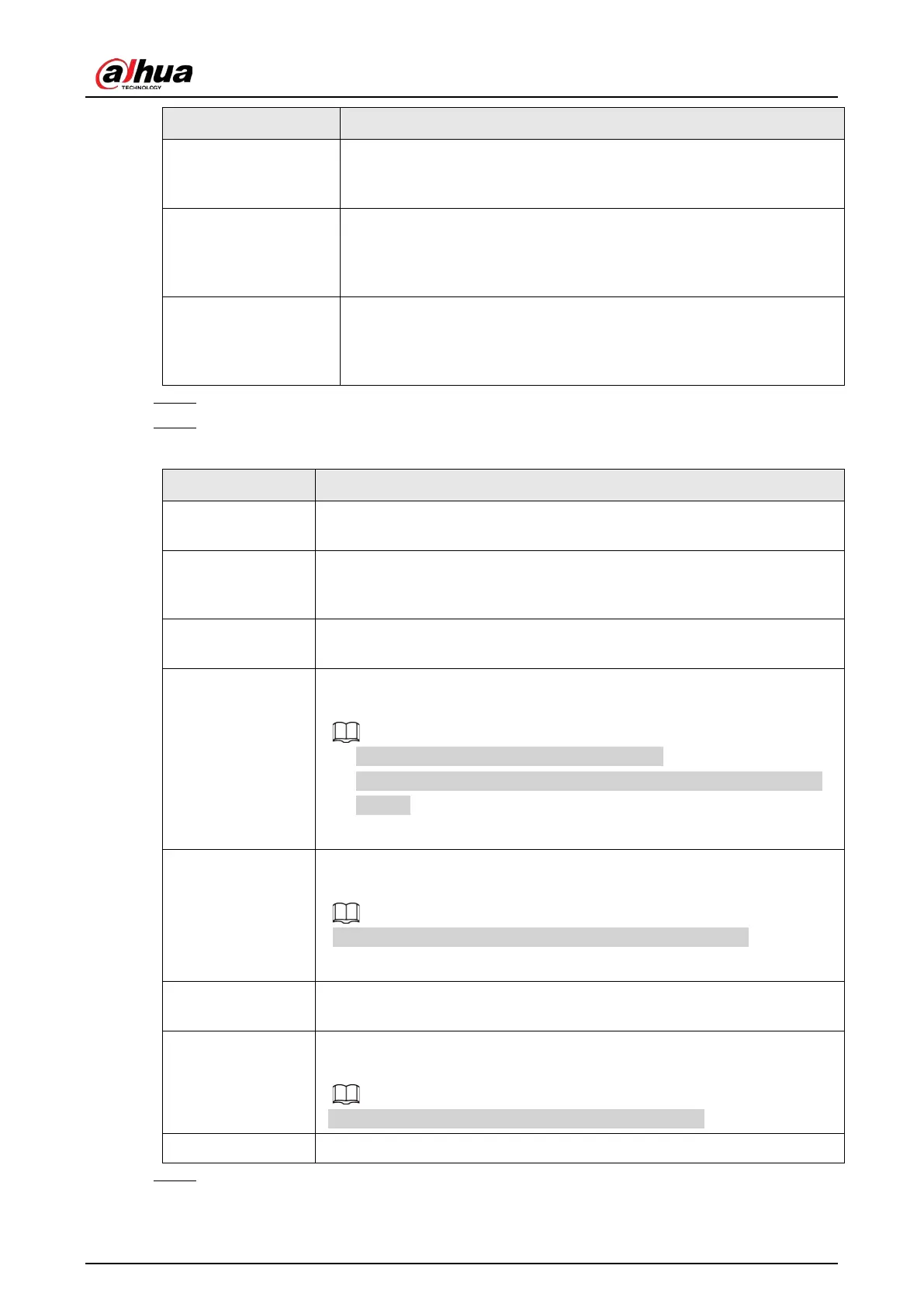User's Manual
273
Parameter Description
Color Cast
An image in the video is generally a colorful image that contains color
information, such as RGB. When these three components appear at
some unusual scale in an image, the image is biased.
Defocus
An image with high resolution contains more details, but image blur is
a common problem of image quality decrease which is caused by
many factors in the process of image acquisition, transmission and
processing, and is defined as virtual focus in video diagnosis.
Overexpose
The brightness of the image refers to the intensity of the image pixels.
Black is the darkest and white is the brightest. Black is represented by 0
and white is represented by 255. When the brightness value exceeds
the threshold, the image is over exposed.
Step 5 Click
Apply
.
Step 6 Set alarm linkage parameters.
Table 4-54
Parameter Description
Period
Configure the period and in the set time range, the corresponding
configuration item will be linked to start the alarm.
Alarm Out
The alarm device (such as lights, sirens, etc.) is connected to the alarm
output port. When an alarm occurs, the NVR device transmits the alarm
information to the alarm device.
Latch
When the alarm ends, the alarm is extended for a period of time. The time
range is from 0 seconds to 300 seconds.
Alarm Upload
Select the check box. When an alarm occurs, the NVR uploads an alarm
signal to the network (including the alarm center).
●
This function is for some series products only.
●
You need to set the alarm center first. For details, see "4.11.14 Alarm
Center".
Send Email
Select the check box. When an alarm occurs, the NVR device sends an
email to the set mailbox to notify the user.
You need to set the email first. For details, see "4.11.11 Email".
Log
Select the check box, the NVR device records the alarm information in the
log when an alarm occurs.
Voice Prompts
Check the box and then select the corresponding audio file from the drop-
down list. System plays the audio file when the alarm occurs.
Refer to "4.17.1 File Management" to add audio file first.
Buzzer Select the check box to activate the buzzer when an alarm occurs.
Step 7 Click
Apply
.
