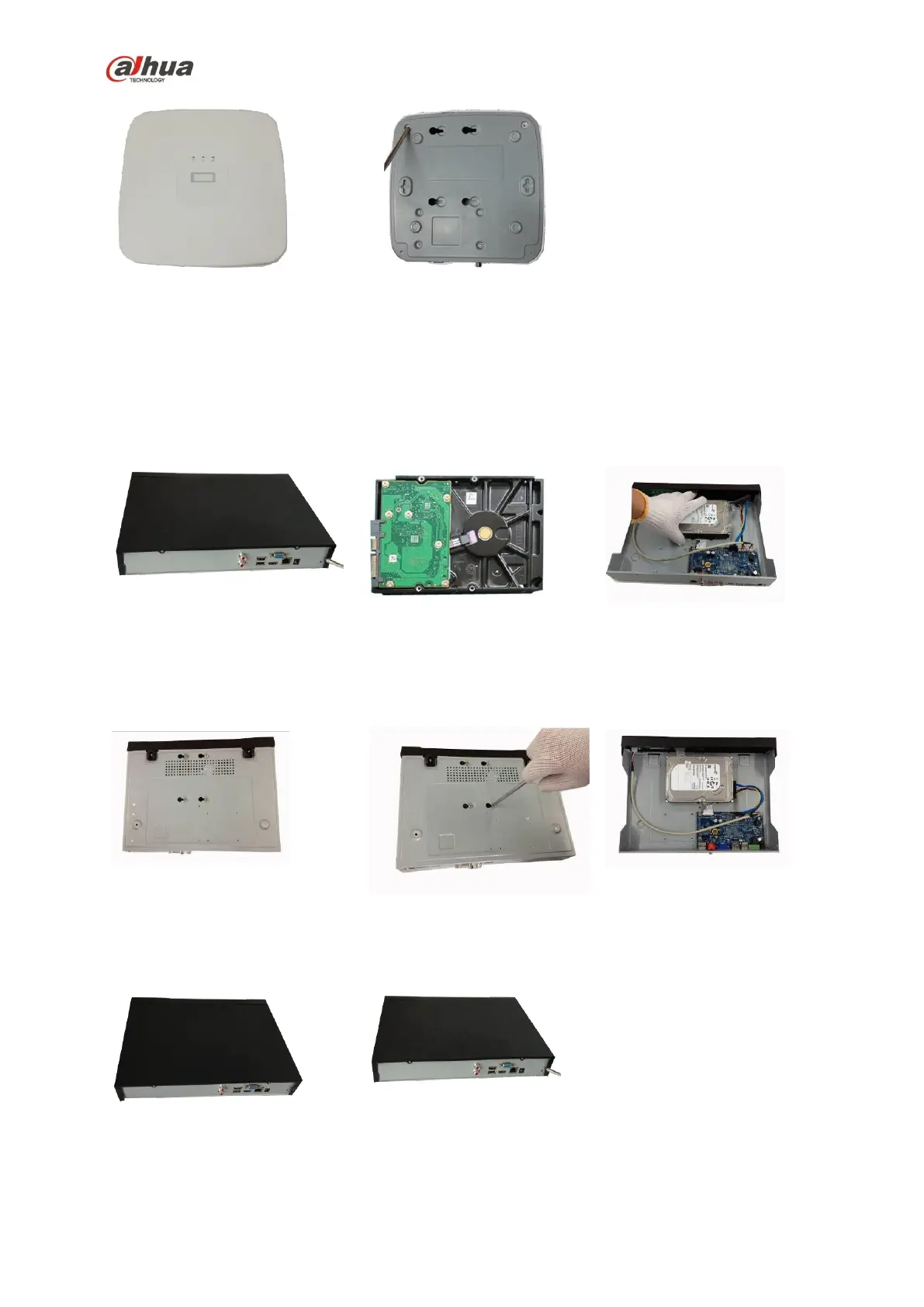135
○
7 Put the cover in accordance with
the clip and then place the upper cover
back.
○
8 Secure the screws in the rear panel and the side panel.
3.3.3 NVR11H/11H-P/41H/41H-P/41H-8P/11HS/21HS-S2/21HS-P-S2/21HS-8P-S2/
41HS-W-S2/41HS-4KS2/ 41HS-P-4KS2/41HS-8P-4KS2 Series
○
1 . Loosen the screws of the upper
cover and side panel.
○
2 Fix four screws in the HDD
(Turn just three rounds).
○
3 Place the HDD in
accordance with the four holes
in the bottom.
○
4 Turn the device upside down and
then turn the screws in firmly.
○
6 Connect the HDD cable
and power cable.
○
7 Put the cover in accordance with
the clip and then place the upper cover
back.
○
8 Secure the screws in the rear panel and the side panel.
