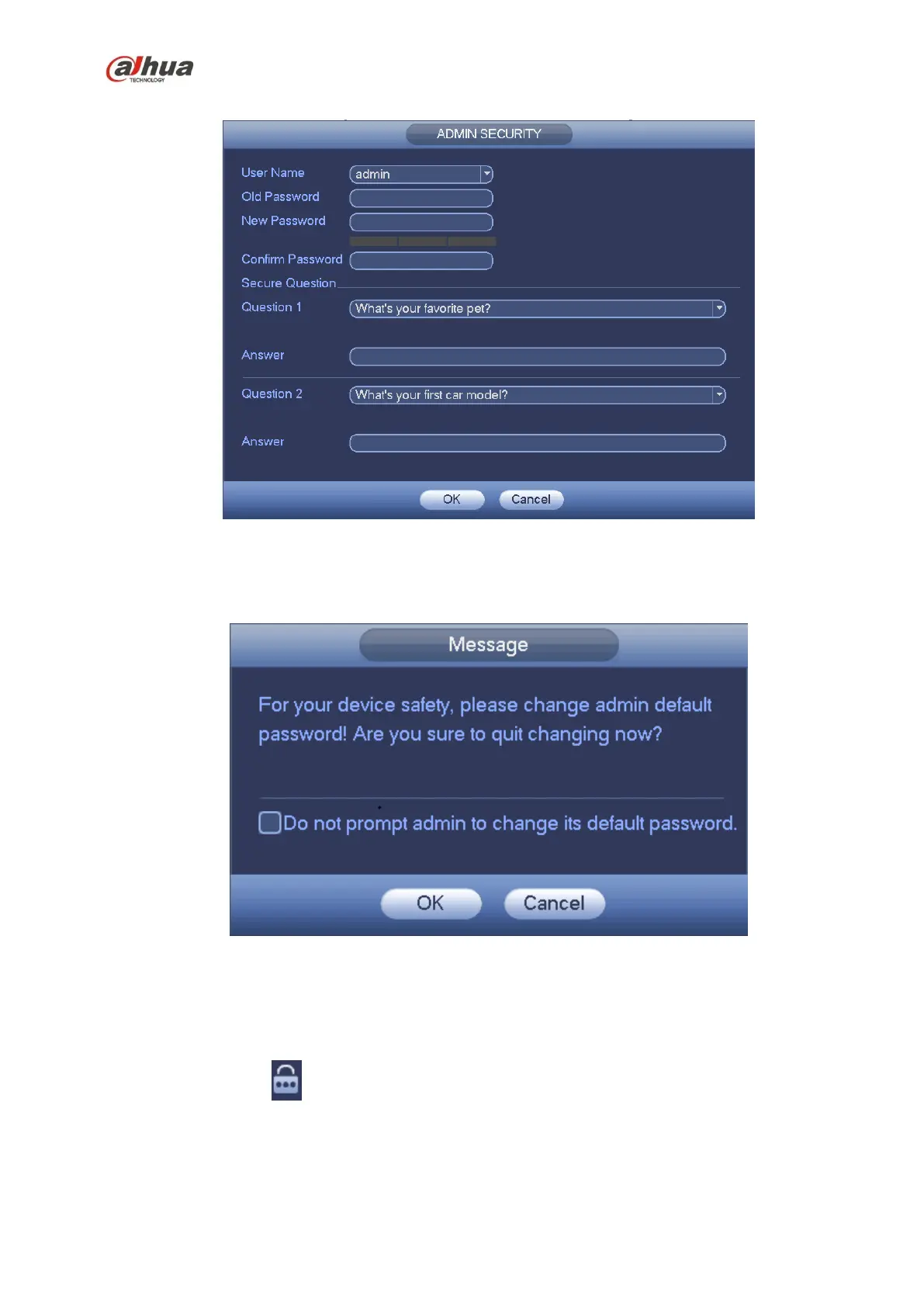164
For reset information, please refer to chapter 4.2.2.
Figure 4-1
Click Cancel button, system pops up the following interface for you to confirm. See Figure 4-2.
Check the box here, system will not pop up the change password interface the next time.
Figure 4-2
4.2.2 Reset Password
Once you forgot password, you can answer the security questions you set in chapter 4.2.1 to reset the
password.
In login interface, click . See Figure 4-3.
