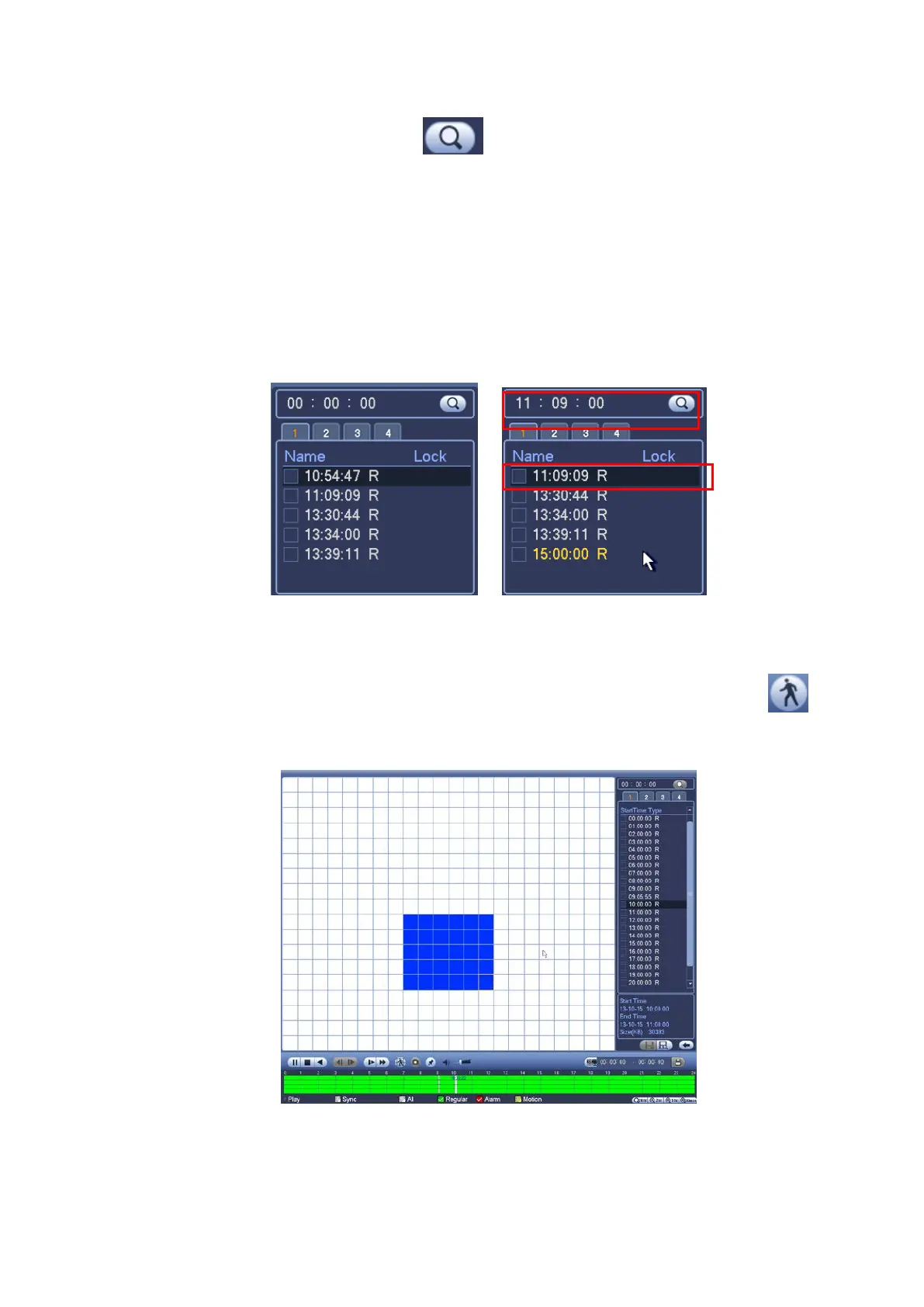right corner to search records by time. See image on the left side of the Figure 3-64 For example, input
time 11:00.00 and then click Search button
, you can view all the record files after 11:00.00 (The
records includes current time.). See image on the right side of the Figure 3-64 Double click a file name to
playback.
Note
After you searched files, system implement accurate playback once you click Play for the first
time.
System does not support accurate playback for picture.
System supports synchronization playback and non-synchronous playback. The synchronization
playback supports all channels and non-synchronous playback only supports accurately
playback of current select channel.
Figure 3-64
3.8.4 Smart Search
During the multiple-channel playback mode, double click one channel and then click the button,
system begins smart search. System supports 396(22*18 PAL) and 330(22*15 NTSC) zones. Please left
click mouse to select smart search zones. See Figure 3-65.
Figure 3-65
75
