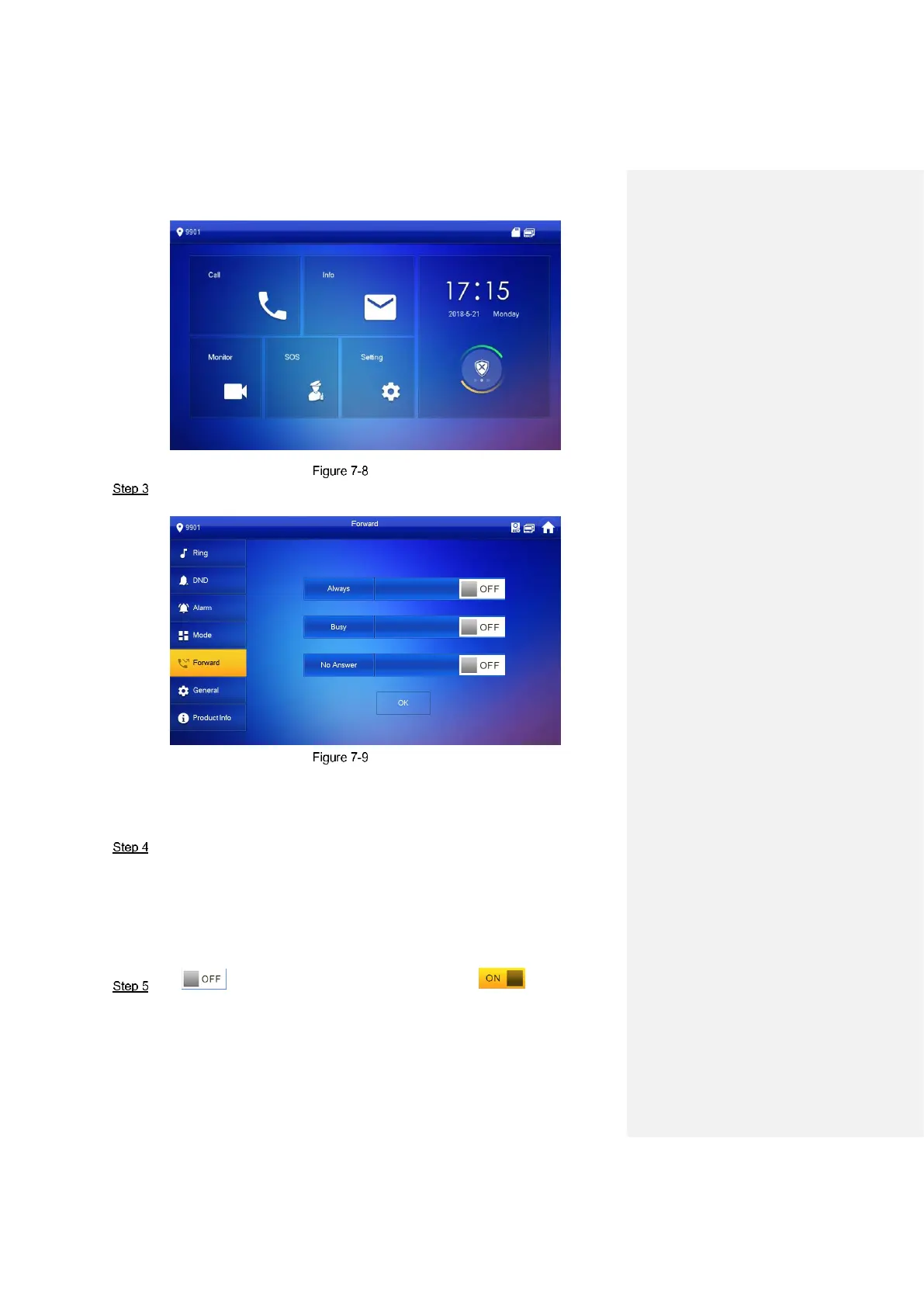DSS Mobile for VDP 7
Input the password you configured, and then tap Forward.
The Forward interface is displayed.
You can select the forward type you need:
Always: All the calls come to this VTH will be forwarded.
Busy: If the VTH is busy, then the call will be forwarded.
No Answer: Any call that has not been answered within 15 s will be forwarded.
In the input box behind the forward type you need, input the SIP code.
If you want to forward the calls to a specific user, input the SIP code of that user.
For example, if you input 3#1#1001#115, then all the calls will be forwarded to that
specific user.
If you want to forward the calls to every user of the VTH, change the last three
numbers into 100, in this case, you need to input 3#1#1001#100, then all the users
will receive the forwarded call on their phone at the same time.
Tap to enable the function, and then it changes to . Tap OK to save.
