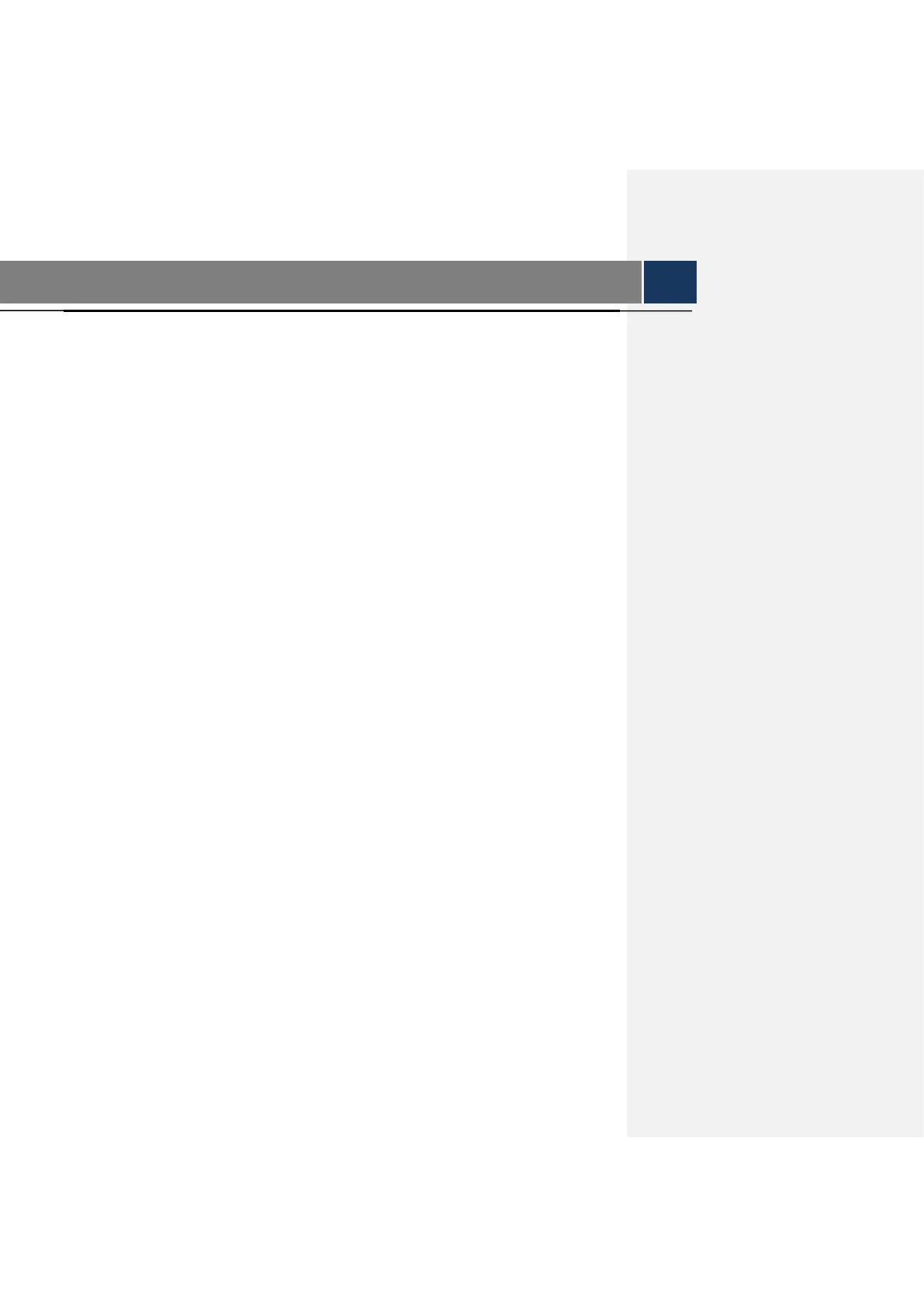Table of Contents VII
Table of Contents
Cybersecurity Recommendations ......................................................................................................... I
Foreword ................................................................................................................................................ IV
Important Safeguards and Warnings .................................................................................................. VI
1 Product Overview ............................................................................................................................... 1
1.1 Product Profile ............................................................................................................................... 1
1.2 Product Function ........................................................................................................................... 1
2 Product Structure ............................................................................................................................... 3
2.1 Front Panel .................................................................................................................................... 3
2.1.1 VTH5221 Series /VTH5241 Series ..................................................................................... 3
2.1.2 VTH5221E-H/VTH5221EW-H ............................................................................................ 4
2.1.3 VTH15 Series Type A/B ...................................................................................................... 5
2.1.4 VTH15 Series Type CH /VTH5222CH ................................................................................ 8
2.1.5 VTH1660CH ....................................................................................................................... 9
2.1.6 VTH2221A ........................................................................................................................ 10
2.2 Rear Panel Port ............................................................................................................................ 11
2.2.1 VTH5221 Series /VTH5241 Series .................................................................................... 11
2.2.2 VTH5221E-H/VTH5221EW-H ........................................................................................... 11
2.2.3 VTH15 Series Type A/Type B/Type CH ............................................................................ 12
2.2.4 VTH5222CH/VTH5222CHW-2 ......................................................................................... 12
2.2.5 VTH1660CH ..................................................................................................................... 13
2.2.6 VTH2221A ........................................................................................................................ 13
3 Network Diagram .............................................................................................................................. 15
3.1 2-wire System .............................................................................................................................. 15
3.2 Digital System .............................................................................................................................. 16
4 Device Installation ............................................................................................................................ 18
4.1 Installation Flow Chart ................................................................................................................. 18
4.2 Open-case Inspection.................................................................................................................. 18
4.3 Installation Requirement .............................................................................................................. 19
4.4 Device Installation ....................................................................................................................... 19
4.4.1 Surface Installation ........................................................................................................... 19
4.4.2 Installation with 86 Box ..................................................................................................... 20
4.4.3 Desktop Installation with Bracket ..................................................................................... 20
5 Device Debugging ............................................................................................................................ 22
5.1 Debugging Settings ..................................................................................................................... 22
5.1.1 VTO Settings..................................................................................................................... 22
5.1.2 VTH Settings ..................................................................................................................... 30
5.2 Debugging Verification ................................................................................................................ 37
5.2.1 VTO Calls VTH ................................................................................................................. 37
5.2.2 VTH Monitors VTO ........................................................................................................... 37
6 Interface Operation ............................................................................................................................. 39
6.1 Main Interface .............................................................................................................................. 39
