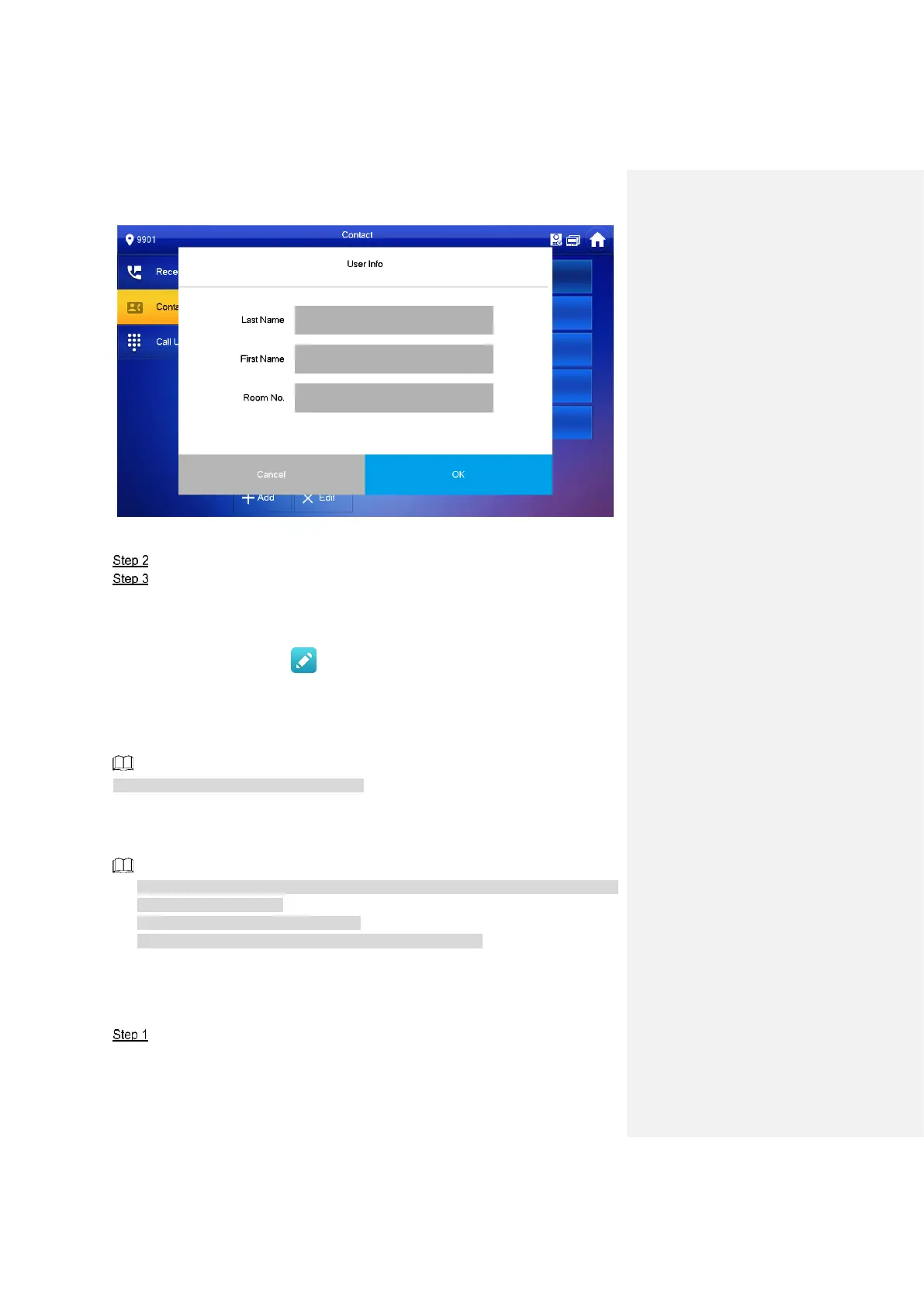Interface Operation 67
Figure 6-28
Enter “Last Name”, “First Name” and “Room No.” of contact person.
Press [OK] to complete adding.
6.4.1.2 Edit Contact Info
Select the contact person, press to edit the info.
6.4.1.3 Delete Contact Person
Press [Edit], select the contact person and press [Delete] to delete the contact person.
Multiple contact persons can be selected once.
6.4.2 Call User
Make sure that resident-to-resident call function has been enabled. Please refer to “6.2.6.4
Other Settings” for details.
Call function is used by VTH to call VTH.
If both VTHs have a camera, bilateral video call can be provided.
6.4.2.1 Dial and Call User directly
At “Call User” interface, dial and call the user.
Select “Call > Call User”.
The system displays “Call User” interface, as shown in Figure 6-29.
