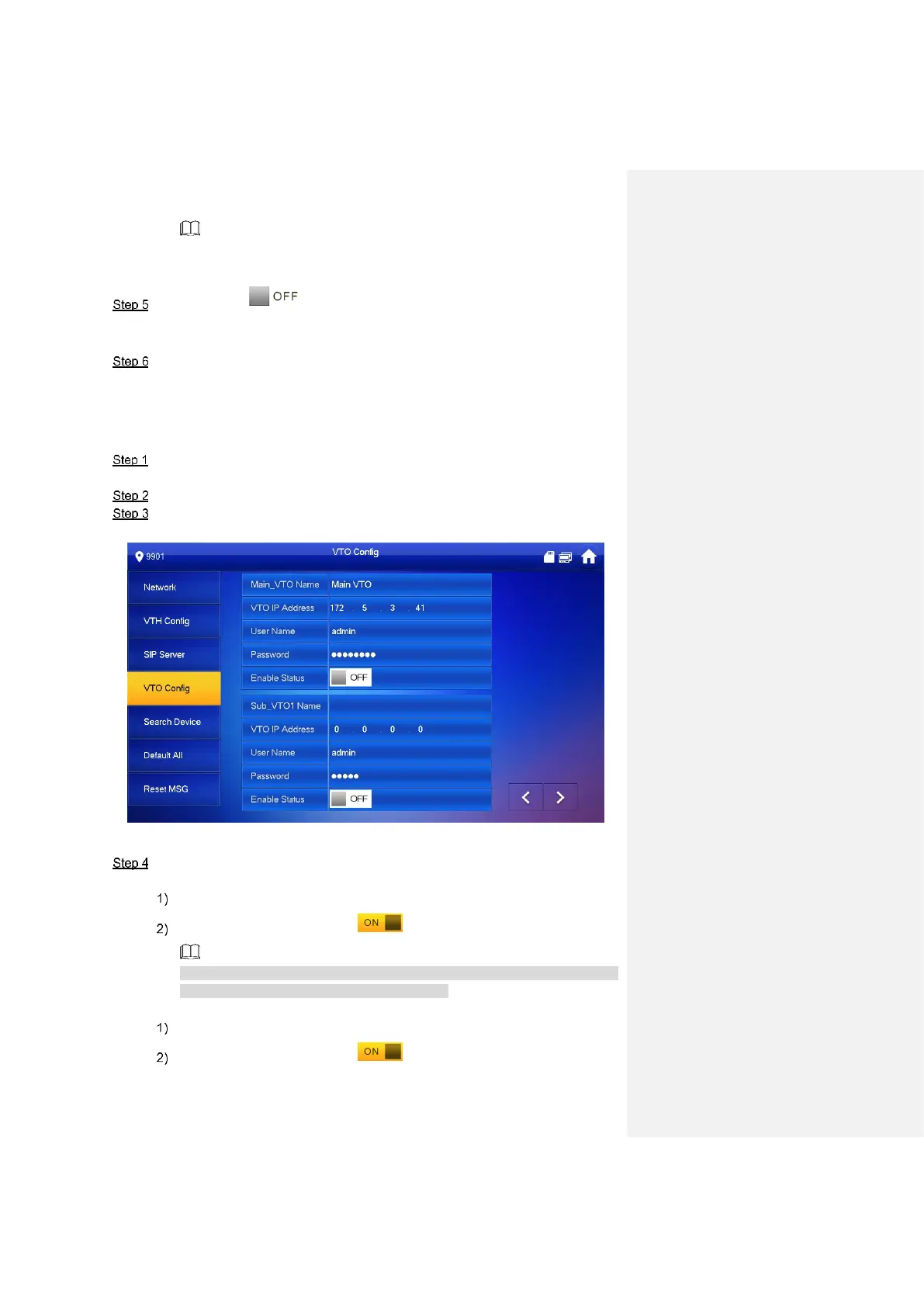Interface Operation 64
“User Name” and “Password” are the user name and password of master VTH.
Default user name is admin, and the password is the one set during initialization.
(Optional) press to enable SSH.
After SSH is enabled, the debugging terminal connects VTH through SSH protocol, so
as to operate and debug it.
Press [OK] to save settings.
6.3.4 VTO Config
Add VTO and fence station info, and bind VTH with VTO on the VTH side.
Press [Setting] for over 6 seconds.
The system pops up “Password” prompt box.
Enter the password set during initialization, and press [OK].
Press [VTO Config].
The system displays “VTO Config” interface, as shown in Figure 6-25.
Figure 6-25
Add VTO or fence station.
Add main VTO.
Enter main VTO name, VTO IP, “User Name” and “Password”.
Switch the “Enable Status” to be .
“User Name” and “Password” shall be consistent with WEB login user name and
password of VTO. Otherwise, it will fail to connect.
Add sub VTO or fence station.
Enter sub VTO/fence station name, IP address, “User Name” and “Password”.
Switch the “Enable Status” to be .
