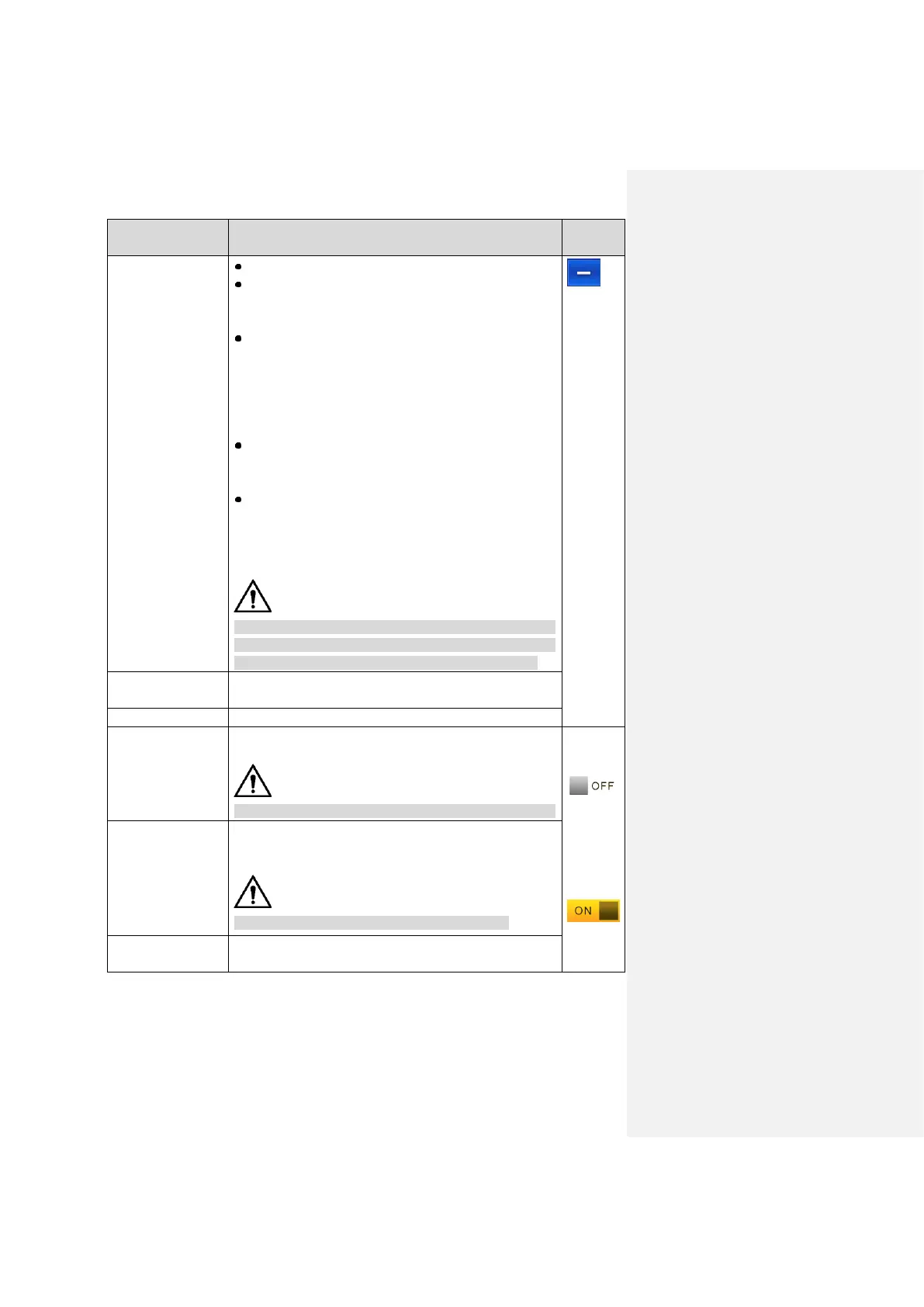When VTO message time is not 0:
If VTH with SD card doesn’t answer when VTO calls,
enter message status according to prompt, and save
the message in SD card of VTH.
If VTH doesn’t have SD card, but VTO has enabled
“Leave Message Upload” and set FTP server,
“Message” tab will appear at VTH info interface. If VTH
doesn’t answer when VTO calls, enter message status
according to prompt, and upload the message to FTP
server.
If VTH doesn’t have SD card, and VTO has not enabled
“Leave Message Upload”, if VTH doesn’t answer when
VTO calls, hang up automatically.
When VTO message time is 0:
Hang up automatically if VTH doesn’t answer when
VTO calls, no matter whether VTH has SD card or not,
no matter whether VTO has enabled “Leave Message
Upload” or not.
If VTO sets to forward the call to management center, if VTH
doesn’t answer when VTO calls, and there is no message
prompt, the call will be forwarded to management center.
After auto capture is enabled, 3 pictures will be captured
automatically when VTO calls VTH. View them at “Info >
Record and Picture” interface.
This function is valid only when SD card is inserted.
