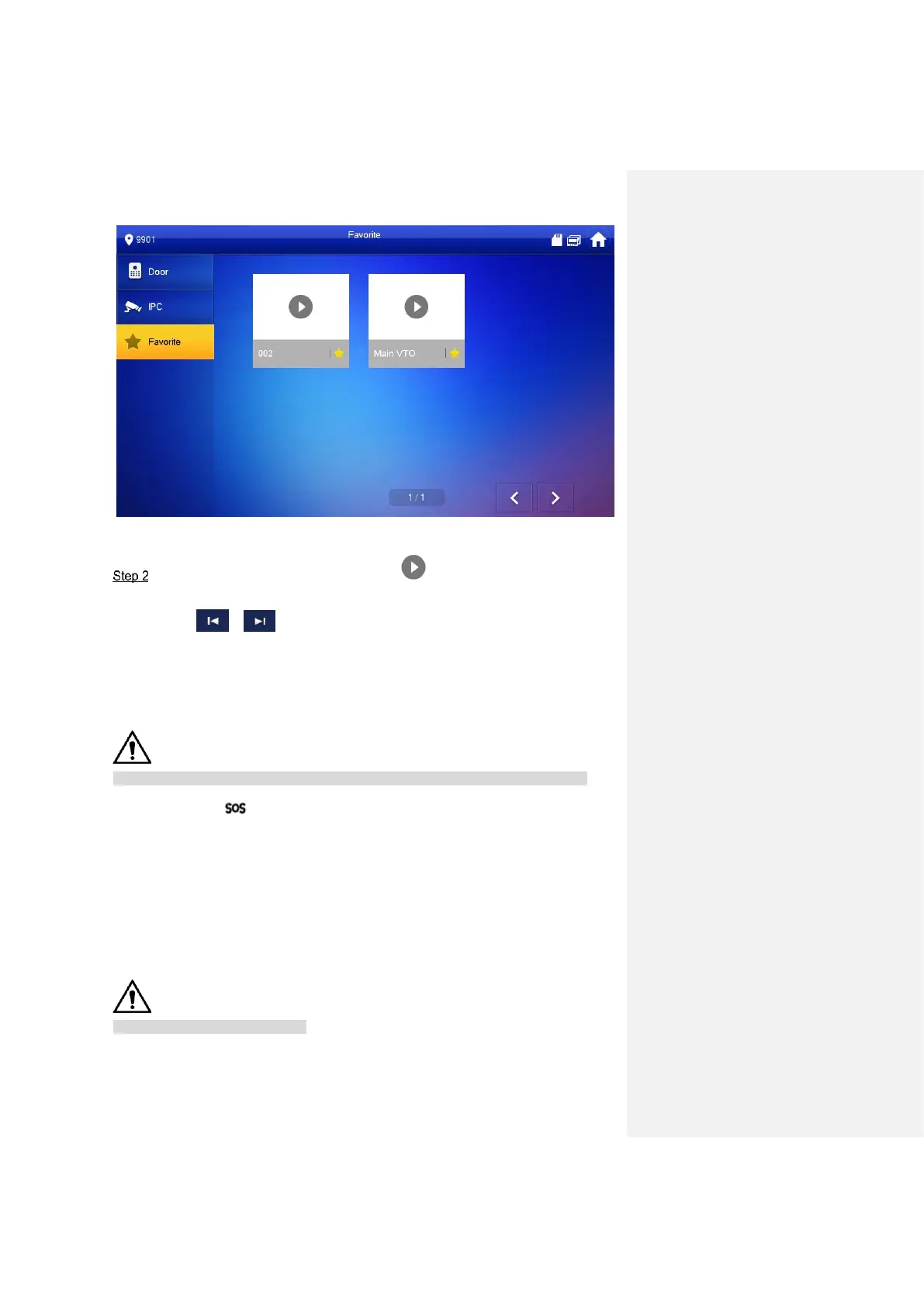Interface Operation 80
Figure 6-41
Select the device to be monitored, and press .
The system displays monitoring interface. In case of multiple devices in “Favorite” tab,
press / to switch and monitor them.
6.6 SOS
Please ensure that management center has been connected. Otherwise, it will fail to call.
In emergency, press button on the front panel, or press [SOS] at the main interface to call
management center.
6.7 Info
6.7.1 Security Alarm
All alarm info is stored in the device.
