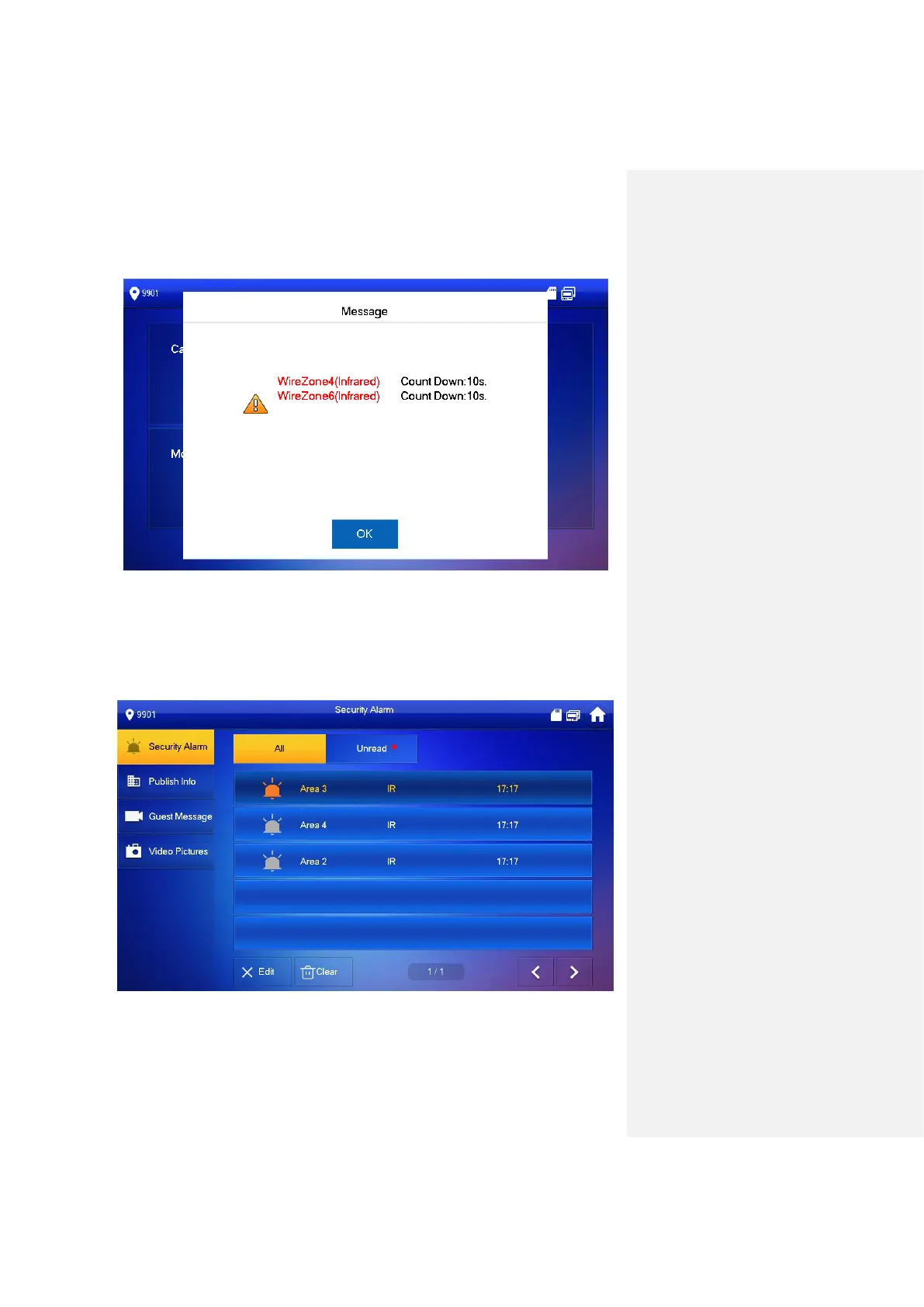Interface Operation 81
When an alarm is triggered, there will be 15s alarm sound. Pop up alarm prompt interface, as
shown in Figure 6-42, and upload the alarm info to alarm record interface and management
platform.
Figure 6-42
Alternatively, select “Info > Security Alarm”, and the system displays “Security Alarm” interface,
as shown in Figure 6-43. “All” tab displays all alarm info of the system, whereas “Unread” tab
displays unread alarm info.
Press [Edit] to select the info; press [Delete] to delete the selected info.
Press [Clear] to delete all records after confirmation.
