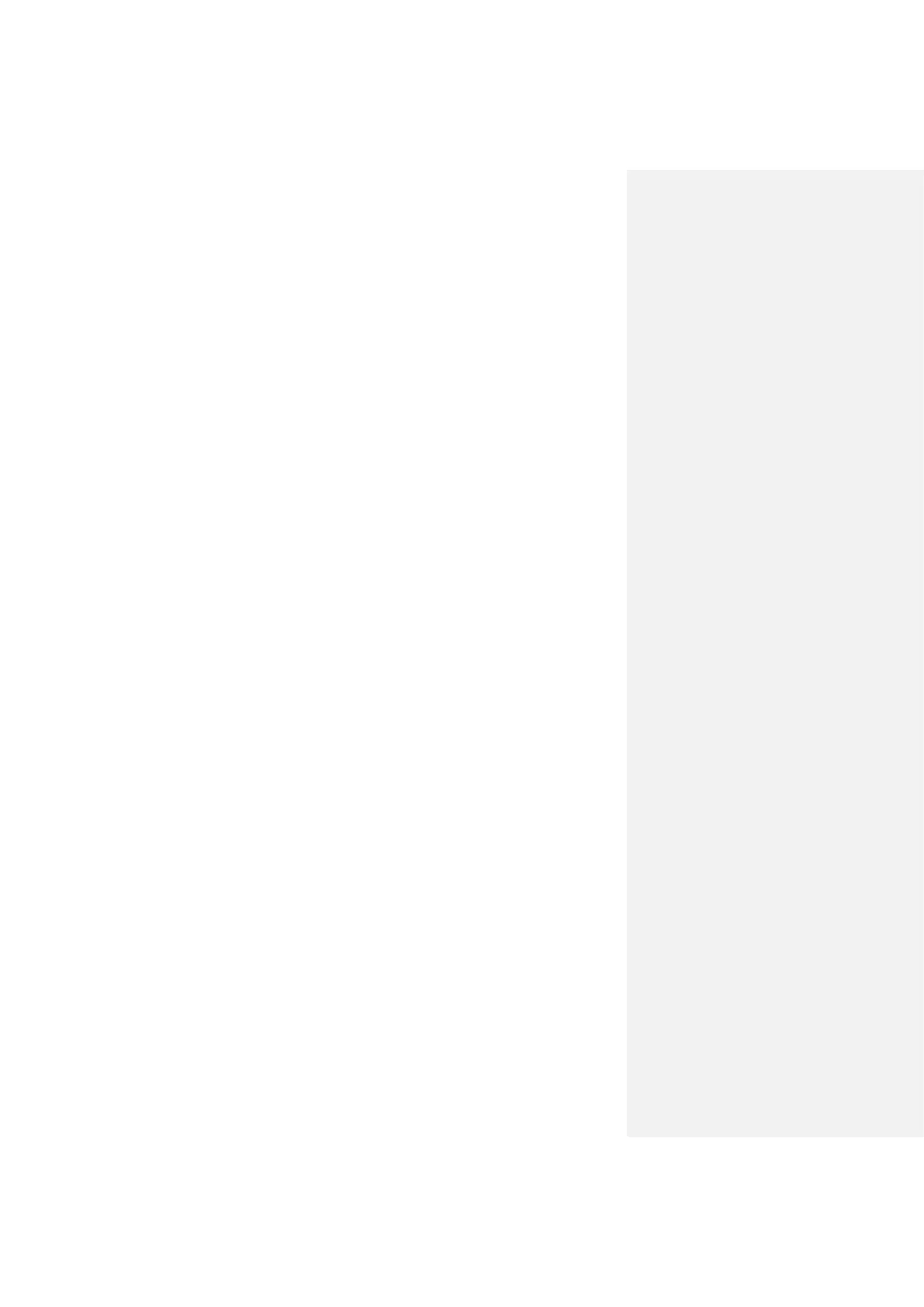Product Overview 2
Arm and Disarm
Provide 6-channel area setting, arm and disarm them.
Playback
Play back videos and pictures in SD card of this device.
Alarm
After 6-channel area triggers an alarm, pop up an alarm prompt interface, provide linkage alarm
output and report to Call Center.
Record Inquiry
Inquire call records and alarm records.
Message Inquiry
Inquire guests’ message, videos, pictures and announcements issued by Property
Management Center.
