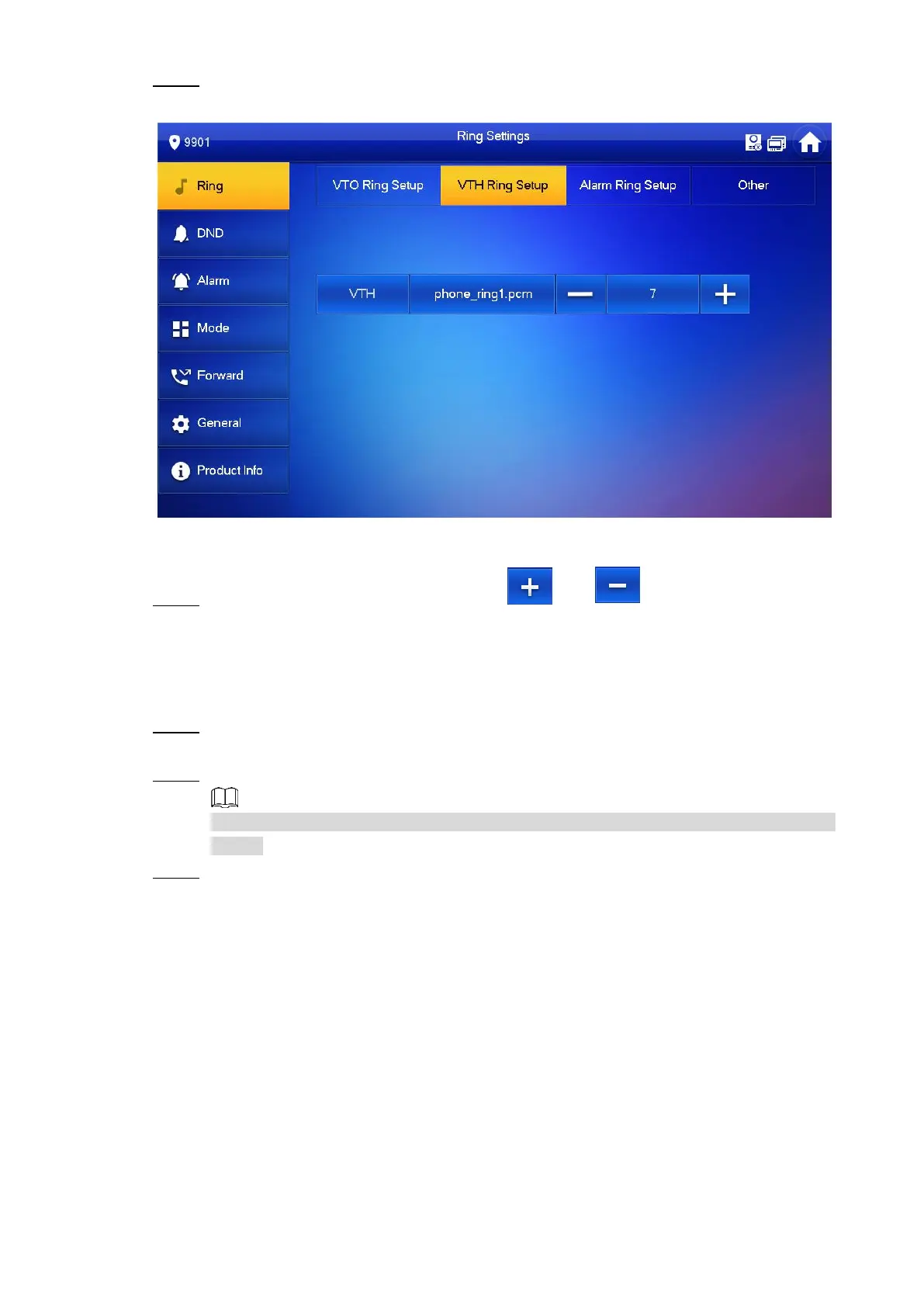Interface Operation 40
Select “Ring > VTH Ring Setup”. Step 3
The system displays “VTH Ring Setup” interface, as shown in Figure 6-3.
Figure 6-3
Press text box to select rings, and press and to set the volume. Step 4
6.2.1.3 Alarm Ring
Set the ring when VTH gives an alarm.
Press [Setting]. Step 1
The system pops up “Password” prompt box.
Input login password and press [OK]. Step 2
Default login password is 123456. Please refer to “6.2.6.3 Password Setting“ for
details.
Select “Ring > Alarm Ring Setup”. Step 3
The system displays “Alarm Ring Setup” interface, as shown in Figure 6-4.
