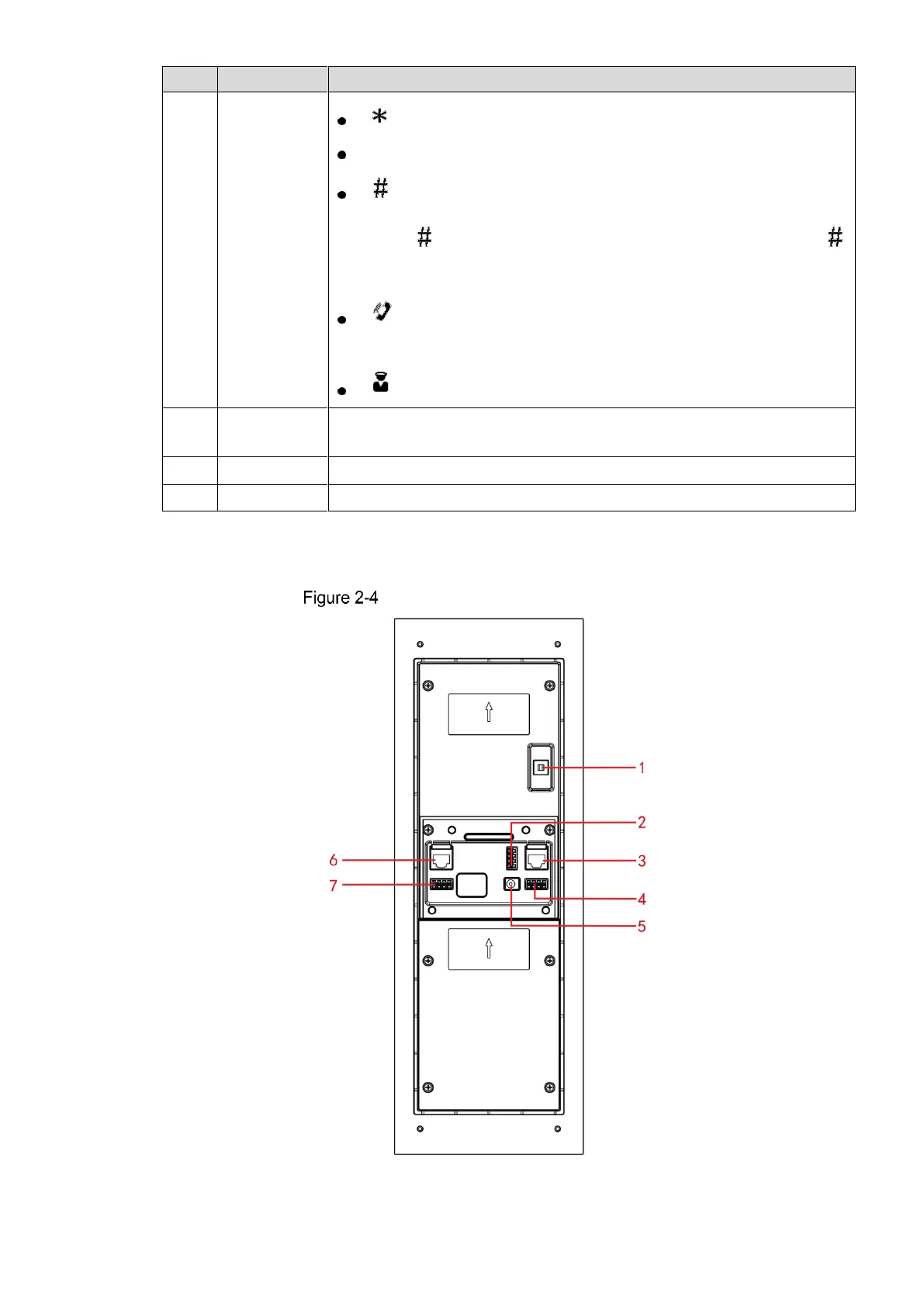: Press to deletes the previous character or end the current call.
Numeric keys: enter numbers from 0 to 9.
: Press to unlock with password.
Press , then enter the unlock password, and then press
again to complete.
: Press to make phone call.
After entering room number, press this key to make a call.
: Press to call the management center directly.
