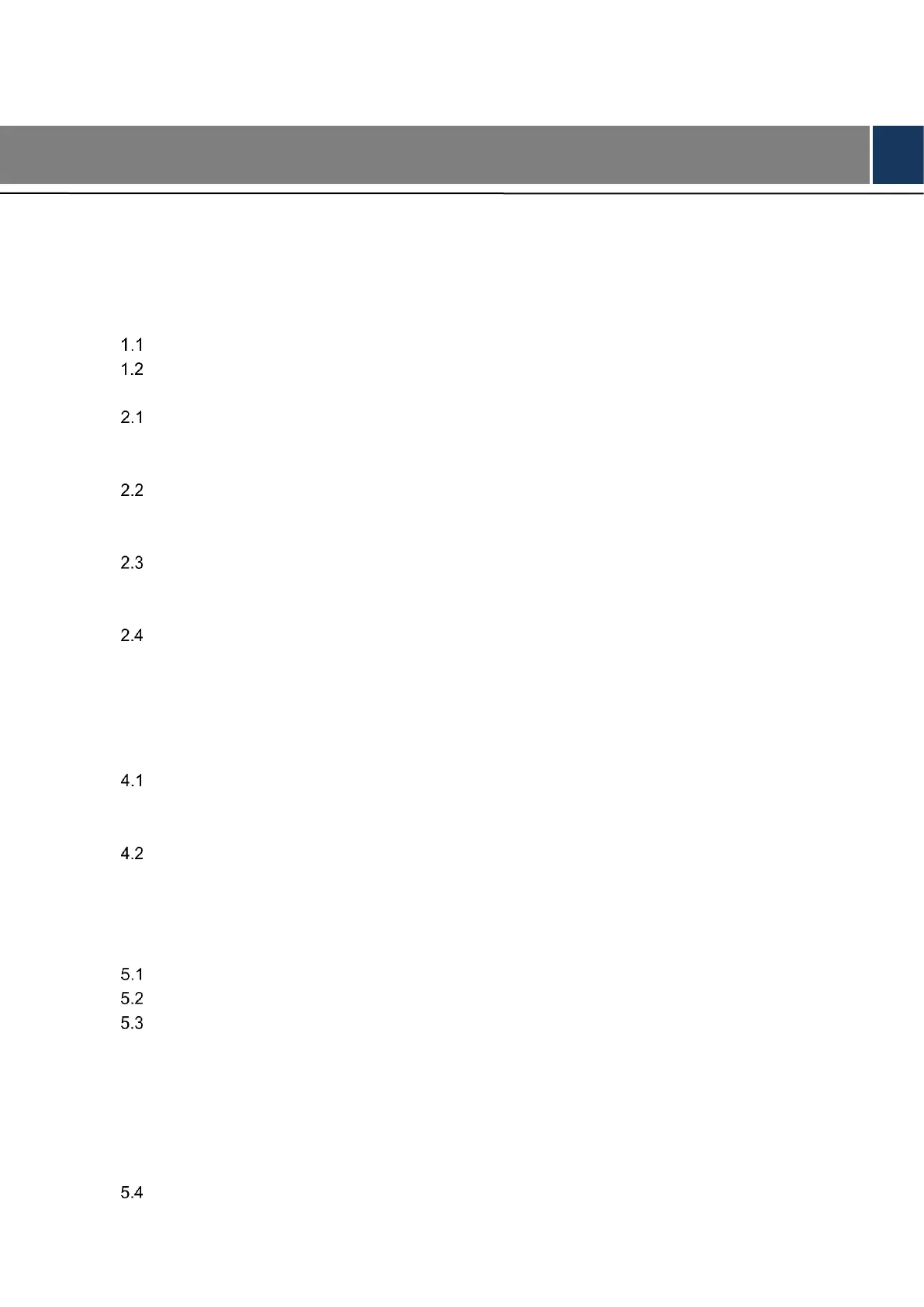Table of Contents IX
Table of Contents
Cybersecurity Recommendations .......................................................................................................... II
Regulatory Information ............................................................................................................................ V
Foreword .................................................................................................................................................. VI
Important Safeguards and Warnings ................................................................................................ VIII
1 Overview .............................................................................................................................................. 1
Introduction ................................................................................................................................... 1
Features ........................................................................................................................................ 1
2 Appearance ......................................................................................................................................... 3
VTO1220A/VTO1210A-X .............................................................................................................. 3
2.1.1 Front Panel ......................................................................................................................... 3
2.1.2 Rear Panel .......................................................................................................................... 4
VTO1220BW/VTO1210B-X .......................................................................................................... 5
2.2.1 Front Panel ......................................................................................................................... 5
2.2.2 Rear Panel .......................................................................................................................... 6
VTO1210C-X ................................................................................................................................. 7
2.3.1 Front Panel ......................................................................................................................... 7
2.3.2 Rear Panel .......................................................................................................................... 8
Connecting Cable ......................................................................................................................... 8
2.4.1 Access Control Input and Output Port ................................................................................ 8
2.4.2 RS-485/RS-482 Port ........................................................................................................... 9
2.4.3 Analog Signal Port ............................................................................................................ 10
3 Network Diagram ................................................................................................................................. 12
4 Installation ............................................................................................................................................ 13
Installation Requirement ............................................................................................................. 13
4.1.1 Notice ................................................................................................................................ 13
4.1.2 Guidance........................................................................................................................... 13
Installing VTO .............................................................................................................................. 14
4.2.1 VTO1220A/VTO1210A-X.................................................................................................. 14
4.2.2 VTO1220BW/VTO1210B-X .............................................................................................. 15
4.2.3 VTO1210C-X .................................................................................................................... 16
5 Configuration .................................................................................................................................... 18
Configuration Process ................................................................................................................. 18
VDPConfig .................................................................................................................................. 18
Configuring VTO ......................................................................................................................... 18
5.3.1 Initialization ....................................................................................................................... 18
5.3.2 Configuring VTO Number ................................................................................................. 19
5.3.3 Configuring Network Parameters ..................................................................................... 20
5.3.4 Configuring SIP Server ..................................................................................................... 21
5.3.5 Adding VTO Devices ......................................................................................................... 22
5.3.6 Adding Room Number ...................................................................................................... 23
Verifying Configuration ................................................................................................................ 25
