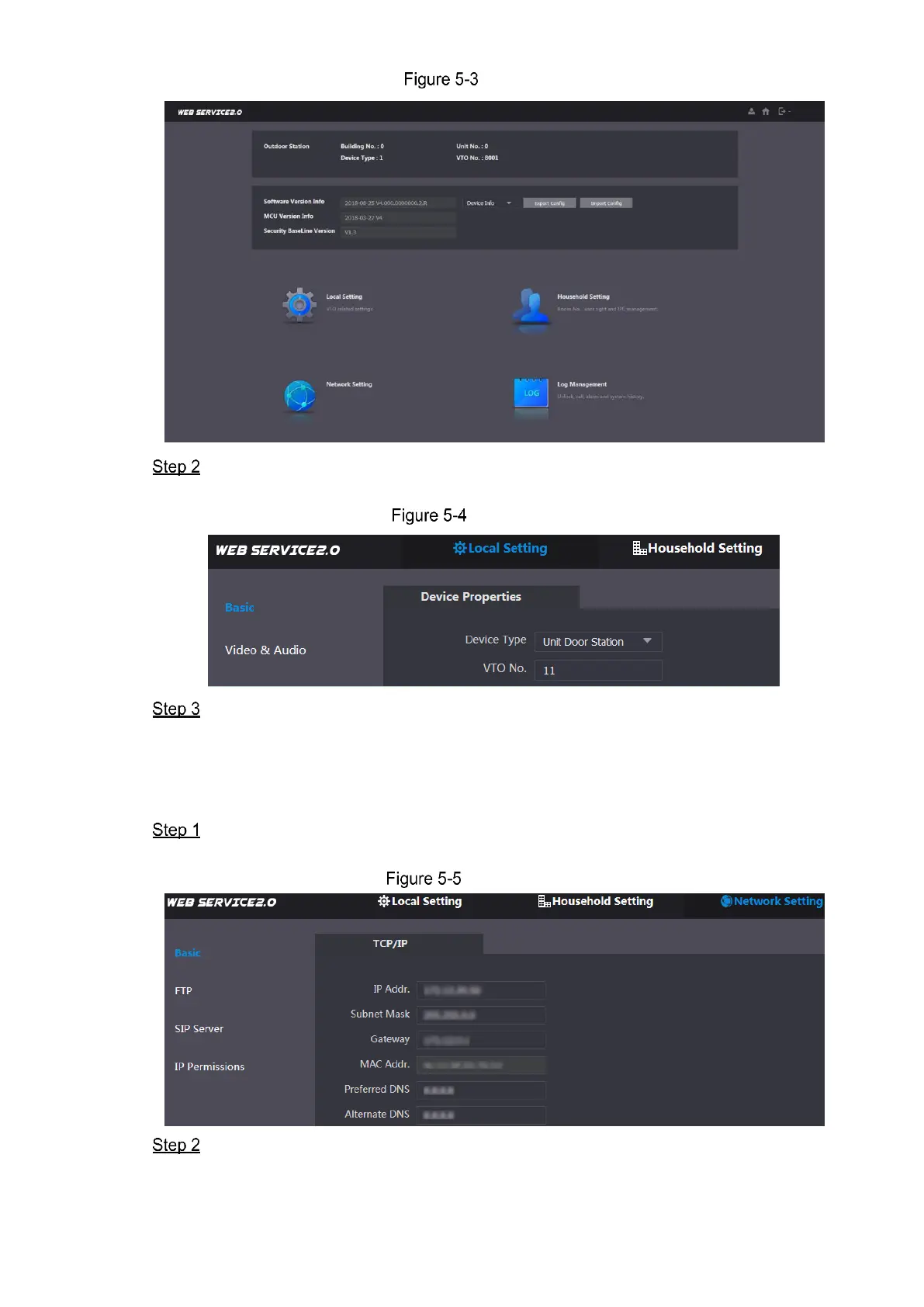错误!使用“开始”选项卡将 Heading 1 应用于要在此处显示的文字。 20
Main interface
Select Local Setting > Basic.
The device properties are displayed. See Figure 5-4.
Device properties
In the VTO No. input box, enter the VTO number you planned for this VTO, and then
click Confirm to save.
5.3.3 Configuring Network Parameters
Select Network Setting > Basic.
The TCP/IP information is displayed. See Figure 5-5.
TCP/IP information
Enter the network parameters you planed, and then click Save.
The VTO will reboot, and you need to modify the IP address of your PC to the same
network segment as the VTO to log in again.
