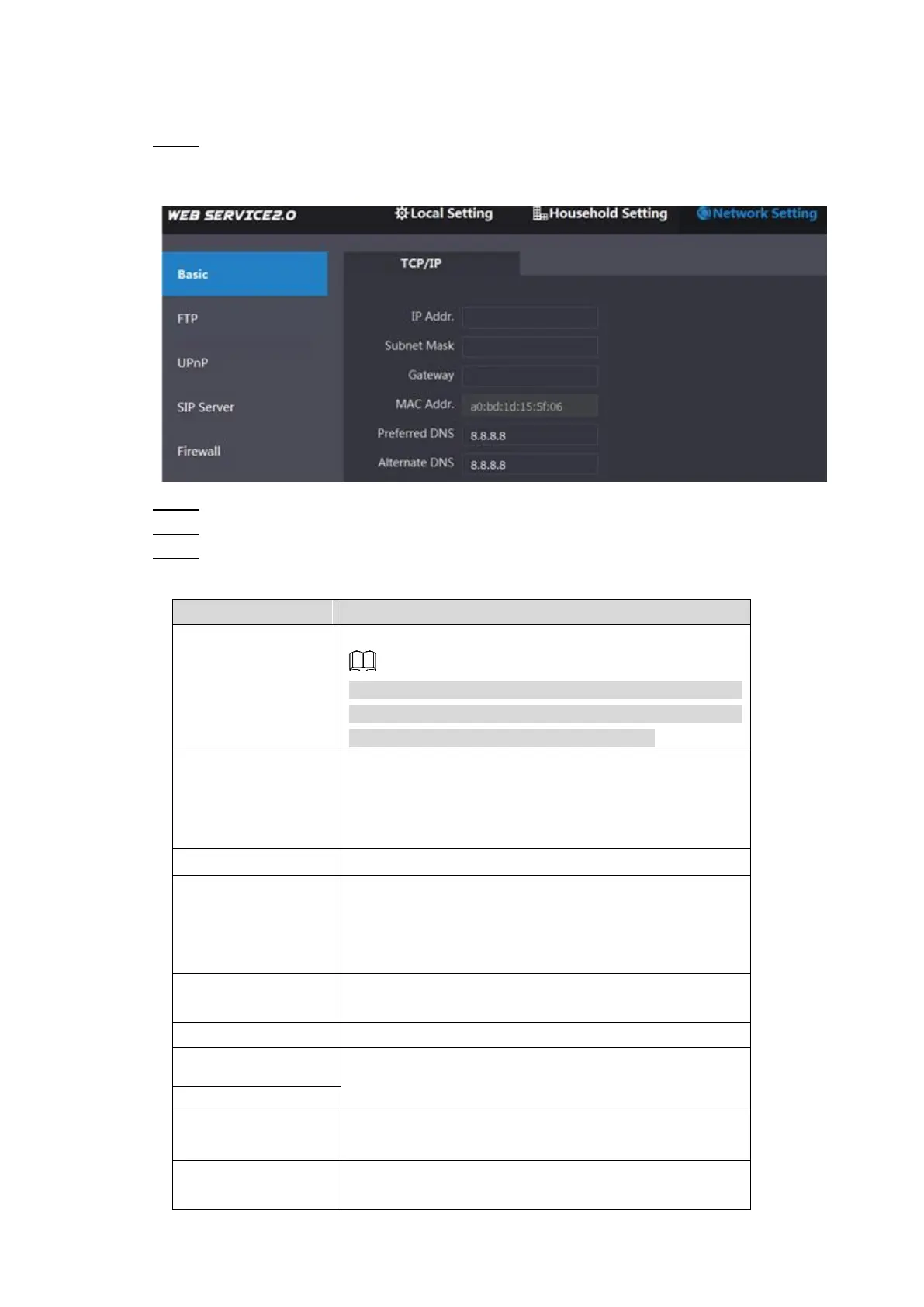Configuration 19
Platform (Express/DSS) as a SIP server
Select Network Setting > SIP Server. Step 1
The SIP Server interface is displayed. See Figure 4-8.
SIP server (2) Figure 4-8
Disable SIP Server. Step 2
Select Express/DSS from the Server Type drop-down list. Step 3
Set parameters according to Table 4-1. Step 4
Table 4-1 SIP server parameter description
IP address of SIP server.
When the Alternate Server checkbox is not selected,
IP Addr., Username, and Password can be entered,
and you cannot call the VTS through VTO.
It is 5060 by default when other VTOs work as SIP
server.
It is 5080 by default when the platform works as
It shall be VDP when another VTO works as SIP
server.
It can be null or keep default value when the
platform works as SIP server.
Username and password to log in to SIP server.
IP address of the alternate server.
Username and password for logging in to the alternate
server.
IP address of the alternate VTS.
After entering alternate IP address, username,
password, and VTS IP address, you need to
