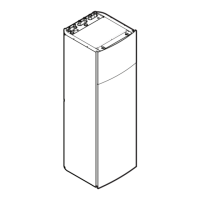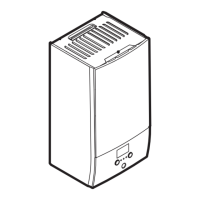10 | Configuration
Installer reference guide
130
EVLQ05+08CA + EHYHBH05A + EHYHBH/X08A + EHYKOMB33AA
Daikin Altherma hybrid heat pump
4P355634-1G – 2022.09
Method Column in tables
Accessing settings via the breadcrumb in the menu
structure.
#
For example: [A.2.1.7]
Accessing settings via the code in the overview
settings.
Code
For example: [C-07]
See also:
▪ "To access the installer settings"[4130]
▪ "10.1.5Menu structure: Overview installer settings"[4179]
To connect the PC cable to the switch box
Prerequisite: The EKPCCAB4 kit is required.
1 Connect the USB connector of the cable to your PC.
2 Connect the plug of the cable to X10A on A1P of the switch box of the indoor
unit.
3 Pay special attention to the position of the plug!
To access the most used commands
To access the installer settings
1 Set the user permission level to Installer.
2 Go to [A]: > Installer settings.
To access the overview settings
1 Set the user permission level to Installer.
2 Go to [A.8]: > Installer settings > Overview settings.
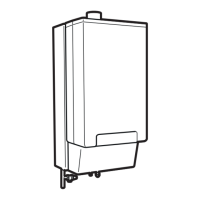
