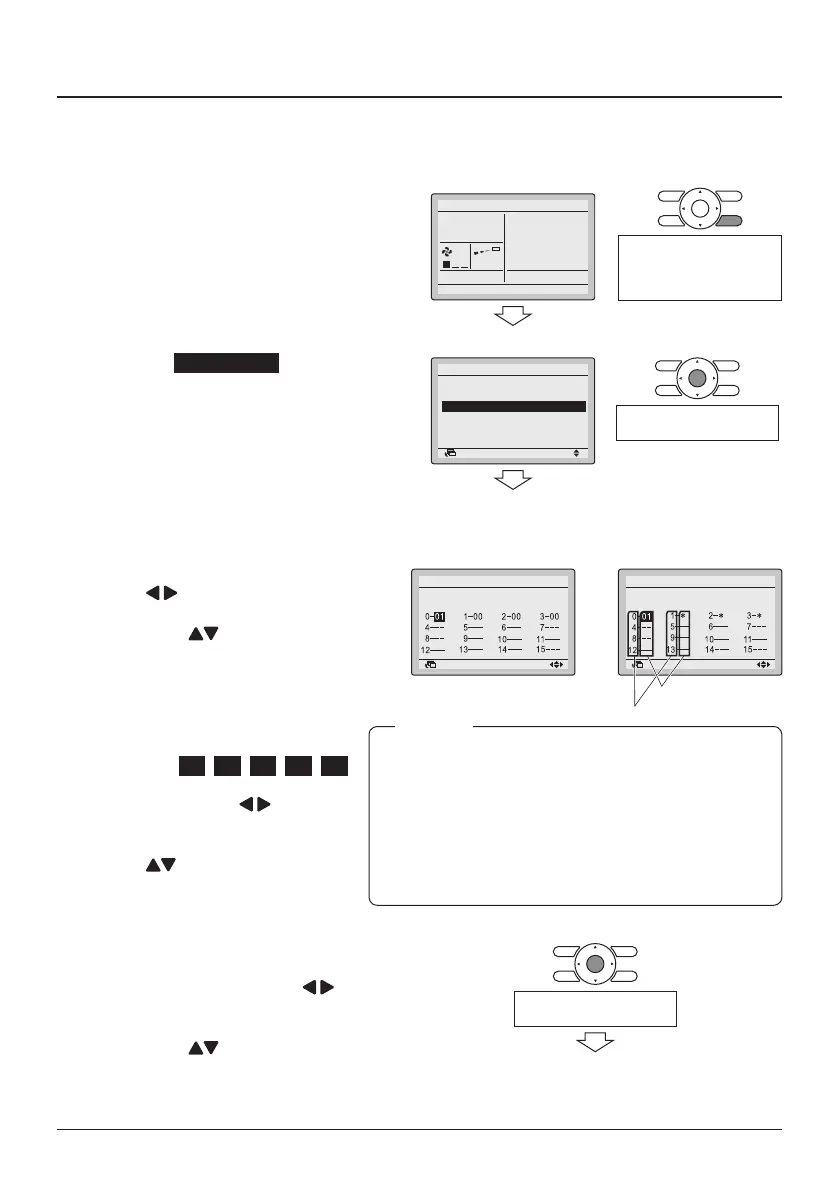Installer reference guide BRC1E53
15
4P419250-1 – 2015.10
Field settings
6. Field settings
<Basic screen>
6-1 Press and hold the Cancel
button for 4 seconds or longer.
The Service Settings menu is
displayed.
6-1
Fan
<Service Settings>
Press and hold the Cancel
button for 4 seconds or
longer while the backlight is
lit.
6-2 Select Field Settings and press
the Menu/Enter button.
6-2
Test Operation
Maintenance Contact
Field Settings
Demand
Min Setpoints Differential
External Input Interlock
1/3Service Settings
SettingReturn
Press the Menu/Enter
button.
<Field settings>
In the case of individual
setting per indoor unit
In the case of group
setting
6-3 "Highlight the "Mode No." by using
the (Left/Right) buttons,, and
select the desired "Mode No." by
using the (Up/Down) buttons.
For the most commonly-used eld
settings, refer to page 17.
6-4 In the case of conguring the
indoor units individually during
group control (When Mode No.
such as 20 , 21 , 22 , 23 , 25
are selected), highlight the unit
No. by using the (Left/Right)
buttons. and select the "Indoor
unit Number" to be set by using
the
(Up/Down) buttons. (In
the case of conguring as a
group, this operation is not
needed.)
6-3
6-4
6-5
Field Settings
Unit No.
0
Mode
20
SettingReturn
6-4
6-6
Field Settings
Mode
10
SettingReturn
● In the case of individual conguration per indoor
unit, the current settings are displayed.
● SECOND CODE NO. " - " means that there is no
function available
● In the case of conguring as a group, all SECOND
CODE NO. which may be set are displayed as
" * ".
NOTE
6-5 Highlight the SECOND CODE
NO. of the FIRST CODE NO. to
be changed by using the
(Left/Right) buttons and select the
desired SECOND CODE NO. by
using the (Up/Down) buttons.
Multiple identical mode number
settings are available.
Press the Menu/Enter
button.
FIRST CODE (SW) NO.
SECOND CODE NO.
