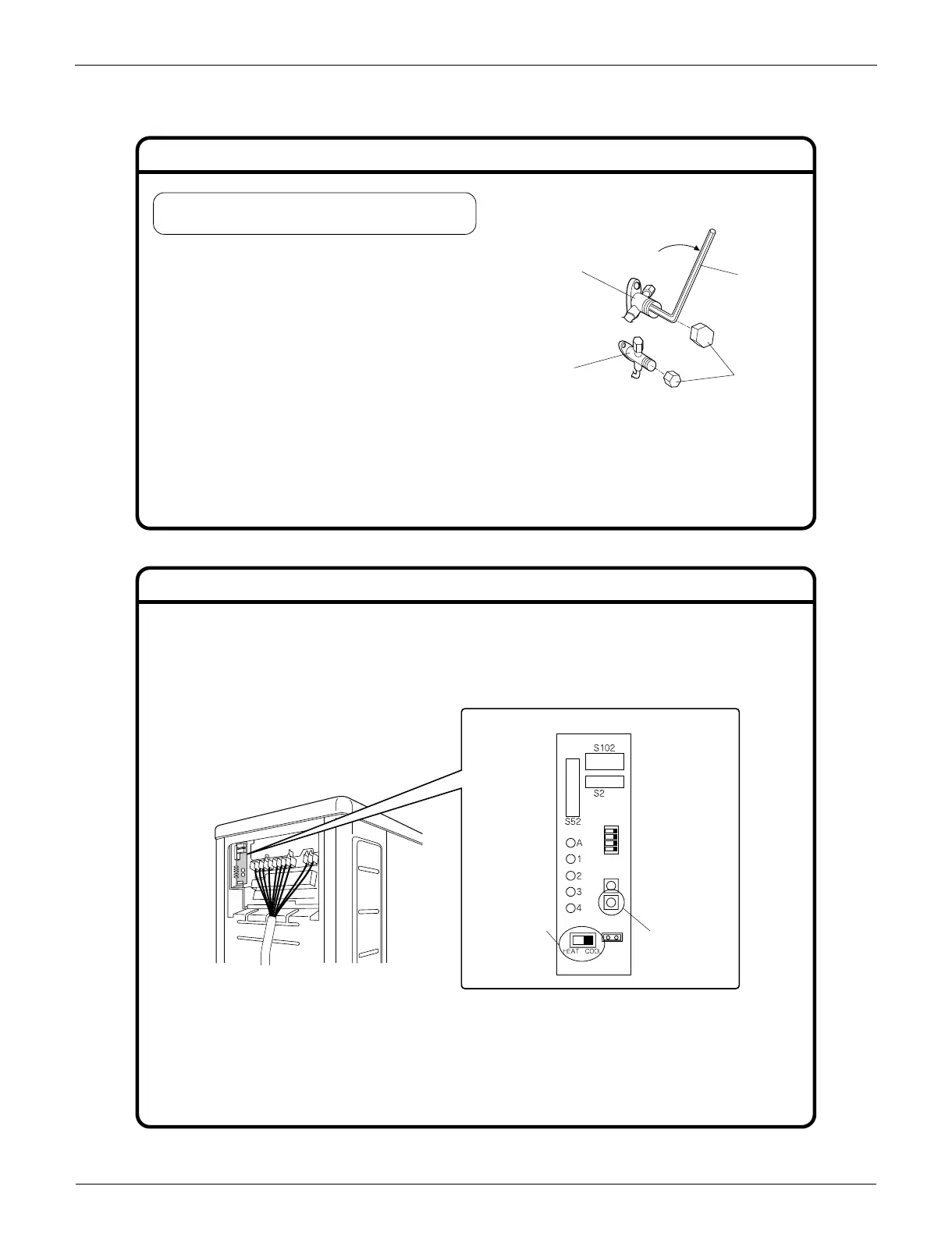Pump Down Operation
Forced Operation
Gas stop valve
Close
Hexagonal
wrench
Liquid stop
valve
Valve cap
Service PC-board
Operation Mode
switch (SW2)
Forced Operation
switch (SW1)
1) Remove the valve cap from liquid stop valve and gas
stop valve.
2) Carry out forced cooling operation.
3) After five to ten minutes, close the liquid stop valve
with a hexagonal wrench.
4) After two to three minutes, close the gas stop valve
and stop forced cooling operation.
1) Turn the Operation Mode switch (SW2) to “COOL”.
2) Press the Forced Operation switch (SW1) to begin forced cooling. Press the Forced Operation switch (SW1) again to
stop forced cooling.
In order to protect the environment, be sure to pump
down when relocating or disposing of the unit.
