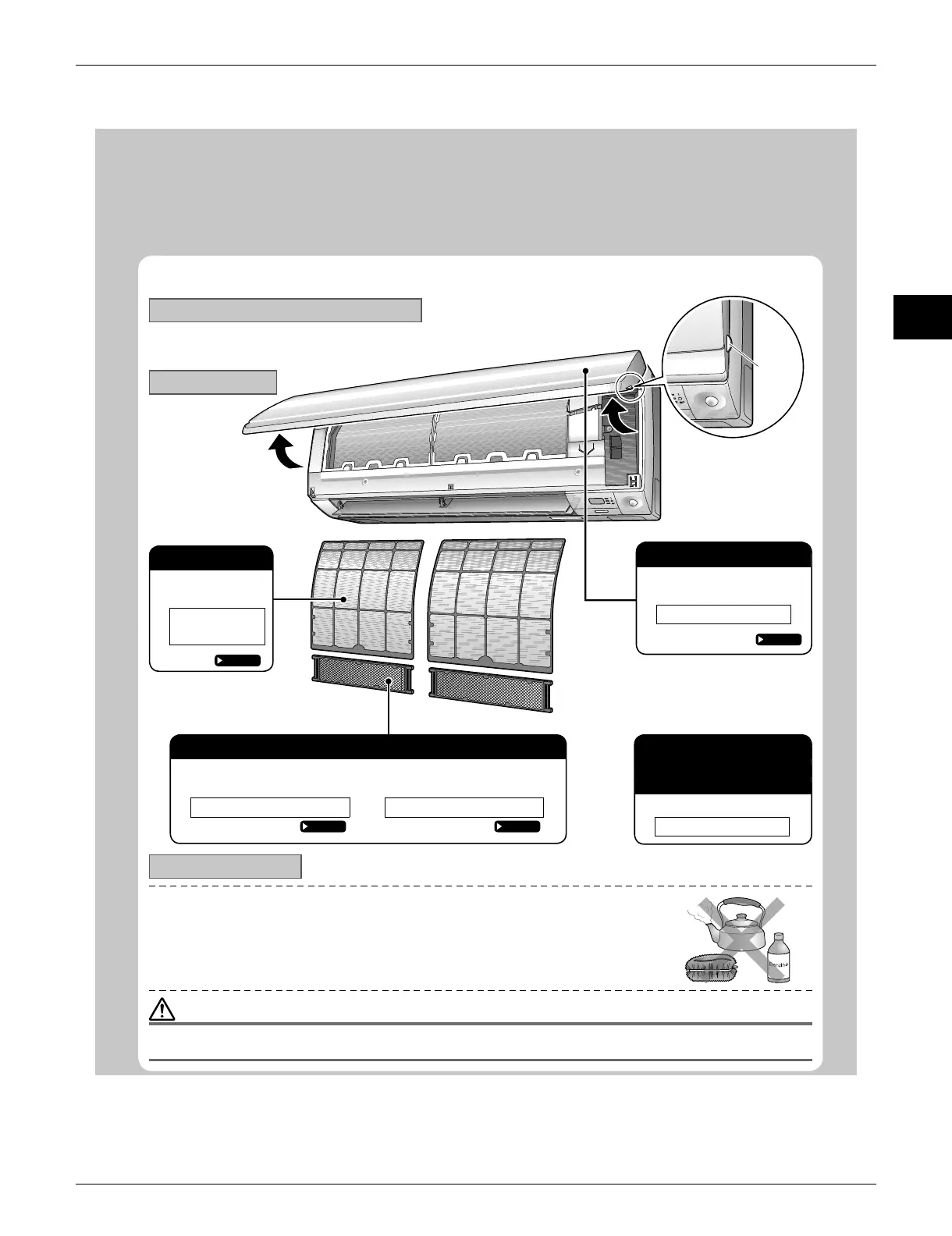Care and Cleaning
Quick reference
How to open / close the front panel
Hold the front panel by the panel tabs on the both sides and open it.•
Press the front panel at both sides and the center to close it.•
Cleaning parts
Notes on cleaning
For cleaning, do not use the materials as follows.
Hot water above 104°F (40°C).•
Benzine, gasoline, thinner, other volatile oils.•
Polishing compound.•
Scrubbing brushes, other hard stuff.•
CAUTION
Before cleaning, be sure to stop the operation and turn the breaker off.•
Do not touch the aluminum fi ns of the indoor unit. If you touch those parts, this may cause an injury.•
Air fi lter
Vacuum dust or •
wash the fi lter.
Once every
2 weeks
Titanium apatite photocatalytic air-purifying fi lter
Vacuum dust or replace the fi lter.•
[Cleaning] [Replacement]
Once every 6 months Once every 3 years
Front panel
Wipe it with soft cloth soaked •
in water.
If bothered by dirt
Indoor unit,
Outdoor unit and
Remote controller
Wipe them with soft cloth.•
If bothered by dirt
Refer to
Page 31
Refer to
Page 32
Refer to
Page 33
Refer to
Page 33
