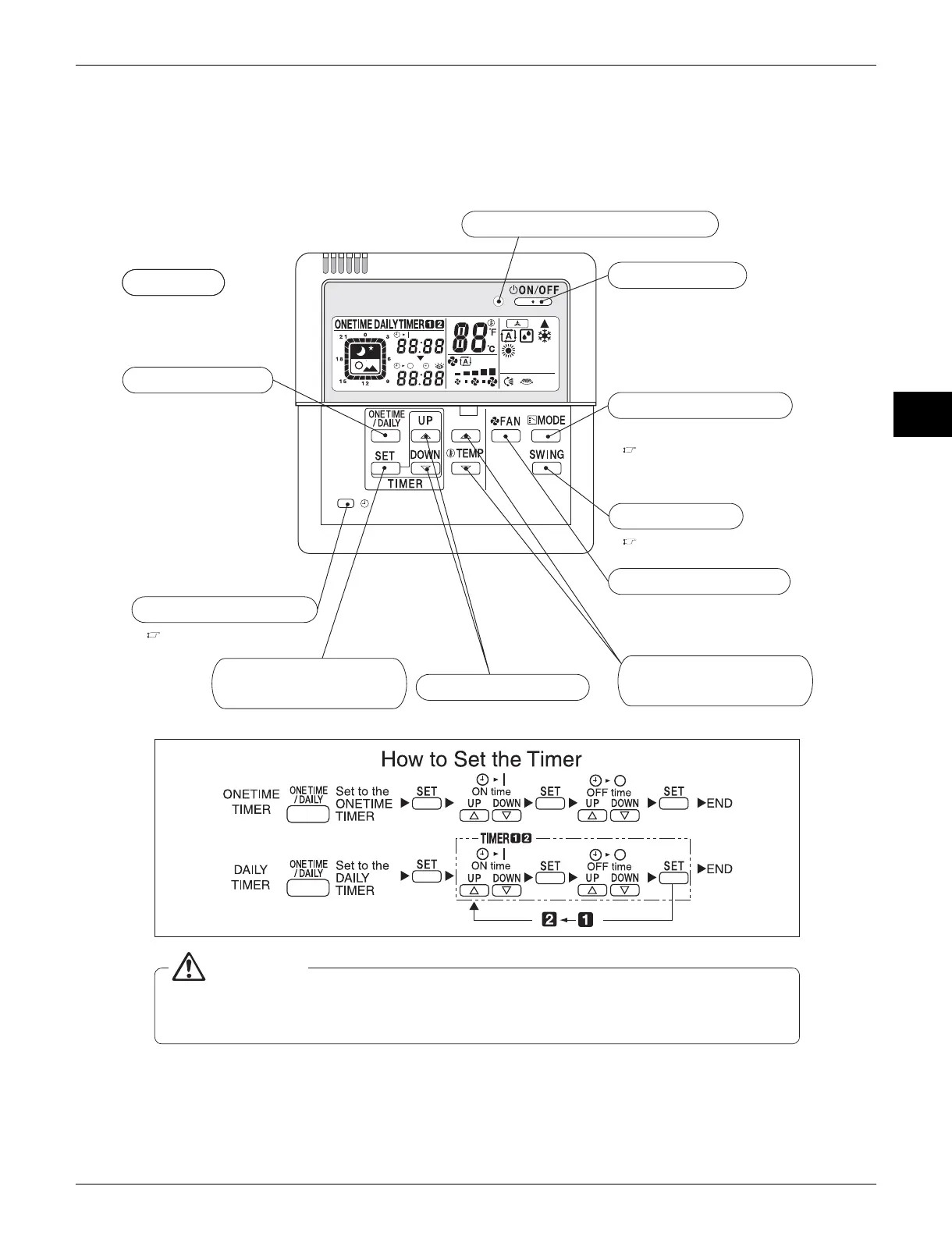4
Controller Commands and their Corresponding Functions
Run indicator lamp (green)
ON/OFF button
Press to start the system.
Press again to stop the system.
Mode select button
Swing button
Timer setting button
Sets the current time and timer.
Temperature adjustment
button
Adjusts the temperature setting.
Airflow rate button
Adjusts the airflow rate.
Time setting button
for the timer
Display
Timer select button
Displays the operating
conditions.
Clock setting button
( page 9)
( page 7)
( page 5)
Selects an operation mode.
Displays the operating
conditions.
Selects one of the following:
ONE TIME timer ON
DAILY timer ON
TIMER OFF
CAUTION
•This remote controller cannot be used together with a standard wireless remote controller.
Otherwise, what appears on this remote controller's display may fail to correspond to actual
operating conditions.
