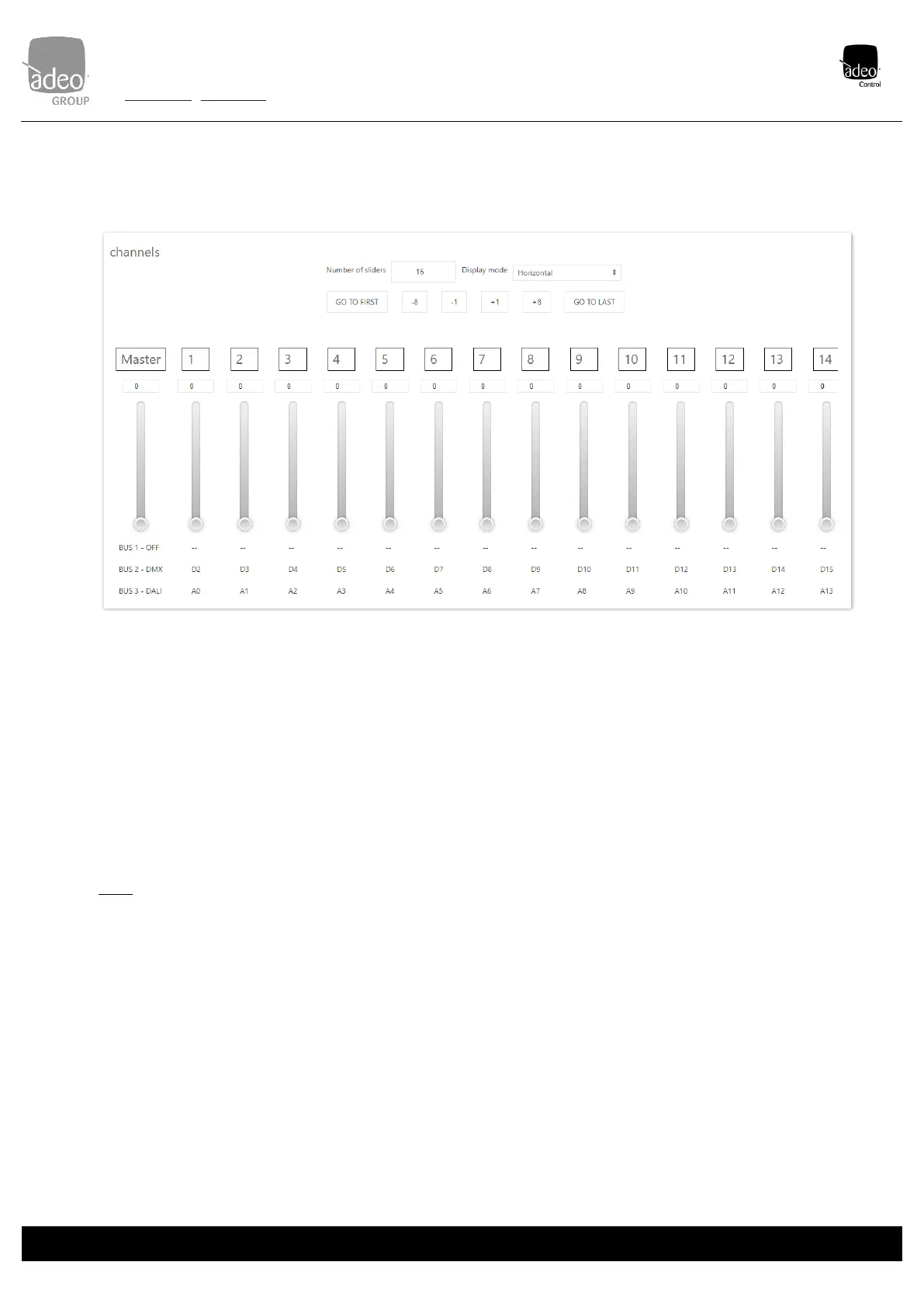Adeo Group s.r.l.
Via della Zarga n. 50 - 38015 LAVIS (TN)
Tel: +39 0461 248211 - Fax: +39 0461 245038
Mail: info@adeogroup.it – www.adeogroup.it
BUS
10. Channells
The gateway has a WebApp to supervise and set up all available channels by choosing from the Channels pop-up menu, which can
be used from any recent device with a compatible browser (see below).
A window is displayed with 16 channels visible by default, you can scroll through all other channels with the +/- 8 and +/-1 buttons.
In addition, through Number of Sliders it is possible to choose how many channels to watch together (no more than 200).
Also in the Display mode selection menu, it is possible to set whether the sliders are visible horizontally or vertically.
It is possible to move all channels with the Master channel.
Below each channel there is an indication of whether or not it belongs to one of the three available buses with the relative set offset
and range (see Bus Configuration).
NOTE: To use the available services and applications correctly, it is necessary to use a compatible browser: CSS-3, JS, XHR,
CORS, JSON, ArrayBuffer.
Compatible browsers are: Microsoft Edge v. 16, Google Chrome v. 66, Mozilla Firefox v. 57, Safari v. 12.1, Opera v. 53 or
higher.