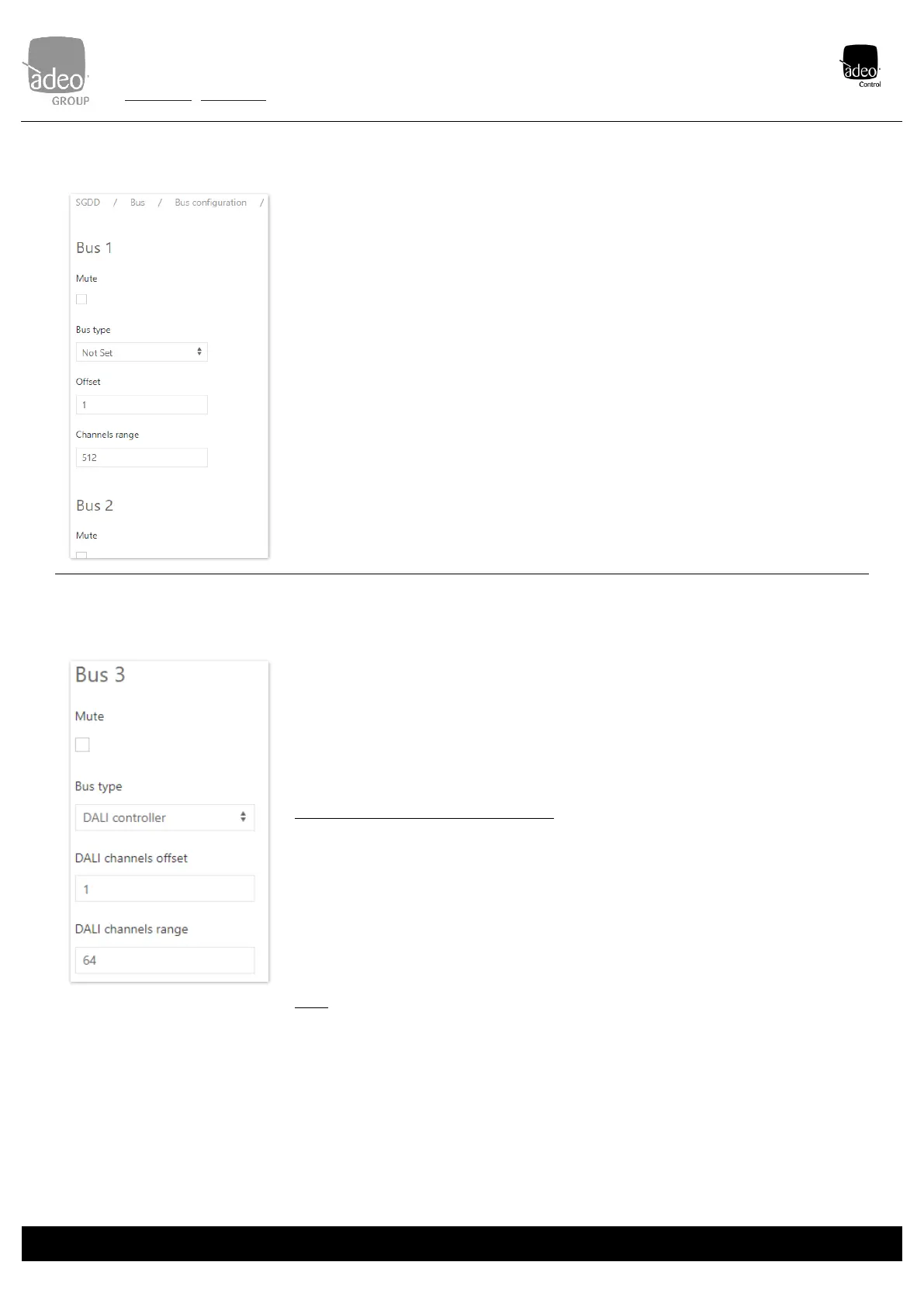Adeo Group s.r.l.
Via della Zarga n. 50 - 38015 LAVIS (TN)
Tel: +39 0461 248211 - Fax: +39 0461 245038
Mail: info@adeogroup.it – www.adeogroup.it
Adeo Control SGDD-C4-4
Manual
Ad e o C o n t r o l i s a b r a n d o f A d e o G ro up s . r .l .
Bus 1 and 2 are related to the first and second RS-485 ports.
The BUS can be disabled via the "Mute" flag.
Bus type
“Not Set” disable the bus.
The integration with Control4 does not currently require the use of the MODBUS configuration (both
master and slave).
Typically, the DMX512 master type is used.
Offset
In this menu you can assign an "offset" (minimum 1).
Channels Range
Specifies the number of channels used.
Bus 3 is relative to the third port and belongs to the only DALI bus
The BUS can be disabled via the "Mute" flag.
Bus type
“Not Set” disables and removes the power to the bus.
“DALI controller” allows communication between Control4 and the DALI bus
“DALI config” after selecting from the drop-down menu and clicking on Apply (top right) you can direct
the DALI nodes, from the DALI config section
It will also not be possible to see the Channels menu.
Offset
In this menu you can assign an "offset" (minimum 1).
Channels Range
Specifies the number of channels used.
NOTE: When addressing DALI devices in DALI config mode it is recommended to put the range to
64 (maximum value) and only after directing the devices change the range to the desired value
in DALI Controller mode.
After changing the settings, click on the 'APPLY' button at the top right, otherwise the changes will be lost.