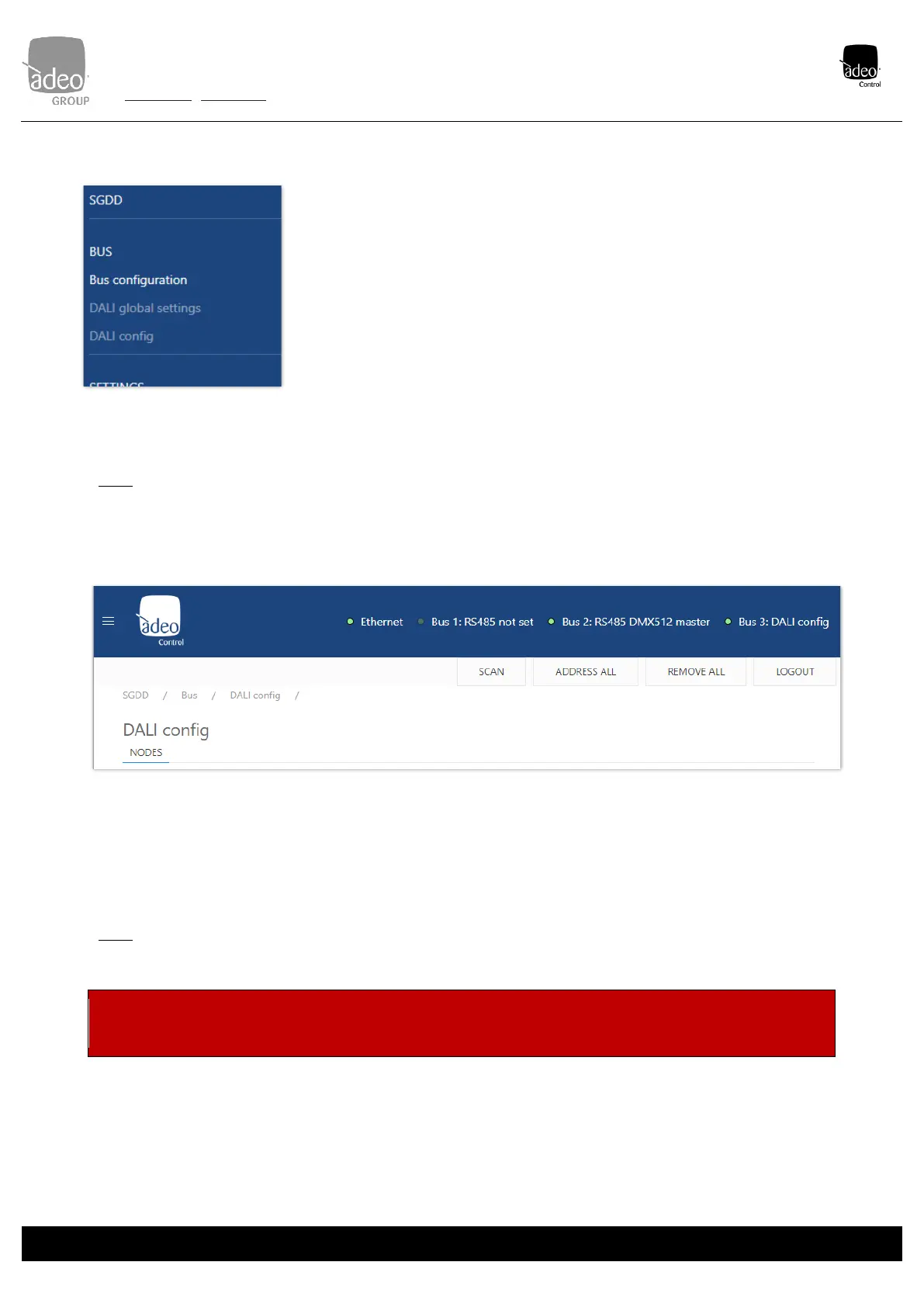Adeo Group s.r.l.
Via della Zarga n. 50 - 38015 LAVIS (TN)
Tel: +39 0461 248211 - Fax: +39 0461 245038
Mail: info@adeogroup.it – www.adeogroup.it
Adeo Control SGDD-C4-4
Manual
Ad e o C o n t r o l i s a b r a n d o f A d e o G ro up s . r .l .
After enabling DALI config from the Bus type menu under BUS 3 in Bus configuration (p. 12),
the configuration menu changes appearance, allowing addressing by DALI config , which takes the
place of DALI Controller (required instead for communication with
Control4).
The other menus are also disabled to highlight addressing activity. It is now possible to edit DALI
global settings.
14. Addressing
NOTE: Before addressing and configuring DALI devices, BUS 3 must be set to DALI Config mode. (see Bus Configuration Section
page 12)
By clicking on DALI config on the pop-up menu, we enter the DALI device addressing interface:
In the top right-hand corner there are the following commands:
• SCAN: perform acquisition of previously addressed DALI nodes; this may take a few minutes;
• ADDRESS ALL: performs addressing of all DALI nodes; this may take several minutes;
• REMOVE ALL: removes all addressed DALI nodes.
NOTE: before performing a complete addressing of the system, it is necessary to send a "REMOVE ALL" command and then press
"ADDRESS ALL" to perform a complete addressing of the DALI system.
ATTENTION: The numbering in Composer goes from 1 to 64. It is best to use the AskForType function in Actions (see page 25)
after addressing and before making Connections.