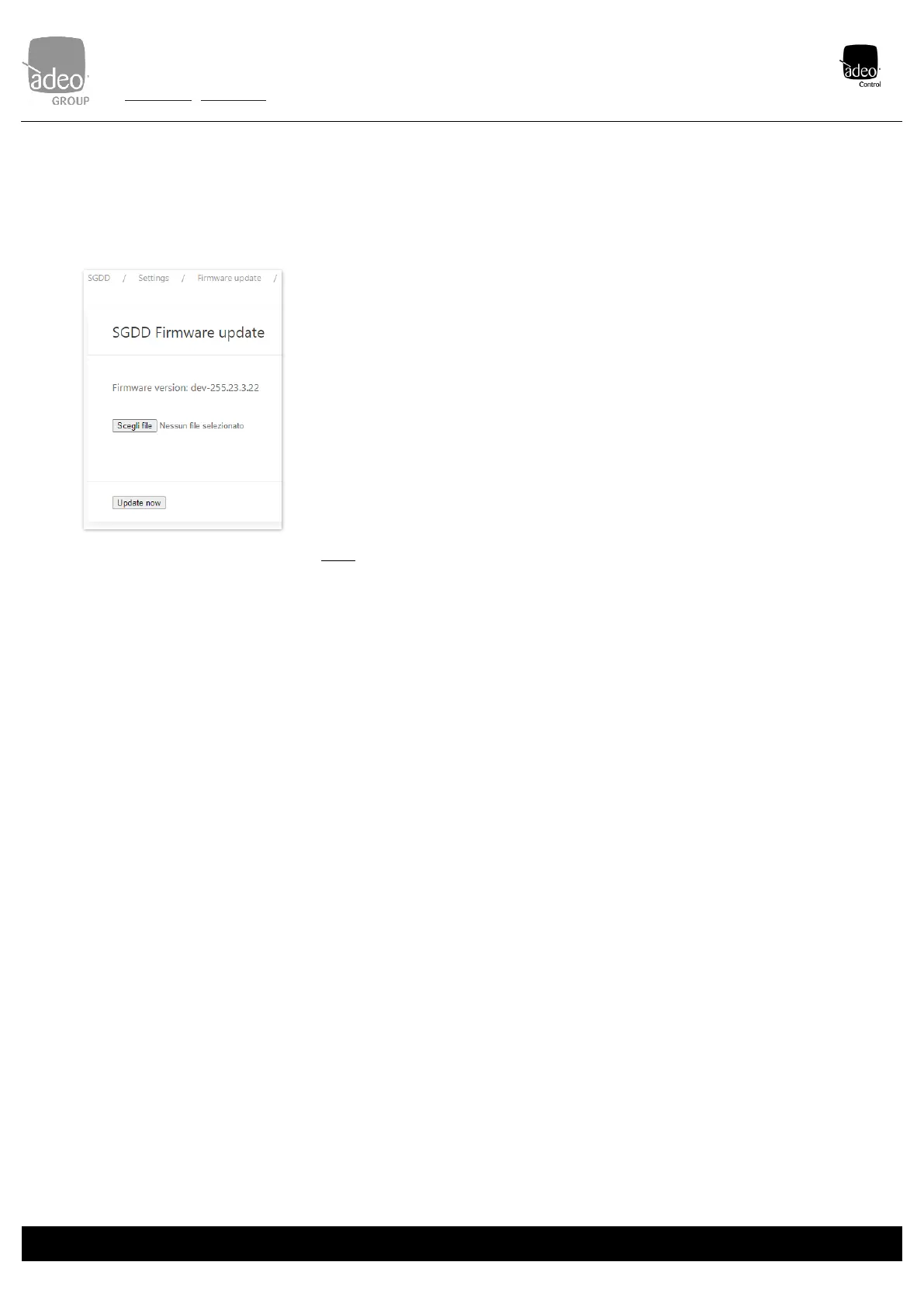Adeo Group s.r.l.
Via della Zarga n. 50 - 38015 LAVIS (TN)
Tel: +39 0461 248211 - Fax: +39 0461 245038
Mail: info@adeogroup.it – www.adeogroup.it
The firmware update is not automatic and can only be carried out if you are in possession of the
*.upf file provided through the Adeo Group's channels.
From here, simply click Choose file and indicate the location of the file in your system.
Click on Update now and follow the on-screen prompts. When finished, the Reboot button will
appear.
When restarting, the two side status LEDs LED 1 and LED 4 will start flashing (p. 7).
If the device subsequently returns to flashing in standard mode, the firmware update was not
completed. If the update is valid and after the one already loaded, the right LED (LED 4) will
remain lit and will then change three more times to different LEDs.
After the firmware update, the device flashes again in standard mode and the web page will
display the new version in the information.
NOTE: NEVER SWITCH OFF THE POWER FROM THE GATEWAY UNTIL THE UPDATE IS
COMPLETED