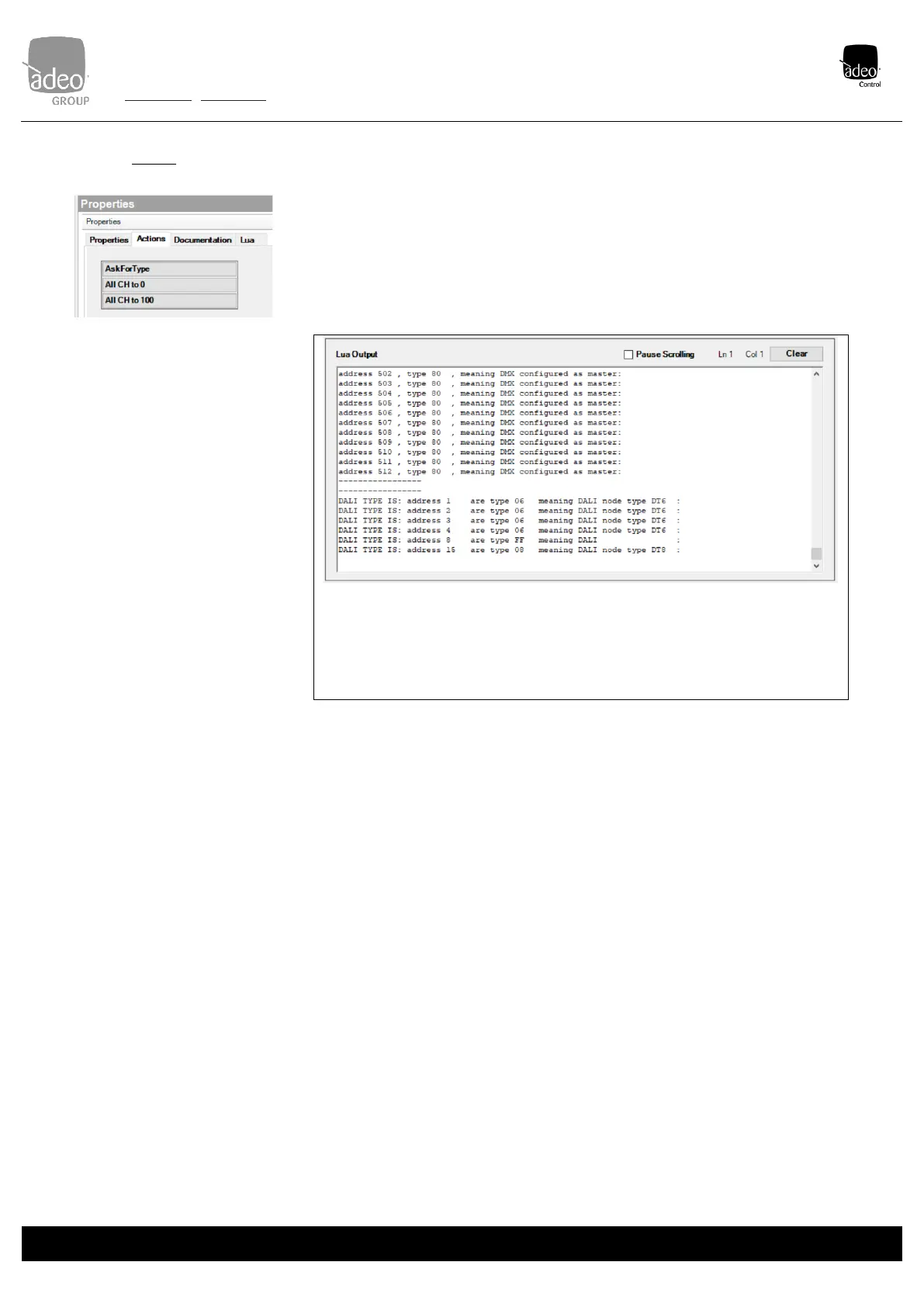Adeo Group s.r.l.
Via della Zarga n. 50 - 38015 LAVIS (TN)
Tel: +39 0461 248211 - Fax: +39 0461 245038
Mail: info@adeogroup.it – www.adeogroup.it
Adeo Control SGDD-C4-4
Manual
Ad e o C o n t r o l i s a b r a n d o f A d e o G ro up s . r .l .
AskForType
If 'Debug Mode' is set to 'On', the driver asks the gateway for the type and channels 'addressed' on
all available channels (512) The Gateway responds in the Lua tab with a list of useful information.
At the end of the list, the driver generates a report with the information about the identified/addressed
channels.
Let us give an example:
In this case we have channels 1, 2, 3 and 4 assigned to a DT6 device, in fact, the hw is a
4-channel dimmer connected to an RGBW LED strip. Channels 5, 6 and 7 were not assigned.
Channel 8 is assigned to a DT255 device (see page 19). We know that this dimmer is set in
DT8 mode and is connected to an RGBW LED strip. Channel 15 is exclusively
DT8 and connected to a Tuanble White LED strip.
All CH to 0
The driver sends a broadcast-type command to all channels to set them to 0. It serves as a
communication check between Control4 and the gateway.
All CH to 100
The driver sends a broadcast-type command to all channels to set them to 100. It serves as a
communication check between Control4 and the gateway.