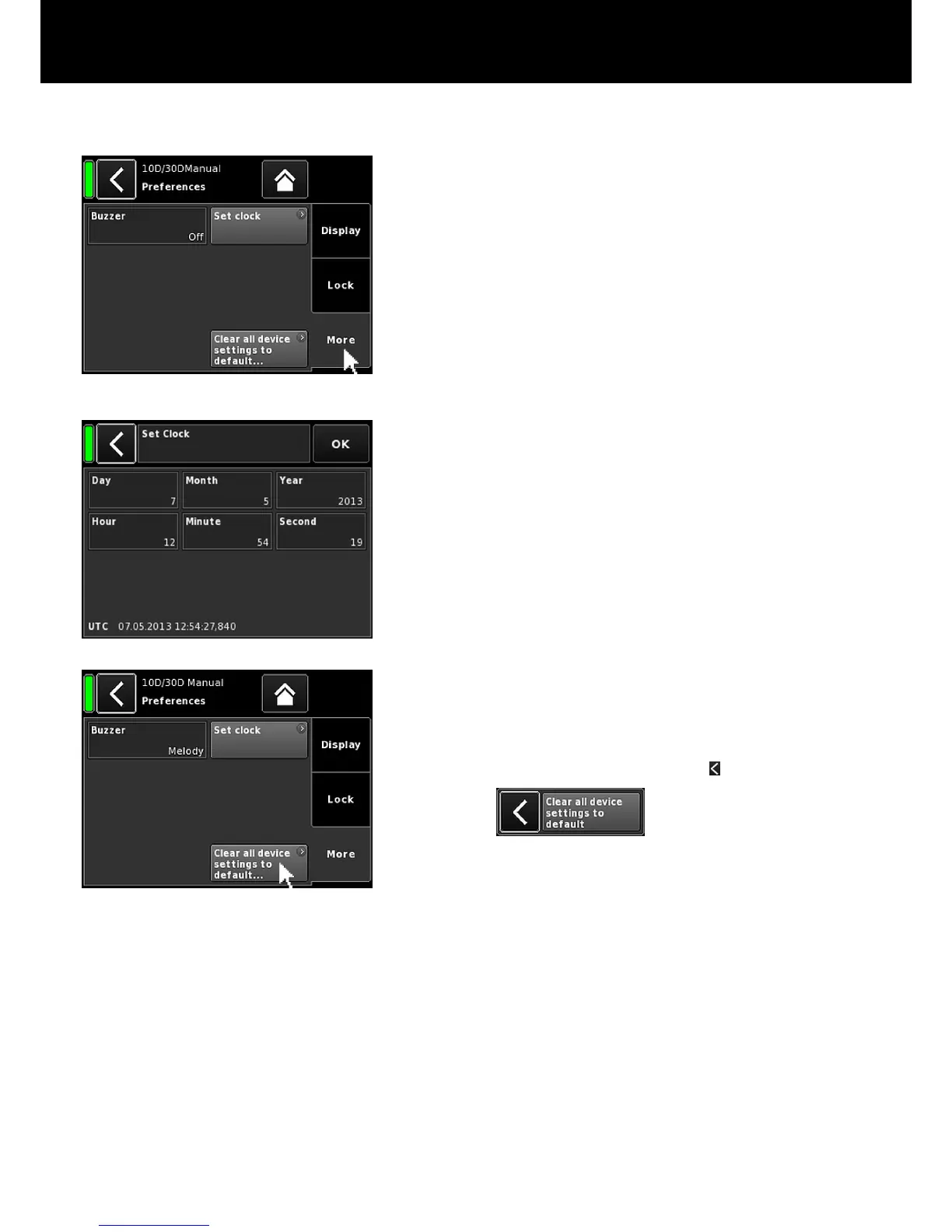12.5.1.3. Preferences/More
Selecting the «More» tab opens the corresponding subscreen
which provides the following options.
Buzzer
Enables the following settings:
Off
The internal buzzer is switched off.
On The internal buzzer is switched on and serves as an
acoustic signal in case of a device or channel error.
Single The internal buzzer generates an intermittent single
tone.
Melody The internal buzzer generates a predefined sequence
of tones.
Set clock
Enables setting the internal clock while the current UTC
(Coordinated Universal Time) date and time are displayed at the
bottom of the screen.
Within a Remote network, the device's clock is synchronized with
the connected PC.
12.5.1.3.1. System reset
Selecting «Clear all device settings to default» resets all device
settings to factory defaults except for the network (CAN/Ethernet)
and fixed device settings.
To prevent accidental reset when you click the «Clear...» button, a
dialog will pop up prompting you to confirm the reset or cancel the
sequence by clicking the Back button (
).
d&b 10D/30D Manual 1.10 en52
