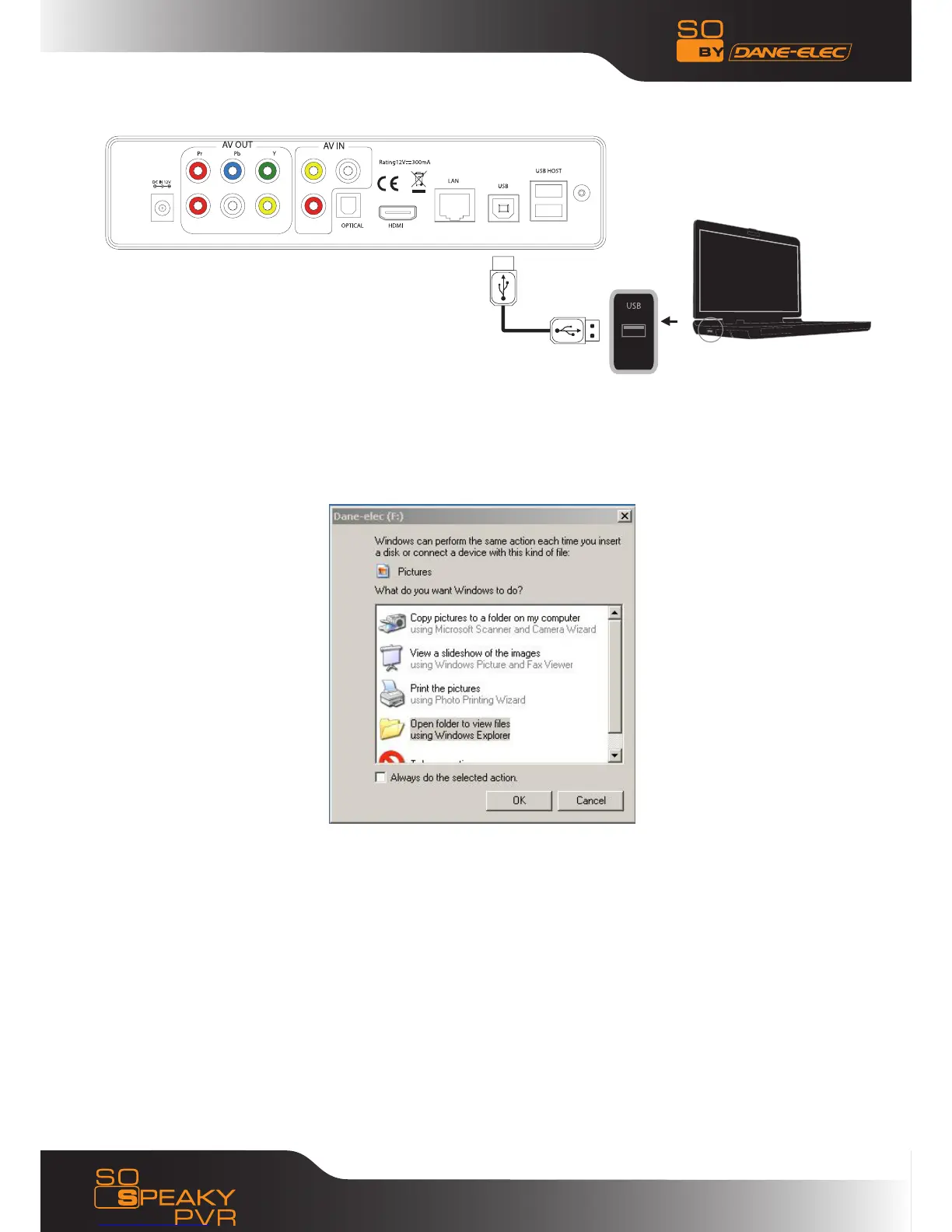10
www.danedigital.com
Connect and disconnect the So Speaky PVR•
The first time it is used as a peripheral storage device, a driver must be installed if the computer’s
storage system is an older one.
For the first use, turn the So Speaky PVR on, and connect it to the computer via the USB cable. The
installation process will begin on the computer.
Then, in a Windows® Explorer, the Black&Orange “DE” Dane-Elec logo will be displayed, followed by
letter in parentheses that corresponds to your So Speaky PVR’s address.
A green arrow-shaped icon shaped will appear in the task bar. The media player can now be used as an
external peripheral storage device
Comment: Your So Speaky PVR’s hard disk was pre-formatted in FAT32, so it can be used right away.
Reservation percentage total disk for :
1) Recording : 50%
2) FAT 32 : 50%