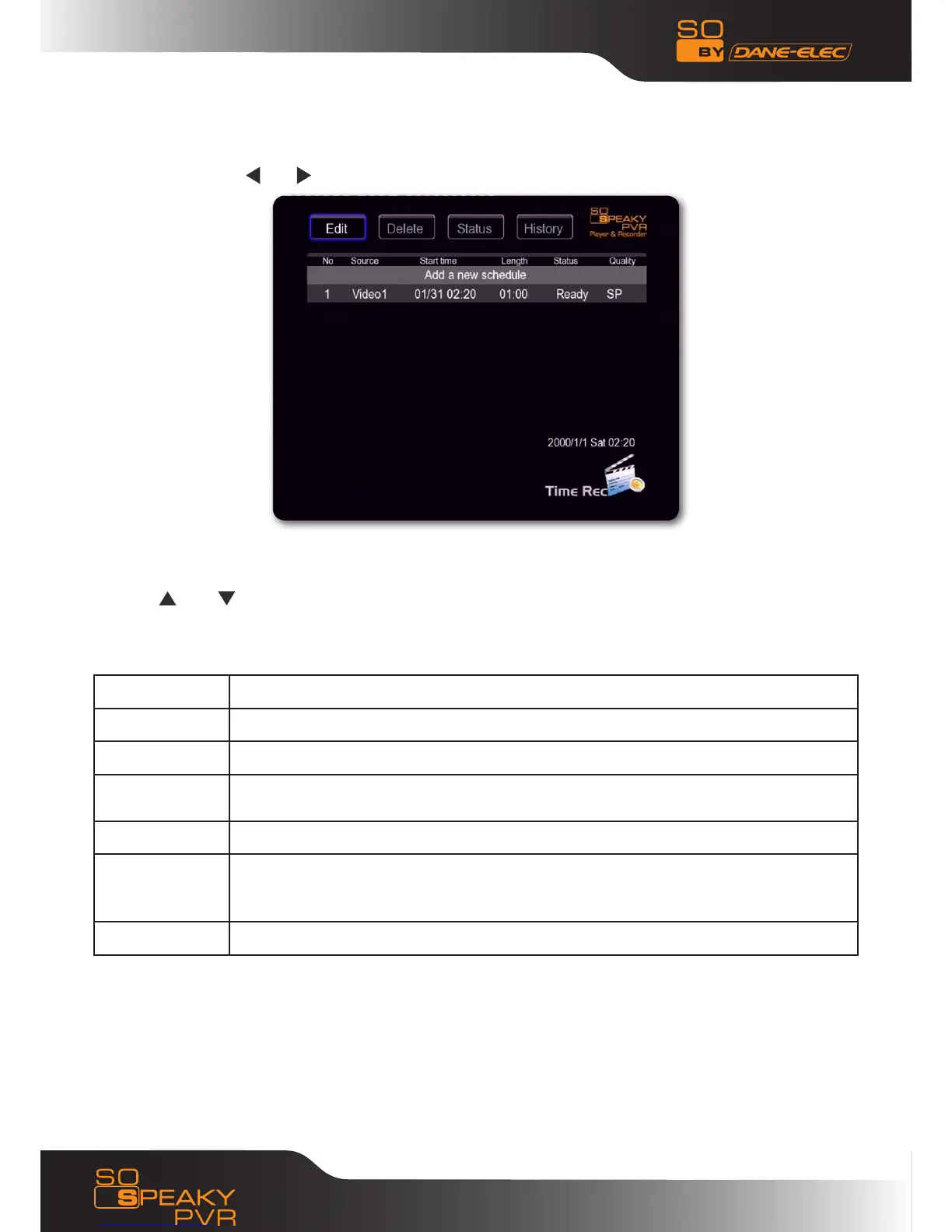Timer Rec•
Timer Rec allows individuals to create, edit and delete recording schedules and view all schedule status
and history. Select Timer Record from the Guide menu, there are four options: Edit, Delete, Status and
History. Please press and button select.
Creating a New Schedule
1. Select “Edit”.
2. Press and to select “Add a New Schedule” and press “ENTER”. The schedule setting screen
appears.
3. There are six options on the screen, please do the settings accordingly.
Source Video in
Start date and time for recording
Length Length for recording
Recording cycle
Choose any recording cycle, Once, Saturday, Friday, Thursday, Wednesday, Tuesday,
Monday, Sunday, and so on
Save to USB1, USB2, device
Quality
HQ, SLP, EP, LP and SP. Higher quality requires bigger capacity. It is available to check
the spare capacity and time for each recording in “Local/USB device available capacity
in the left
Browser Could see all choose program through this window
28
www.danedigital.com