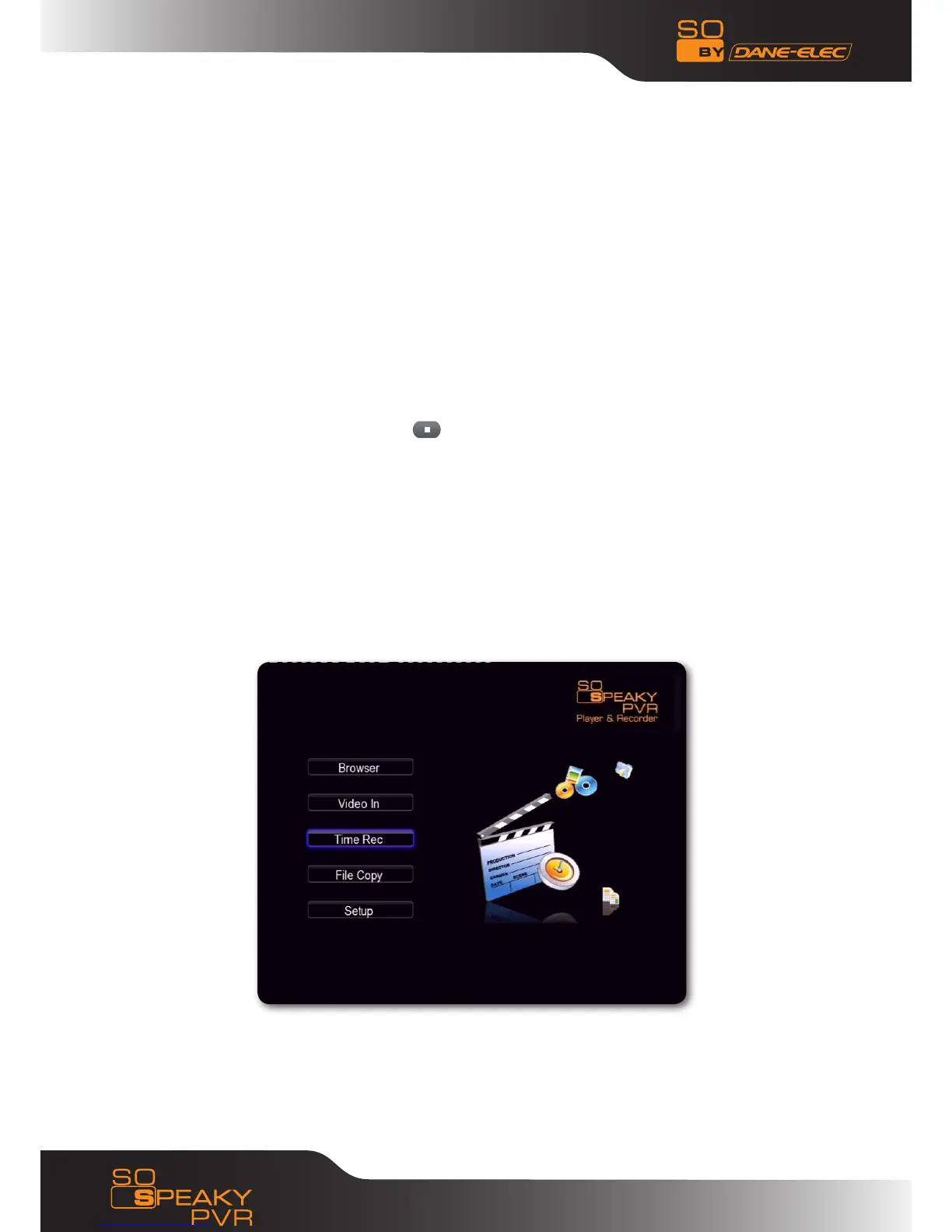21
www.danedigital.com
Usage of starting Record & play•
Usage of one key recording function
After correct connection of the AV-in signal, power on the set-top box (or satellite television receiver), TV
and our recorder, switch the signal of TV to AV-in signal, following menu appears:
If individuals only want to watch TV, do not power on the recorder and keep the input signal of TV with
the set-top box signal
Select “Video-in” menu to enter the TV screen, you can select the TV channel through set-top box (or
satellite television receiver)
Press “ REC ” key on the Device or remote control, the “REC” LED on front panel of recorder turns red which
shows the starting of recording. Press the “ ”key on remote control or device to stop recording.
Usage of Timer Rec
The TV Recorder & Player has the “Timer Recording” function, making individuals can plan recording sche-
dules. The device powers on automatically according to the schedule set and then begin to record and
power off after recording finished. It brings individuals more convenience.
Steps of “Timer REC” set up:
Enter “Timer REC” in the main menu