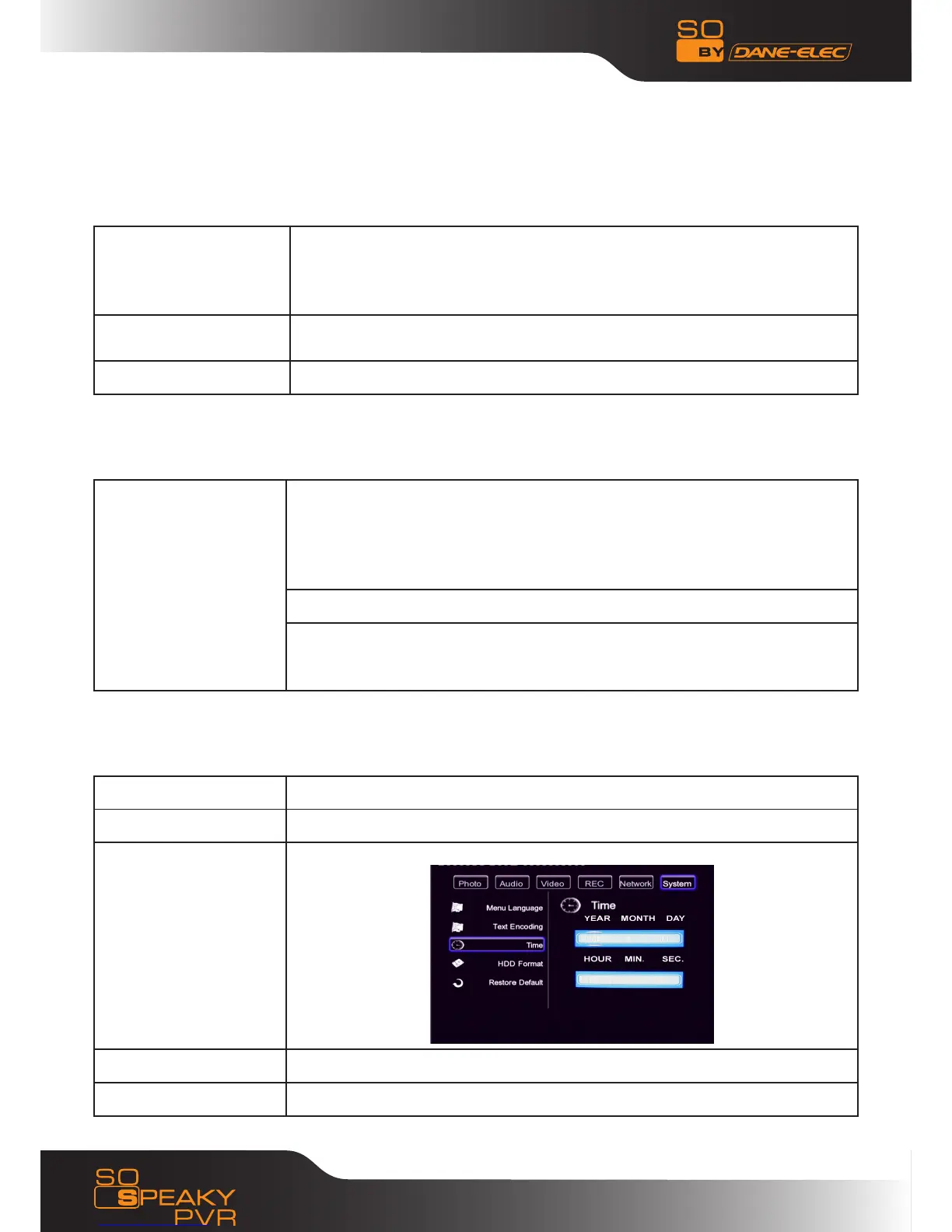Changing HDMI settings•
Connect the HDMI cable before usage, adjust TV mode to HDMI, then video appears on TV screen. Please
refer to “changing audio settings” and “changing video settings” if you want to change HDMI settings.
Changing Record Settings
Quality
Recording quality setting: HQ, SP, LP, EP, SLP.
The highest quality is HQ, which requires the most storage capacity also.
The other settings reduce recording quality sequentially but also require less
storage space accordingly.
Permanent time shift
Set the Permanent time shift on or off. Recording is stored in the product
when it is on, or no recording is stored when it is off.
REC Device HDD,USB1,USB2
Changing Network Settings•
Wired Lan Setup
Check the following items before use this function:
Connection between product and network
Network protocol is available
PC firewall must be desactivated
Files are shared
Auto : Automatically set IP address
Manual:select IP address, subnet mark address and default gateway. It
is available through navigation and numeric key and press “enter” for
confirming
Changing System Settings•
Menu Language select to choose the OSD (On Screen Display) language
Text Encoding Change the system language.
Time Select to set the system time.
HDD Format Select to HDD Format
Restore Default To reset the language, time and network.
32
www.danedigital.com