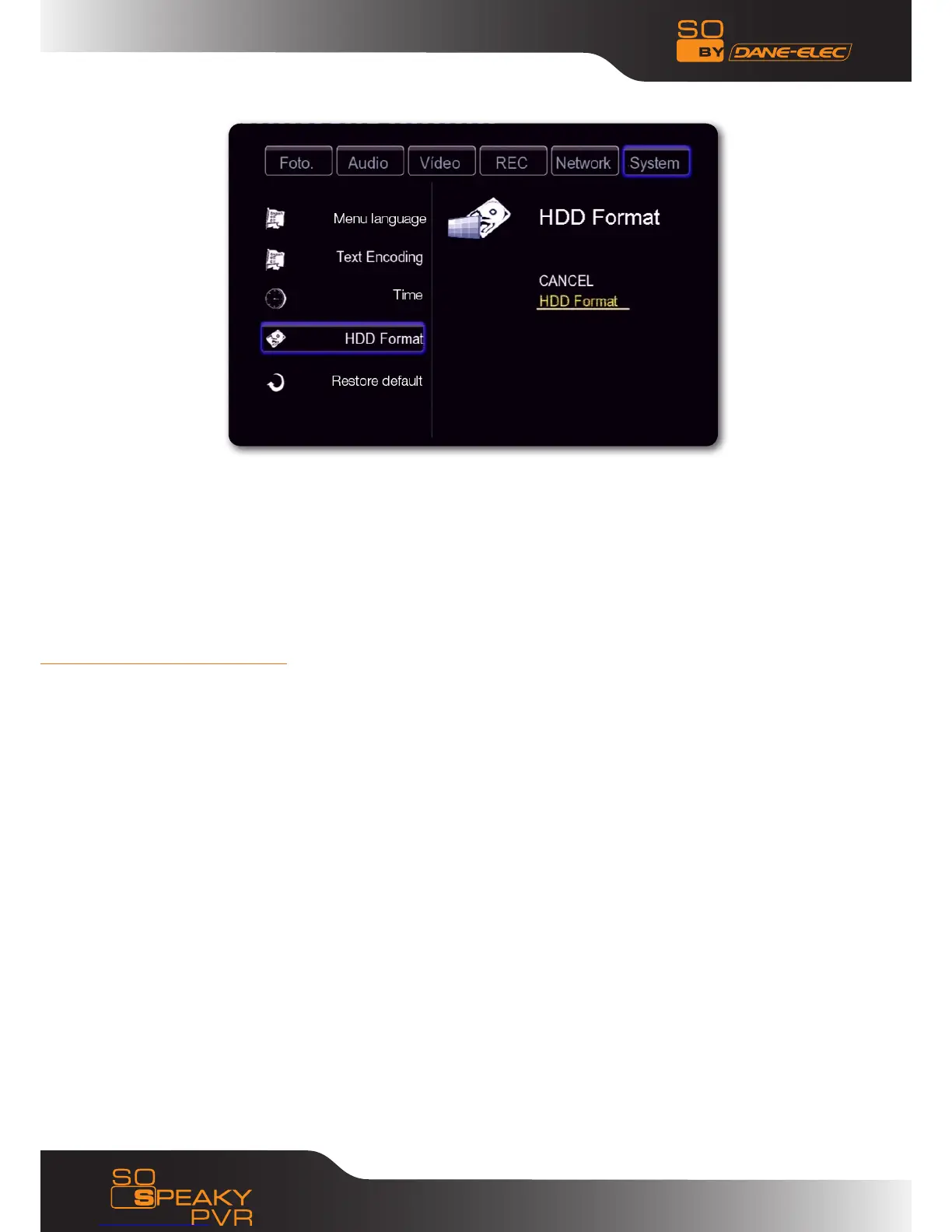33
www.danedigital.com
HD Format•
Note: format will delete all data, please make a copy at first
Select by navigation, please press “enter” to next step or “ cancel” to exit when highlight confirms.
Operate procedures.
First, FAT32 and NTFS partition: please dispatch FAT32 and NTFS capacity according to instruction information,
press “ok” to next.
Second, press “OK” to confirm format
Third, congratulation screen will be out after the format finished
5. MAINTENANCE NOTICE:
To protect the normal use of all accessories, please kindly make sure understand and pay attention to
following points.
Power input is 12V
Under normal working status, power adapter will keep warming, but body temperature of 40 degree or
under is normal.
Please be sure of aeration under normal working status, do not put the device in bed, sofa, or similar area
where cooling effect is no good.
Please do not teardown personally, but send it back to the pointed service agent, or there will be danger
of electronic shock.
Please pull out the cable and shut the device immediately when cable broken or liquid in, and send to
pointed agent for repair.
FAQ
Q: Can it be turned off when connect to PC?
A: No, it can’t.