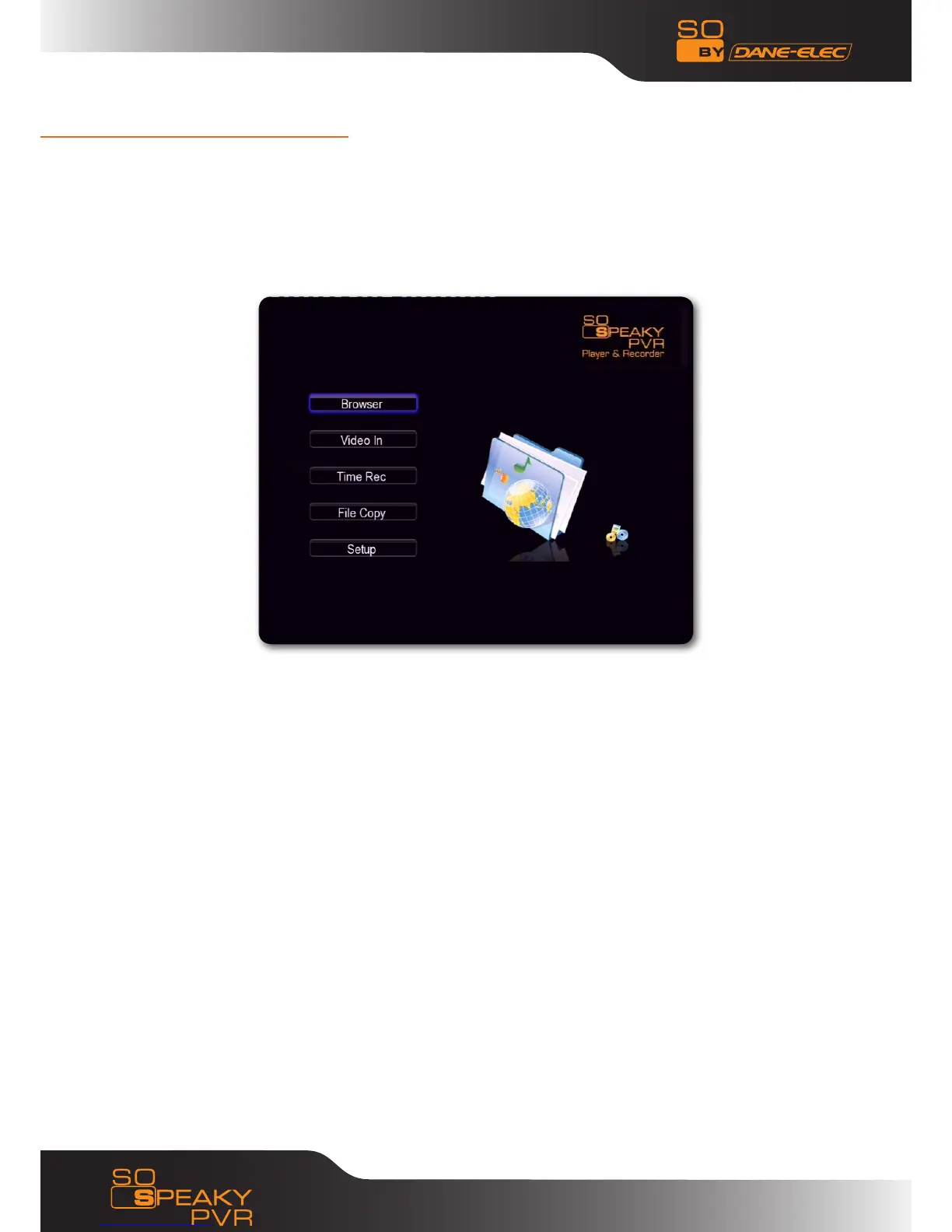25
www.danedigital.com
4. OPERATION OF PRODUCT USAGE
Power on the So Speaky PVR HDD Recorder & Player, the system shows guide menu after a few seconds.
There will be five function options, or individuals can enter this guide menu by press “Guide” button on
the remote control.
Note: While connect the power supply for the first time, the device will power on automatically and
appear the below menu:
Please read the following instructions carefully to understand the function of each option.
Browser: Browse and play the media files.
With this function, individuals can browse movie, photo and music files stored in HDD, card, net work and
USB by pressing the “Up” and “Down” navigation buttons to choose the source devices and press “ENTER”
button to confirm, also individuals can press the “Browser” button on the remote control to enter this
function directly.
Video in: Select the input source to be recorded.
Connect the device of the recording resources such as the set-top box or satellite Television receiver with
AV output, enter “Video in” menu, then individuals can watch or record the current TV program.
Timer REC: Plan recording schedules
With this function, individuals can create, edit or delete the schedule and view status and history.
File copy: Copy files from one device to another
With this function, individual can copy files from Hard Disk, NET, USB or Card from a media to another.
Setup: Enter the setup menu
With this function, individuals can configure System, movie, music, photo, network and record settings.