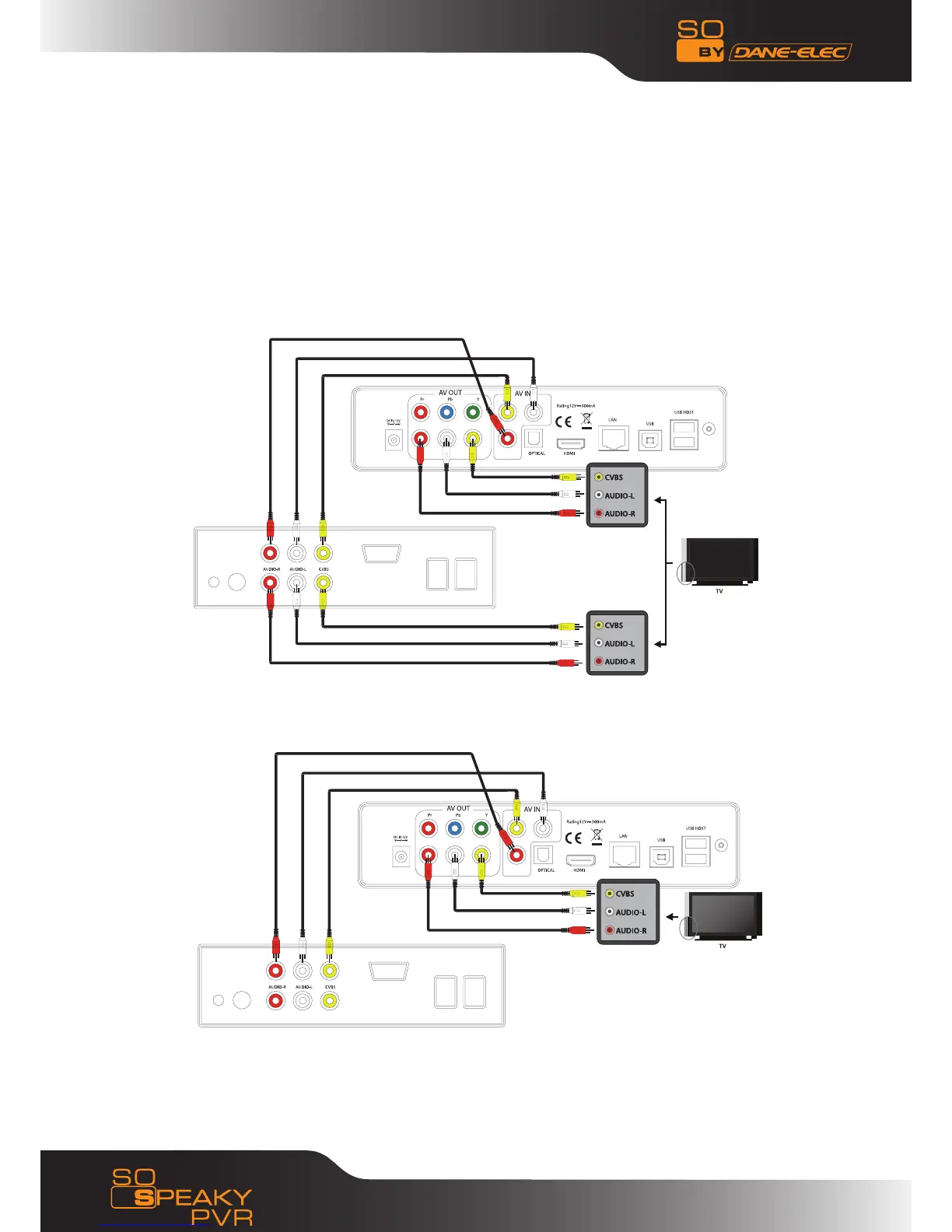HDMI is a output with best audio and video effect which outputs digital video and audio composited at
the same time. Connect HDMI cable to output of So Speaky PVR and display device with HDMI input. Select
HDMI mode in TV until it displays the interface of initiation.
Connection of recording•
Important notice: The So Speaky PVR supports TV recording from set-top box or satellite TV receiver. Only
the individuals with set-top box or satellite TV receiver are able to record. Please refer to the following
illustration to connect the So Speaky PVR.
For set-top box or satellite TV receiver with two signal outputs, please refer to below connection:
For set-top box or satellite with only one signal output, please refer to the below connection:
There are AV in, AUDIO-R,AUDIO-L and optical output in the back of So Speaky PVR. Connect AV IN and
set-top box or satellite TV receiver and make sure the output of set-top box or satellite TV receiver works
well. Turn on TV and select AV mode. Turn on the So Speaky PVR and select video in after enter the men.
The TV program displays on screen and is ready to recording.
13
www.danedigital.com