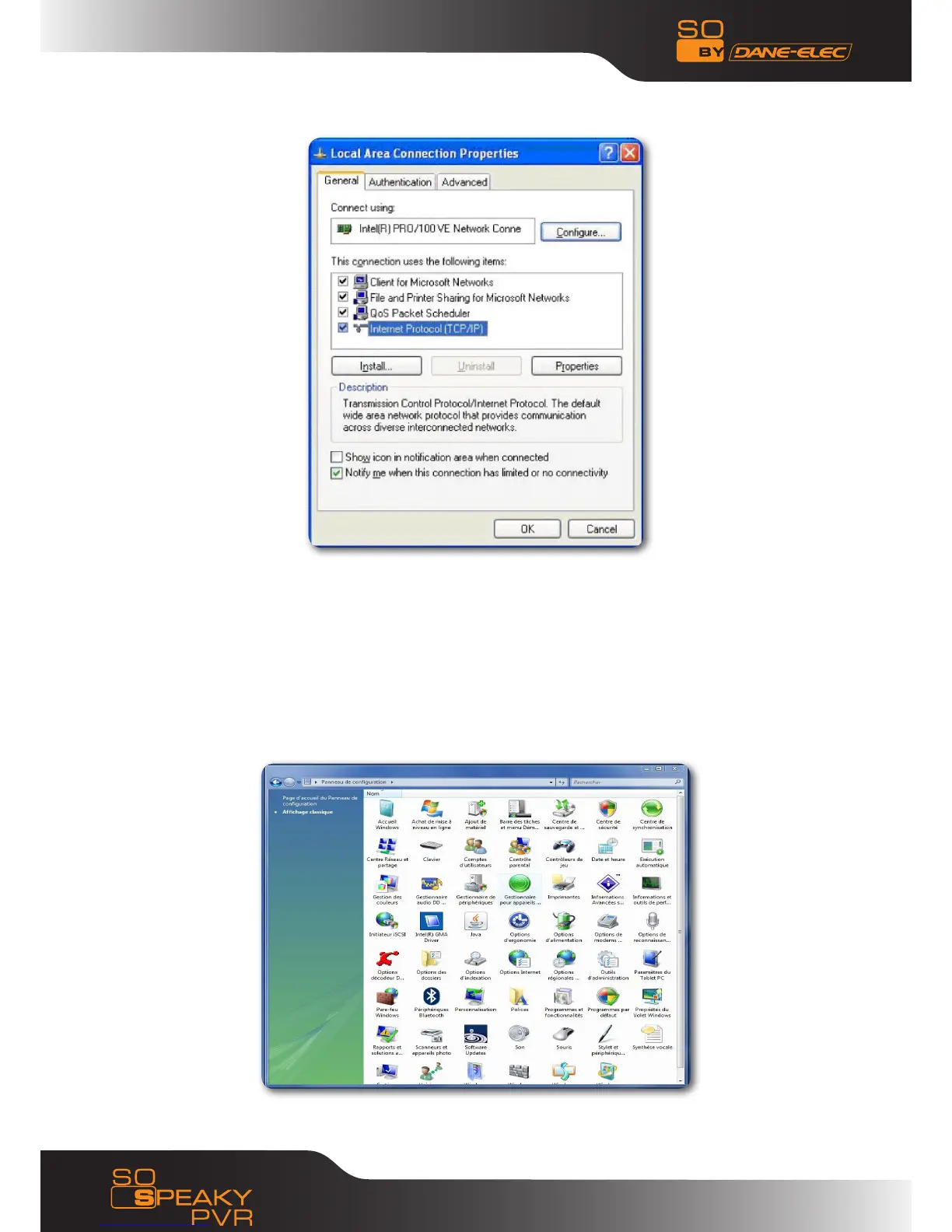6. In the Pop-up window, select ‘Internet protocol (TCP/IP)’
7. Set up the relevant IP address, subnet mask and gateway, can also choose to automatically design.
8. Completion of Windows XP network sharing.
9. Finally, please close the Windows Network Connection Firewall
Operation of file sharing under Windows Vista•
1. Please make sure that the Vista operation system is installed as Administrator supper user.
2. From the desktop select ”start- setup-control panel-select user account”
17
www.danedigital.com
