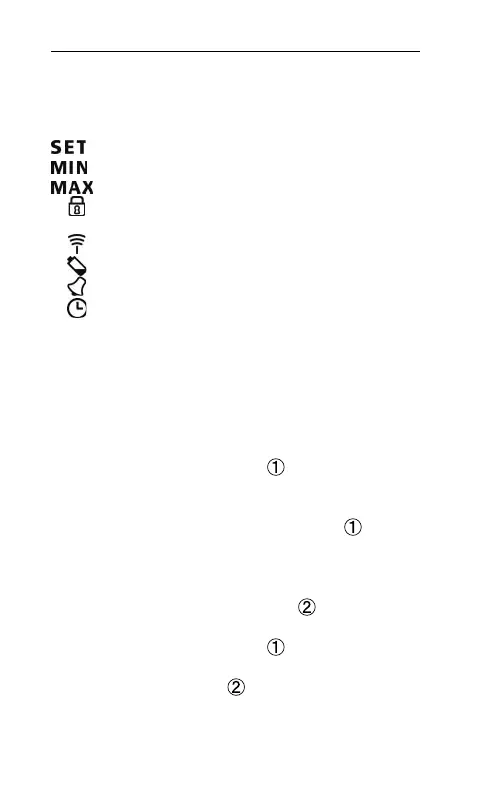Instruction CF-RD Room Thermostat with Display
6 VI.UH.Q4.1C Produced by Danfoss Floor Heating Hydronics 03.2007
3. Temperature Settings
Digital Display - g. 1
Set value adjustment
Minimum temperature limitation
Maximum temperature limitation
Lock icon (settings locked from
Remote Controller, CF-RC)
Transmission link icon
Low battery indicator
Alarm icon
Timer icon (time & zone control set from
Remote Controller, CF-RC)
Setting of Temperatures - g. 1
• The actual room temperature is shown in the
display as default
Setting of room temperature
• Press the up/down selector
to set the desired
room temperature value, SET is shown in the
display
• When releasing the up/down selector
the
display returns to actual room temperature
Room temperature limitation
• Press and hold the push button
until SET
MAX is shown in the display
• Press the up/down selector
to set the maxi-
mum room temperature limitation
• Press the push button
shortly, SET MIN is
shown in the display
