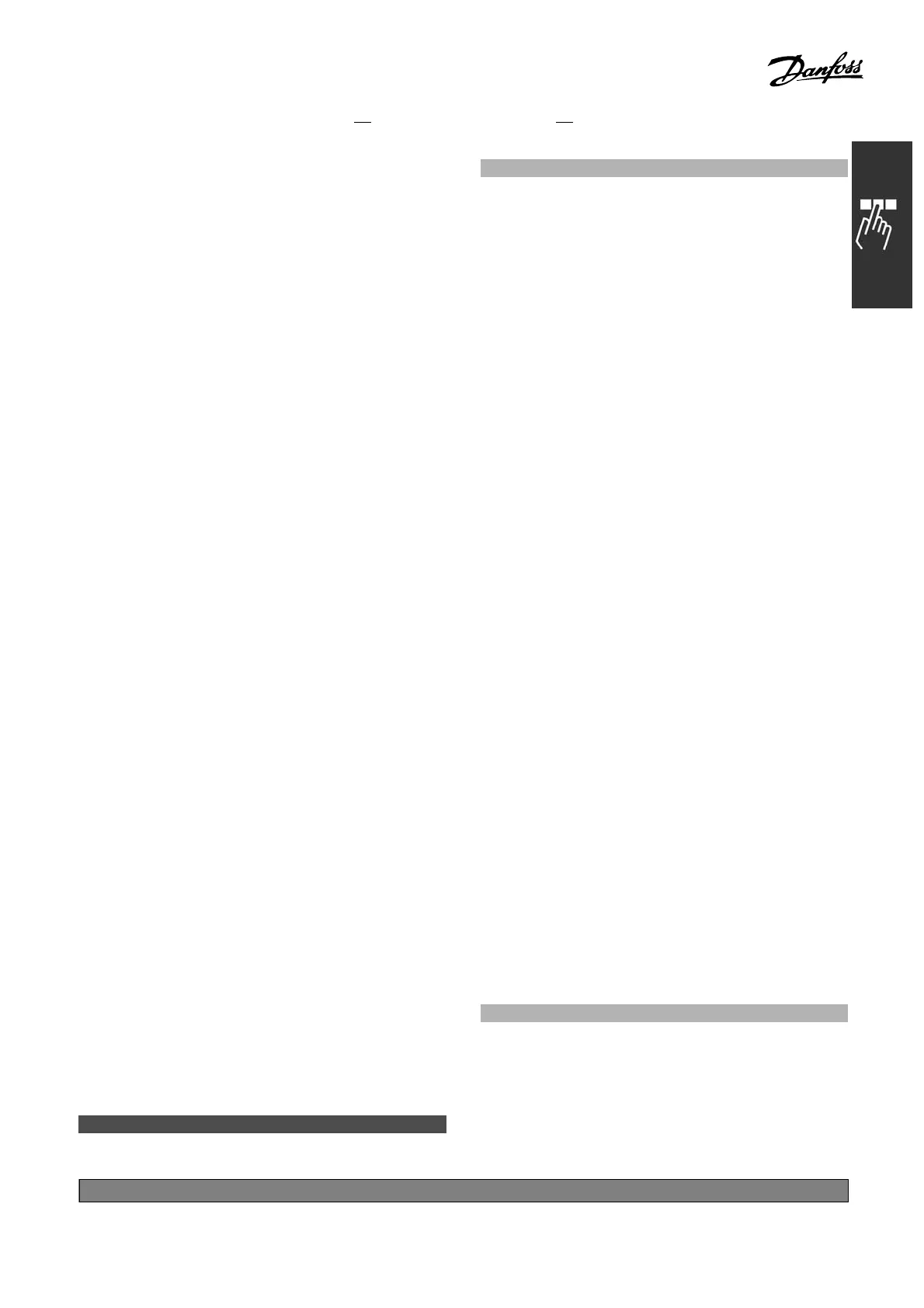FC 300 Design Guide
How to Program
• Thermal warning [16] - see par. 5-31
for further description.
• Mains voltage out of range [17] - see pa r.
5-31 for further description.
• Reversing [18 ] - see par. 5-31 for
further description.
• Warning [19] - see par. 5-31 for further
description.
• Alarm(trip)[20]-seepar. 5-31for
further description.
• Alarm (trip lock) [21] - see par. 5-31
for further description.
• Comparator 0 [22] - use the result of
comparator 0 in the event.
• Comparator 1 [23] - use the result of
comparator 1 in the event.
• Comparator 2 [24] - use the result of
comparator 2 in the event.
• Comparator 3 [25] - use the result of
comparator 3 in the event.
• Logicrule0[26]-usetheresultoflogic
rule 0 in the event.
• Logicrule1[27]-usetheresultoflogic
rule 1 in the event.
• Logicrule2[28]-usetheresultoflogic
rule 2 in the event.
• Logicrule3[29]-usetheresultoflogic
rule 3 in the event.
• Time-out 0 [30] - use the result of
timer 0 in the event.
• Time-out 1 [31] - use the result of
timer 1 in the event.
• Time-out 2 [32] - use the result of
timer 2 in the event.
• Digital input DI18 [33] - use the value of
DI18 in the event (High = TRUE).
• Digital input DI19 [34] - use the value of
DI19 in the event (High = TRU E )
• Digital input DI27 [35] - use the value of
DI27 in the event (High = TRUE).
• Digital input DI29 [36] - use the value of
DI29 in the event (High = TRUE).
• Digital input DI32 [37] - use the value of
DI32 in the event (High = TRUE).
• Digital input DI33 [38] - use the value of
DI33 in the event (High = TRUE).
13-52 SL Controller Action
Array [6]
Option:
*
Disabled [0]
No action [1]
Select set-up 0 [2]
Select set-up 1 [3]
Select set-up 2 [4]
Select set-up 3 [5]
Select preset reference 0 [10]
Select preset reference 1 [11]
Select preset reference 2 [12]
Select preset reference 3 [13]
Select preset reference 4 [14]
Select preset reference 5 [15]
Select preset reference 6 [16]
Select preset reference 7 [17]
Select ramp 1 [18]
Select ramp 2 [19 ]
Select ramp 3 [20 ]
Select ramp 4 [21 ]
Run [22]
Run reverse [23]
Stop [24]
Qstop [25]
Dcstop [26]
Coast [27]
Freeze outp ut [28]
Start timer 0 [29]
Start timer 1 [30]
Start timer 2 [31]
Set digital output A low [32]
Set digital output B low [33]
Set digital output C low [34]
Set digital output D low [35]
Set digital output E low [36]
Set digital output F low [37]
Set digital out put A high [38]
Set digital output B hi
gh
[39]
Set digital out put C high [40]
Set digital output D high [41]
Set digital output E
high
[42]
Set digital output F high [43]
Function:
Actions are execu
ted when the corresponding event
(defined in par. 13-51) is evaluated as true. The
following list of actions is available for selection.
• *DISABLED [0]
• No action [1]
*
default setting ()display text []value for use in communication via serial communication port
203
MG.33.B
3.22 - VLT is a registered Danfoss trademark
