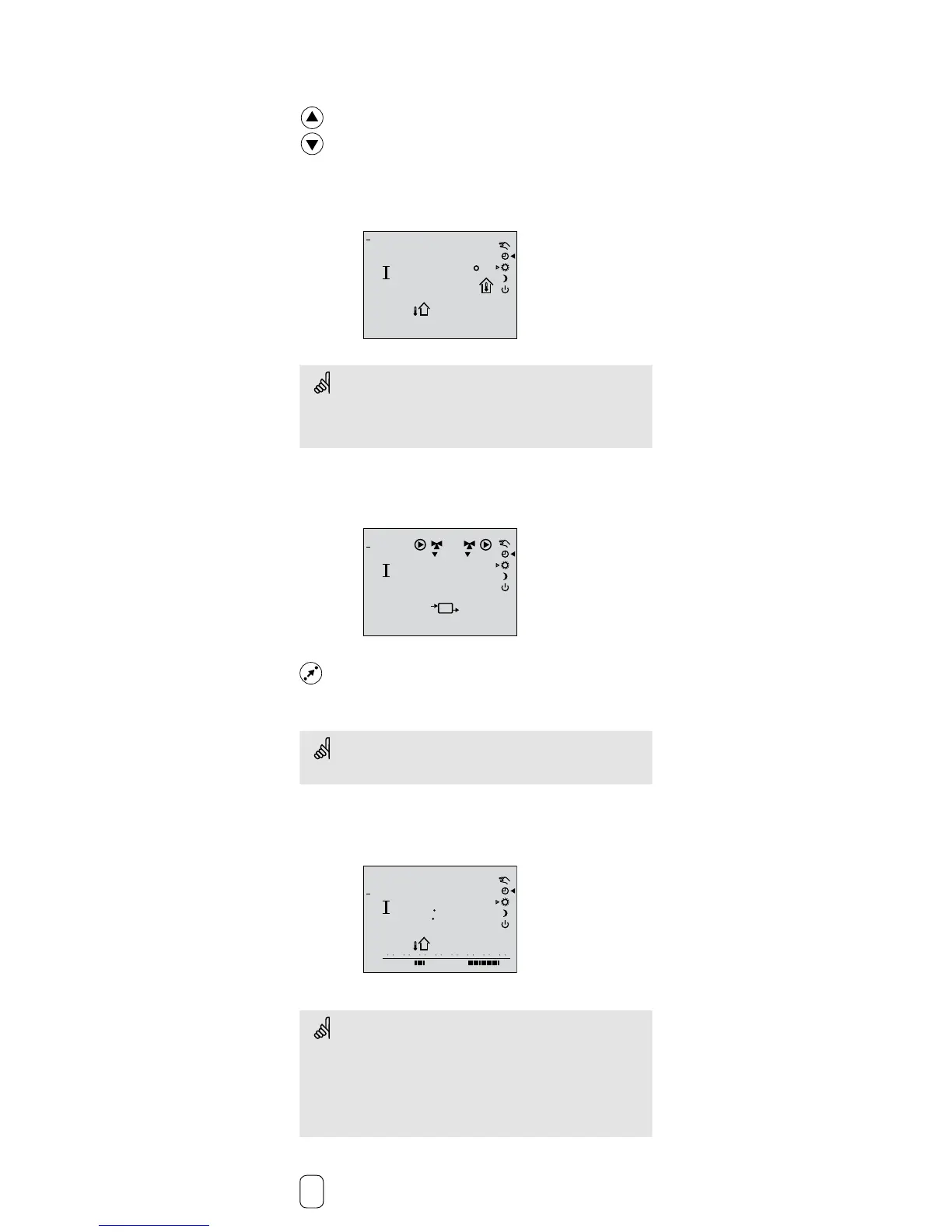The yellow
side of the
ECL Card
1a
Choose your favorite display
(circuit I)
Choose the display - A, B, or C - for daily
operations.
Room temperature - display A
Line
Circuit
Outdoor
temp.
(S1)
Room temp.
Desired room temp.
The display will show the room temperature if a room
temperature sensor, a room panel or a remote control is
installed. If not, two bars will be shown.
System information - display B
Line
Circuit
Flow
temp.
State of controlled units
Return temp.
Push and hold the shift button to see:
- the calculated ow temperature*
- the desired return temperature limitation.
*
"- - -" means that the controller is in a heating OFF period.
Today's schedule - display C
Line
Circuit
Outdoor
temp.
Time
8
0 3 6 9 12 15 18 21 24
1
023
5
C
3
Today's schedule
Desired room temp.
The controller automatically reverts to display C if the card has
been reinserted or the power supply has been interrupted.
If the temperature value is displayed as "- -", the sensor in
question is not connected. "- - -" means that the sensor is short-
circuited.
